Archive options – HP Storage Mirroring V5.1 Software User Manual
Page 107
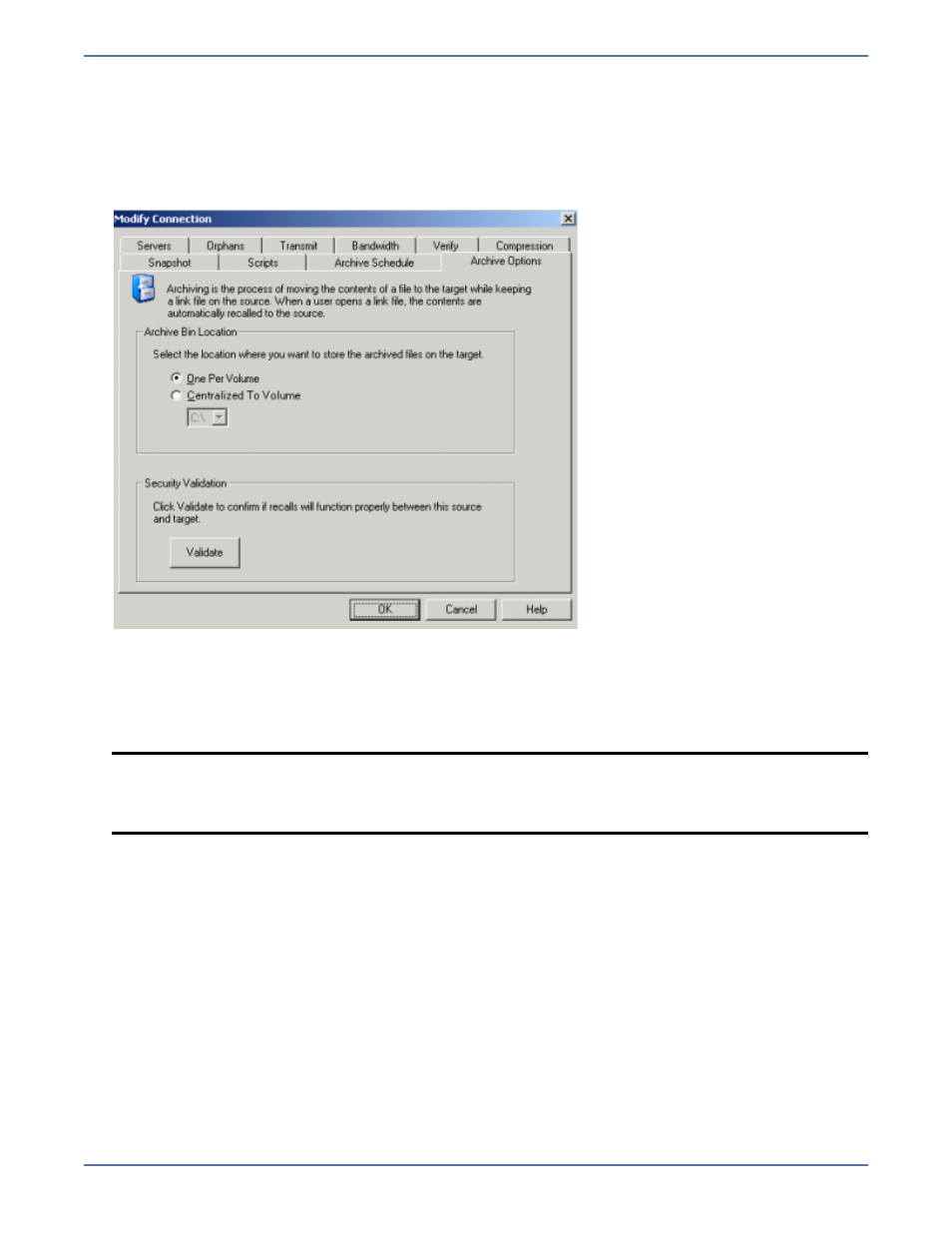
15 - 8
Archive options
You have one archiving option available, and you can also validate the recall process.
1.
Right-click the connection on the right pane of the Management Console and select Connection
Manager.
2.
Select the Archive Options
tab.
3.
Select your Archive Bin Location. You have the choice of putting your archived files on the
target on the same volume location as they are on the source, or you can place all of the
archived files from all volumes on the source on one volume on the target. Specify One Per
Volume to use the same volume structure on the source and target. Specify Centralized to
Volume and specify a volume to use one volume on the target for archived files from all
volumes on the source.
4.
You can test the recall functionality by clicking Validate. The validation checks to see if the
correct service is running and it has an account in the correct security group. It also confirms if
the target has shared the archive bin correctly and if network communications are functioning
properly. Any success or failure messages will be included in the Storage Mirroring log file on the
source.
5.
Click OK to save the settings.
NOTE:
If your source is a cluster and you have selected the centralized archive bin location,
you will have to failover to each node in the cluster and configure the centralized
archive bin location on each node. If you are using the one per volume archive bin
location, you do not need to do these extra steps.
