HP Storage Mirroring V5.1 Software User Manual
Page 66
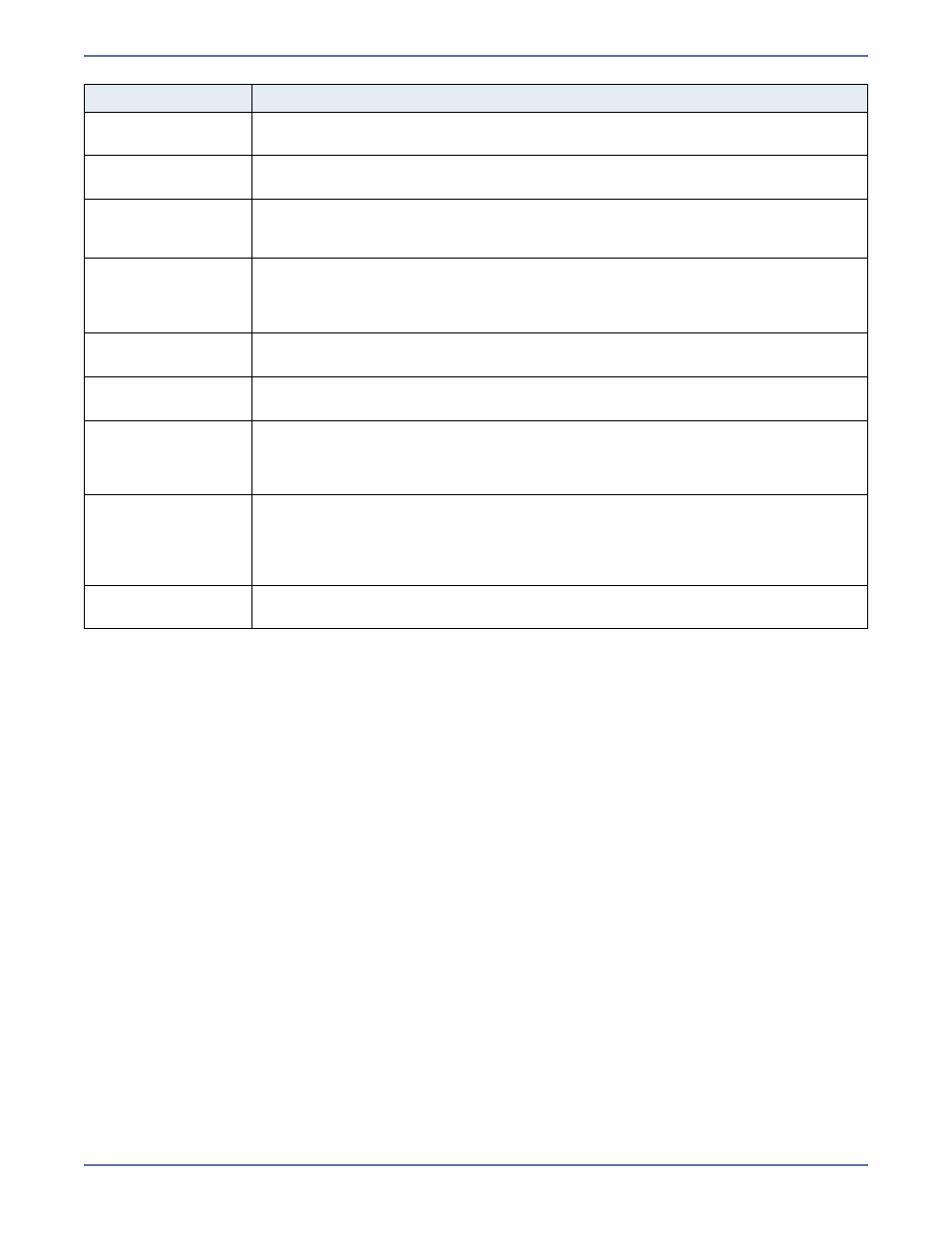
10 - 4
You can change the statistics that are displayed by selecting File, Options and selecting the
Statistics tab.
The statistics displayed in the Management Console will be listed with check boxes to the left of each
item. Mark the check box to the left of each statistic that you want to appear, and clear the check
box to the left of each statistic that you do not want to appear.
The statistics appear on the Management Console in the order they appear on the Statistics tab. If
you want to reorder the statistics, highlight the statistic to be moved and select the up or down arrow
button, to the right of the vertical scroll bar, to move the selection up or down in the list. Repeat this
process for each statistic that needs to be moved until you reach the desired order.
Click OK to apply and save any changes that have been made to the order or display of the
Management Console statistics.
If you have made changes to the statistics list and have not yet saved them, you can go back to the
previously used settings by clicking Reset to Last. This will revert the list back to the last saved
settings.
To return the statistics list to the Storage Mirroring default selection and order, click Reset to
Default.
Queued Mirror
(Ops) *
The queue mirror (ops) statistic is the total number of mirror operations in
the queue.
Sent Mirror (Bytes) The sent mirror (bytes) statistic is the total number of mirror bytes that have
been transmitted to the target.
Sent Compressed
Mirror (Bytes) *
The sent compressed mirror (bytes) statistic is the total number of
compressed mirror bytes that have been transmitted to the target. If
compression is disabled, this statistic will be the same as sent mirror (bytes).
Skipped Mirror
(Bytes)
The skipped mirror (bytes) statistic is the total number of bytes that have
been skipped when performing a difference or checksum mirror. These bytes
are skipped because the data is not different on the source and target
machines.
Remaining Mirror
(Bytes)
The remaining mirror (bytes) statistic is the total number of mirror bytes that
are remaining to be sent to the target.
Queued
Replication (Ops) *
The queued replication (ops) statistic is the total number of replication
operations in the queue.
Last File Touched
The last file touched identifies the last file that Storage Mirroring transmitted
to the target. If you are using long file names (more than several thousand
characters long) you may want to disable the display of this statistic to
improve Management Console response times.
Connected Since
Connected since is the date and time indicating when the current connection
was made. This field is blank, indicating that a TCP/IP socket is not present,
when the connection is waiting on transmit options or if the transmission has
been stopped. This field will maintain the date and time, indicating that a
TCP/IP socket is present, when transmission has been paused.
Bandwidth Limit
(Kpbs)
If bandwidth limiting has been set, this statistic identifies the limit. The
keyword Unlimited means there is no bandwidth limit set for the connection.
Statistic
Description
