HP Storage Mirroring V5.1 Software User Manual
Page 26
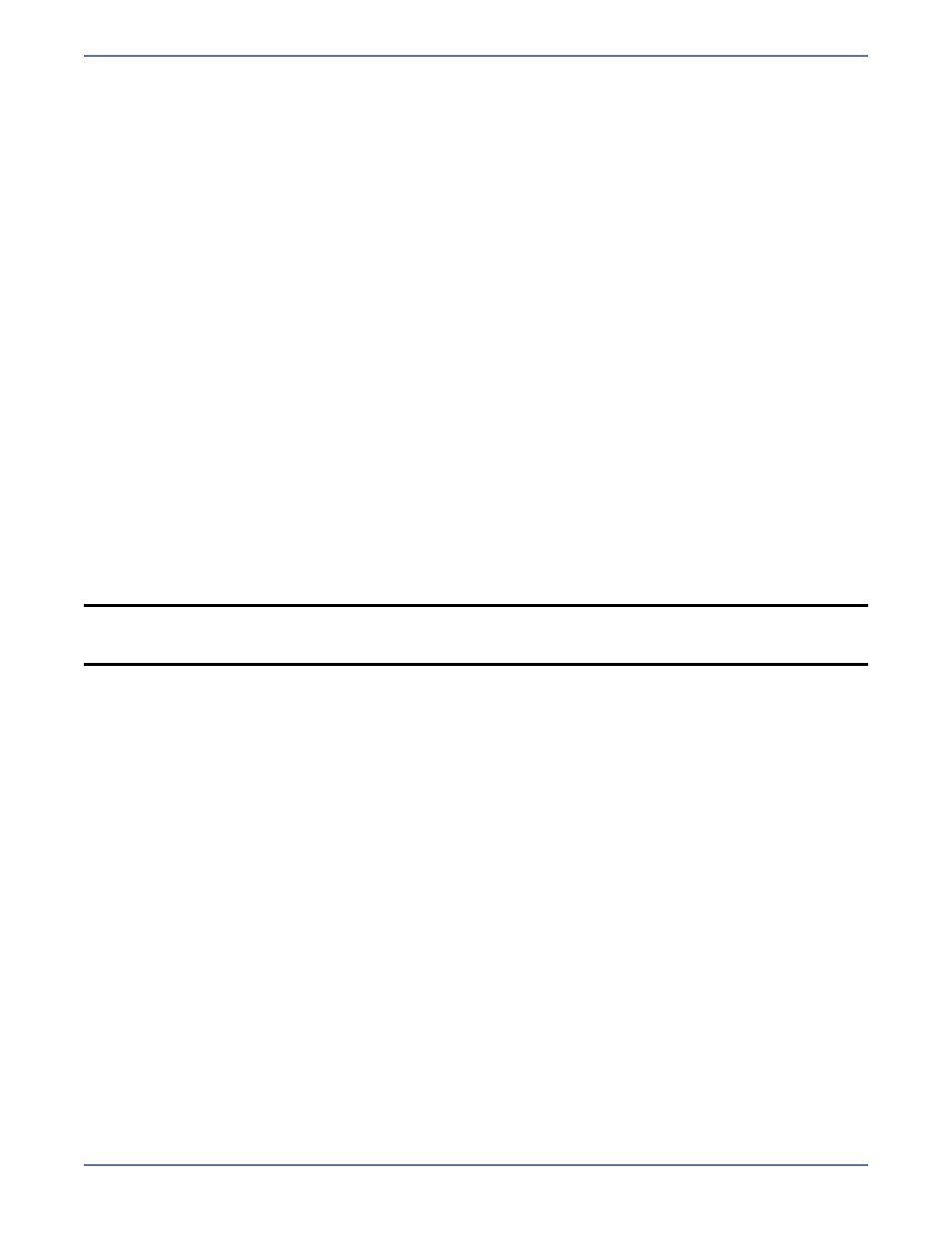
2 - 5
If you have entered an evaluation activation code, the expiration date will be displayed and
you will be prompted that the source and target modules will not load after that date. Click
Next to continue the installation. You must update the activation code to a valid one through
the Management Console before the expiration date, otherwise, on the expiration date,
functionality will be disabled.
10.
Storage Mirroring uses system memory to store data in queues. Specify the maximum amount
of system memory to be used for the queues and click Next to continue. The default setting is
dependent on your operating system. If you set it lower, Storage Mirroring will use less system
memory, but you will queue to disk sooner which may impact system performance. If you set it
higher, Storage Mirroring will maximize system performance by not queuing to disk as soon, but
the system may have to swap the memory to disk if the system memory is not available. In
general, the amount of memory Storage Mirroring and other applications on the server are
configured to use should be less than the amount of physical memory on the system to prevent
low memory conditions.
11.
When the Storage Mirroring system memory queue is exhausted, Storage Mirroring will queue to
disk. Specify the size of the disk queue. By default, the disk space is set to Unlimited which will
allow the queue usage to automatically expand whenever the available disk space expands. You
also need to specify a location for the disk queue. Click Next to continue.
12.
The security information screen appears next. Review this information and click Next to
continue with the installation.
13.
If you are satisfied with the selections you have made and are ready to begin copying the files,
click Install.
14.
During the installation, you may be prompted to add an exception to the Windows Firewall for
Storage Mirroring. Click OK to add the port exception. If you Cancel the port modification, you
will have to manually modify your firewall settings for Storage Mirroring processing on port
6320.
15.
After the files have completed copying, click Finish to exit the installation program.
The Storage Mirroring installation is complete. After the installation and reboot is complete, repeat
these instructions on the second server.
NOTE:
If you are upgrading an existing Storage Mirroring installation, in some instances you
may be prompted to reboot to complete the installation. For example, a reboot might be
necessary to update files that are currently in use.
