HP Storage Mirroring V5.1 Software User Manual
Page 80
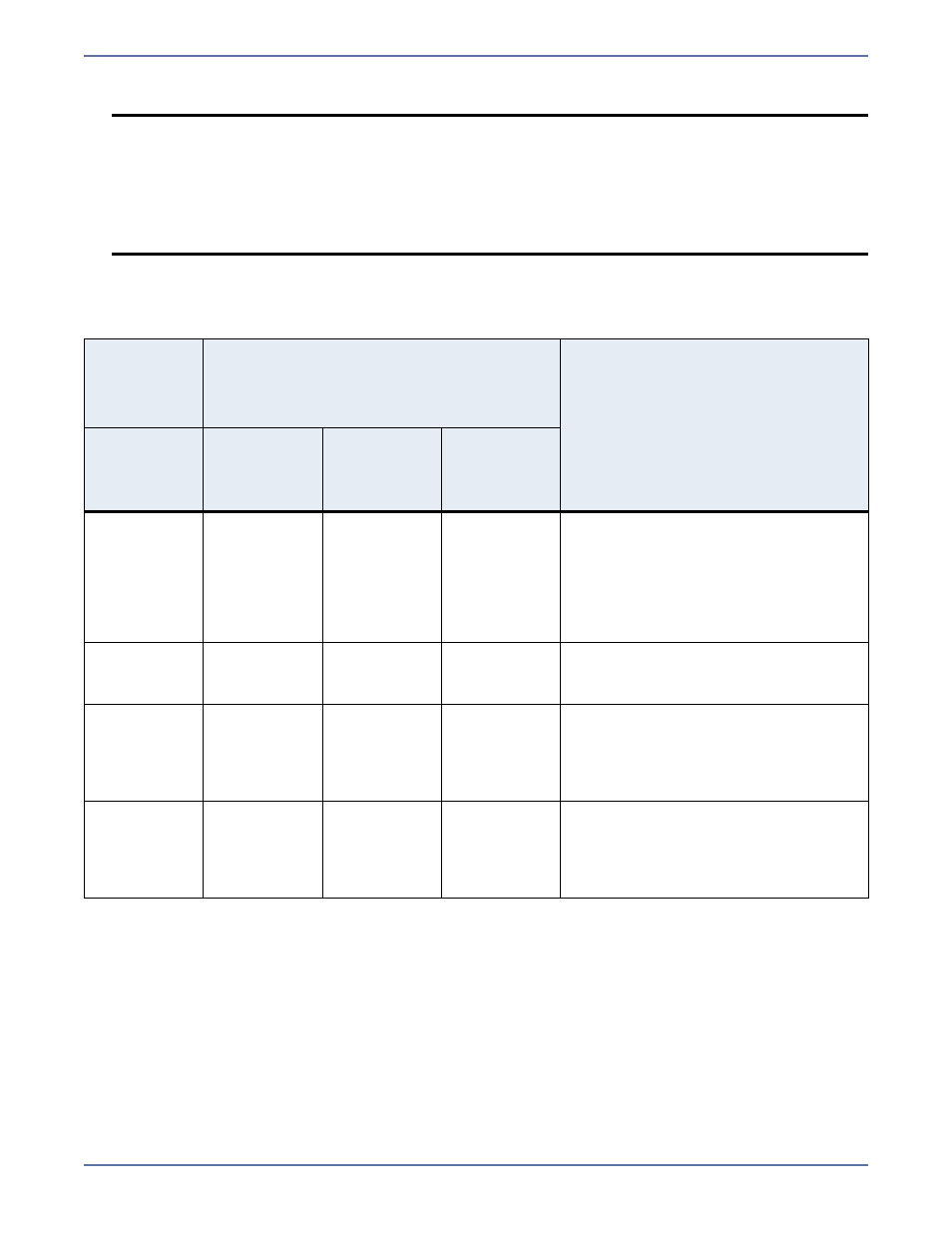
11 - 4
5.
Click
OK
to save the settings.
File Differences Remirror Options Compared
NOTE:
Database applications may update files without changing the date, time, or file size.
Therefore, if you are using database applications, you should use the File
Differences with checksum or Full option.
See the table
File Differences Remirror Options Compared
on page 11-4 for a
comparison of how the file difference remirror settings work together, as well as how
they work with the global checksum setting on the Source tab of the Server
Properties.
Server
Properties
Source
Tab
a
a. A checkmark enclosed in parentheses (
) indicates that the global option on the Server Properties
Source tab can be on or off. The use of this option does not change the action performed during
the mirror.
Connection Manager Mirroring Tab
or
Server Properties Setup Tab
Action Performed
Block
Checksum
All
File
Differences
with
Checksum
File
Differences
with no
Checksum
Only if
Source is
Newer
Any file that is different on the source
and target based on date, time,
and/or size is flagged as different.
The remirror then performs a
checksum comparison on the flagged
files and only sends those blocks that
are different.
The remirror performs a checksum
comparison on all files and only
sends those blocks that are different.
(
)
Any file that is different on the source
and target based on the date, time,
and/or size is transmitted to the
target. The mirror sends the entire
file.
(
)
Any file that is newer on the source
than on the target based on date
and/or time is transmitted to the
target. The mirror sends the entire
file.
