HP Storage Mirroring V5.1 Software User Manual
Page 42
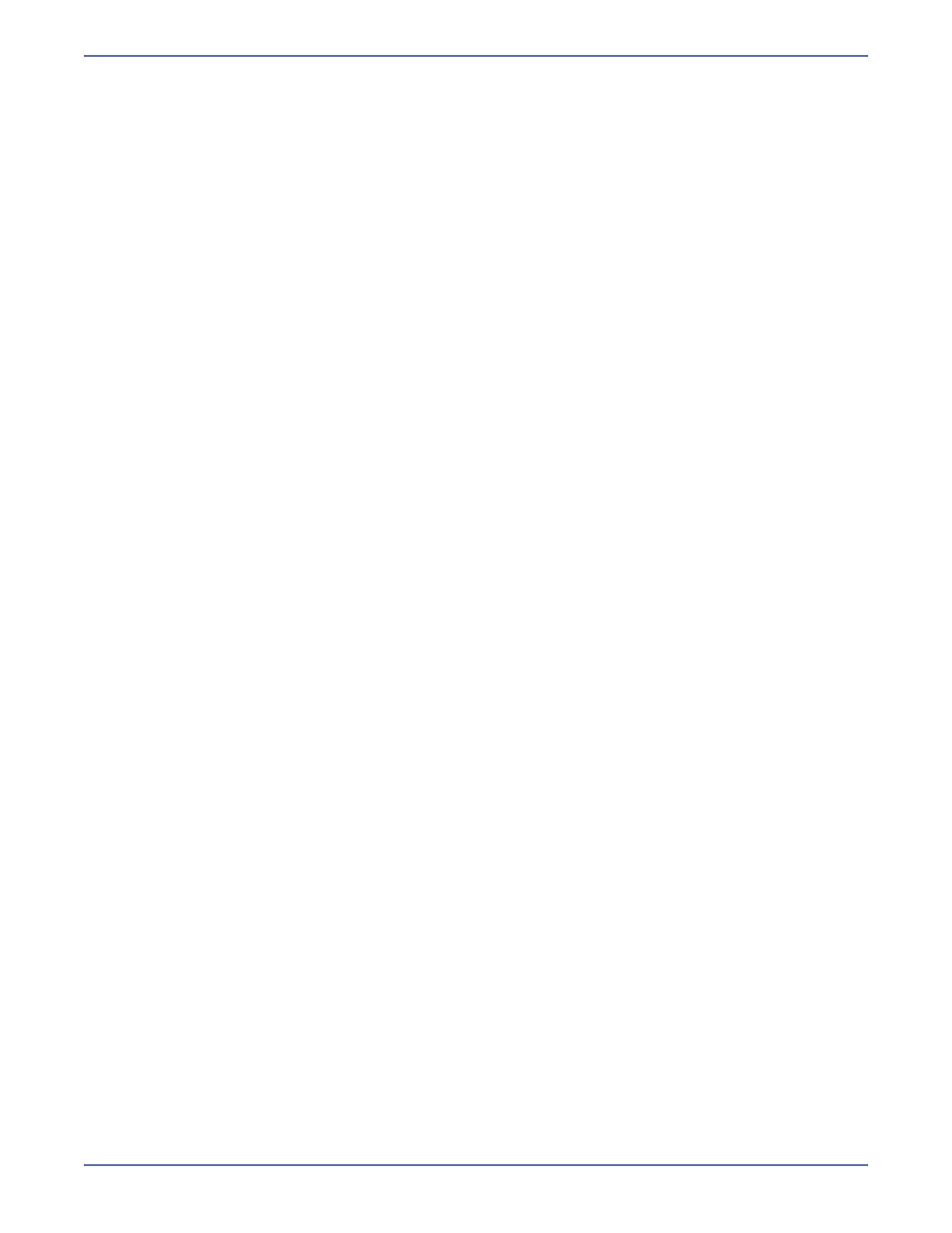
4 - 4
f.
Empty encrypted files will be mirrored to the target, but if you copy or create an empty
encrypted file within the replication set after mirroring is complete, the empty file will not be
created on the target. As data is added to the empty file on the source, it will then be
replicated to the target.
g.
When you are replicating encrypted files, a temporary file is created on both the source and
target servers. The temporary file is automatically created in the same directory as the
Storage Mirroring disk queues. If there is not enough room to create the temporary file, an
out of disk space message will be logged. This message may be misleading and indicate that
the drive where the encrypted file is located is out of space, when it actually may be the
location where the temporary file is trying to be created that is out of disk space.
6.
If you are using mount points, keep in mind the following.
a.
By default, the mount point data will be stored in a directory on the target. You can create a
mount point on the target to store the data or maintain the replicated data in a directory. If
you use a directory, it must be able to handle the amount of data contained in the mount
point.
b.
Recursive mount points are not supported. If you select data stored on a recursive mount
point, mirroring will never finish.
7.
Storage Mirroring supports transactional NTFS (TxF) write operations, with the exception of TxF
SavePoints (intermediate rollback points).
a.
With transactional NTFS and Storage Mirroring mirroring, data that is in a pending
transaction is in what is called a transacted view. If the pending transaction is committed, it
is written to disk. If the pending transaction is aborted (rolled back), it is not written to disk.
During a Storage Mirroring mirror, the transacted view of the data on the source is used. This
means the data on the target will be the same as the transacted view of the data on the
source. If there are pending transactions, the Storage Mirroring Target Data State will
indicate Transactions Pending. As the pending transactions are committed or aborted,
Storage Mirroring mirrors any necessary changes to the target. Once all pending transactions
are completed, the Target Data State will update to OK.
If you see the pending transactions state, you can check the Storage Mirroring log file for a
list of files with pending transactions. As transactions are committed or aborted, the list is
updated until all transactions are complete, and the Target Data State is OK.
b.
During replication, transactional operations will be processed on the target identically as they
are on the source. If a transaction is committed on the source, it will be committed on the
target. If a transaction is aborted on the source, it will be aborted on the target.
c.
When failover occurs any pending transactions on the target will be aborted before the
source identity is assigned to the target.
d.
Storage Mirroring restore functions as a mirror, except the roles of the source and target are
reversed. The transacted view of the data on the target is restored to the source. As pending
transactions are committed or aborted on the target, Storage Mirroring restores any
necessary changes to the source. Once all pending transactions are completed, the
restoration is complete and replication will continue from the target to the source.
e.
If you have restored your data before starting the failback process, make sure the restoration
process does not have pending transactions and is complete before starting failback. If you
are restoring your data after the failback the process has completed, users will not be
accessing the data once failback occurs, so there are no opportunities for pending
transactions.
8.
Storage Mirroring supports Windows 2008 symbolic links and junction points. A symbolic link is a
link (pointer) to a file. Junction points are also links, but to folders and volumes.
a.
If the link and the file/folder/volume are both in your source replication set, both the link and
the file/folder/volume are mirrored and replicated to the target.
b.
If the link is in the source replication set, but the file/folder/volume it points to is not, only
the link is mirrored and replicated to the target. The file/folder/volume that the link points to
is not mirrored or replicated to the target. A message is logged to the Storage Mirroring log
identifying this situation.
c.
If the file/folder/volume is in the source replication set, but the link pointing to it is not, only
the file/folder/volume is mirrored and replicated to the target. The link pointing to the
file/folder/volume is not mirrored or replicated to the target.
