Windows active directory, Disabling active directory, Queue -6 source -8 – HP Storage Mirroring V5.1 Software User Manual
Page 206
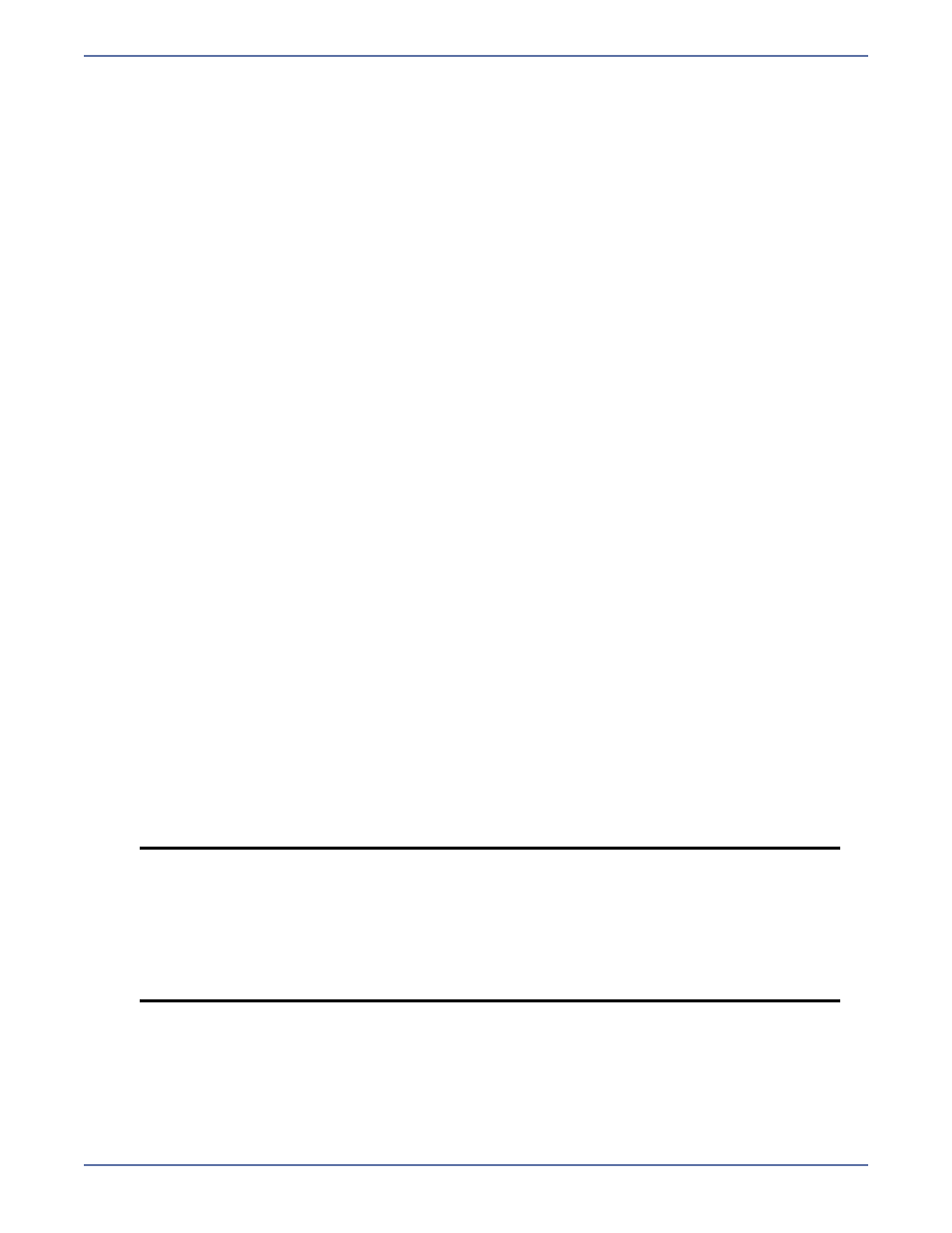
22 - 6
Windows Active Directory
Active Directory, a central component of Windows, manages information about the resources in a
networking environment. Active Directory strengthens network security by requiring the user account
running the Storage Mirroring service to have specific privileges.
Disabling Active Directory
From the Management Console, select File, Options if you want to modify Active Directory
registration. Under Automatic Service Discovery, you can enable or disable Active Directory
Advertisement. If you disable it, the Management Console will not automatically discover any
Storage Mirroring servers. You will have to manually add each Storage Mirroring server to the
Management Console.
Configuring the Storage Mirroring service for Active
Directory
The Storage Mirroring service must have privileges to modify Active Directory, if you want to use
Active Directory registration. There are two options for assigning the privileges.
User account—Assign a user account to the Storage Mirroring service and assign the Active
Directory privileges to that user. To assign the user account and the privileges, see
Storage
Mirroring service
on page 22-4. Refer to your Windows reference guide for the specific Active
Directory privileges to assign.
Storage Mirroring
Active Directory object—Give the computer (or domain computers for all
computers within a domain) read/write access to the Double-Take Instances object in Active
Directory.
1.
Select Start, Program, Administrative Tools, Active Directory Users and Computers.
2.
Verify that Advanced Features is enabled on the View menu so that the System folder is
displayed.
3.
Expand the System folder and select WinsockServices.
If you have not run the Storage Mirroring service under the domain administrator account
or an account with update privileges for Active Directory, there will be no Storage
Mirroring Active Directory instance listed. You will need to right-click on the Winsock
Services
folder to modify the setup for all Active Directory instances.
If you have run the Storage Mirroring service under the domain administrator account or
an account with update privileges for Active Directory, Double-Take Instances will be
listed. You can right-click Double-Take Instances to modify the Active Directory setup
for the one instance or right-click on the Winsock Services
folder to modify the setup
for all Active Directory instances.
4.
Select the Security tab.
5.
Click Add and select the specific computer account you are running Storage Mirroring on or
Domain Computers to allow all computers within the domain to update Active Directory.
6.
Grant both Read and Write access and click OK.
NOTE:
If your corporate policies require that only the minimum required privileges be
supplied, you can select only the permissions listed below by modifying the
Advanced permissions for the account.
List Contents
Read All Properties
Write All Properties
Read Permissions
