HP Storage Mirroring V5.1 Software User Manual
Page 23
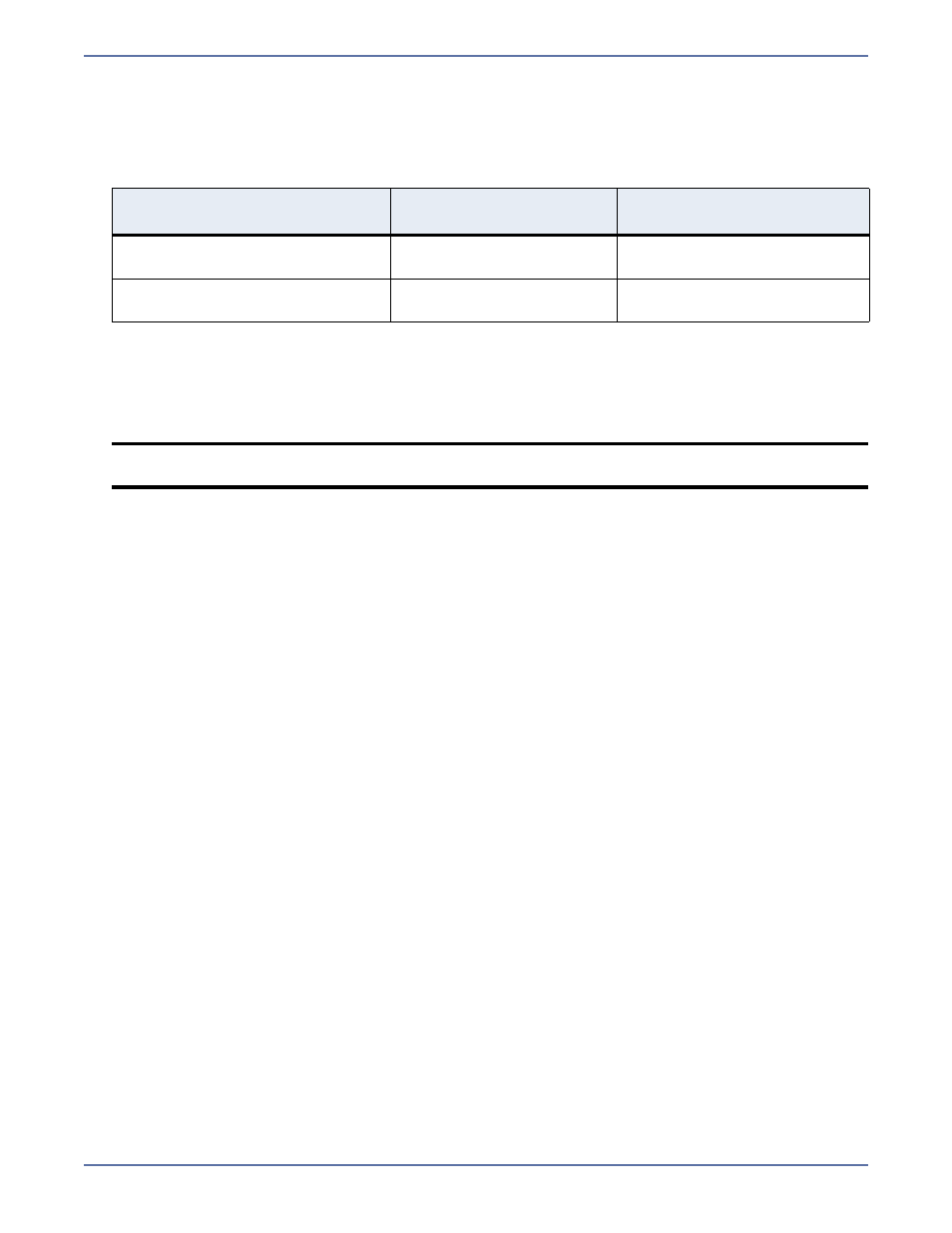
2 - 2
File System—Storage Mirroring supports the same file system formats that Microsoft supports:
FAT, FAT32, and NTFS.
System Memory—There are different memory requirements depending on the operating system
you are using. Be sure you have at least the minimum amount of memory for your environment.
You may want to consider having at least the recommended amount of system memory.
Disk Usage—The amount of disk space required for the Storage Mirroring program files is
approximately 70 MB. You will need to verify that you have additional disk space for Storage
Mirroring queuing, logging, and so on. Additionally, on a target server, you need sufficient disk
space to store the replicated data from all connected sources, allowing additional space for
growth.
Server Name—Storage Mirroring includes Unicode file system support, but your server name
must still be in ASCII format. If you have the need to use a server’s fully-qualified domain name,
your server cannot start with a numeric character because that will be interpreted as an IP
address.
Protocols and Networking—TCP/IP with static IP addressing is required. By default, Storage
Mirroring is configured for IPv6 and IPv4 environments, but the Storage Mirroring service will
automatically check the server at service startup and modify the appropriate setting if the server
is only configured for IPv4.
Windows Management Instrumentation (WMI)—Storage Mirroring is dependent on the WMI
service. If you do not use this service in your environment, contact technical support.
Windows Firewall—The installation program will automatically attempt to configure port 6320
for Storage Mirroring. If you cancel this step, you will have to configure that port manually.
E-mail Notification and Server Grouping—In order to enable Storage Mirroring e-mail
notification and/or save server groups, the server must have Internet Explorer 5.5 or later.
Storage Mirroring Version Interoperability—Only particular Storage Mirroring versions (not
editions) can interoperate. If both of your source and target are running the same Storage
Mirroring version (for example, both are running version 5.1) there are no limitations. See
Installation and upgrade notes
on page 2-3 for details on the specific version which can
interoperate.
Operating System
Minimum System
Memory
Recommended System
Memory
Any Windows 32-bit Operating
System
128 MB
At least 512 MB
Any Windows 64-bit Operating
System
512 MB
At least 1024 MB
NOTE:
The program file can be installed to any volume while the Microsoft Windows Installer
files are automatically installed to the operating system boot volume.
