HP Storage Mirroring V5 Software User Manual
Page 95
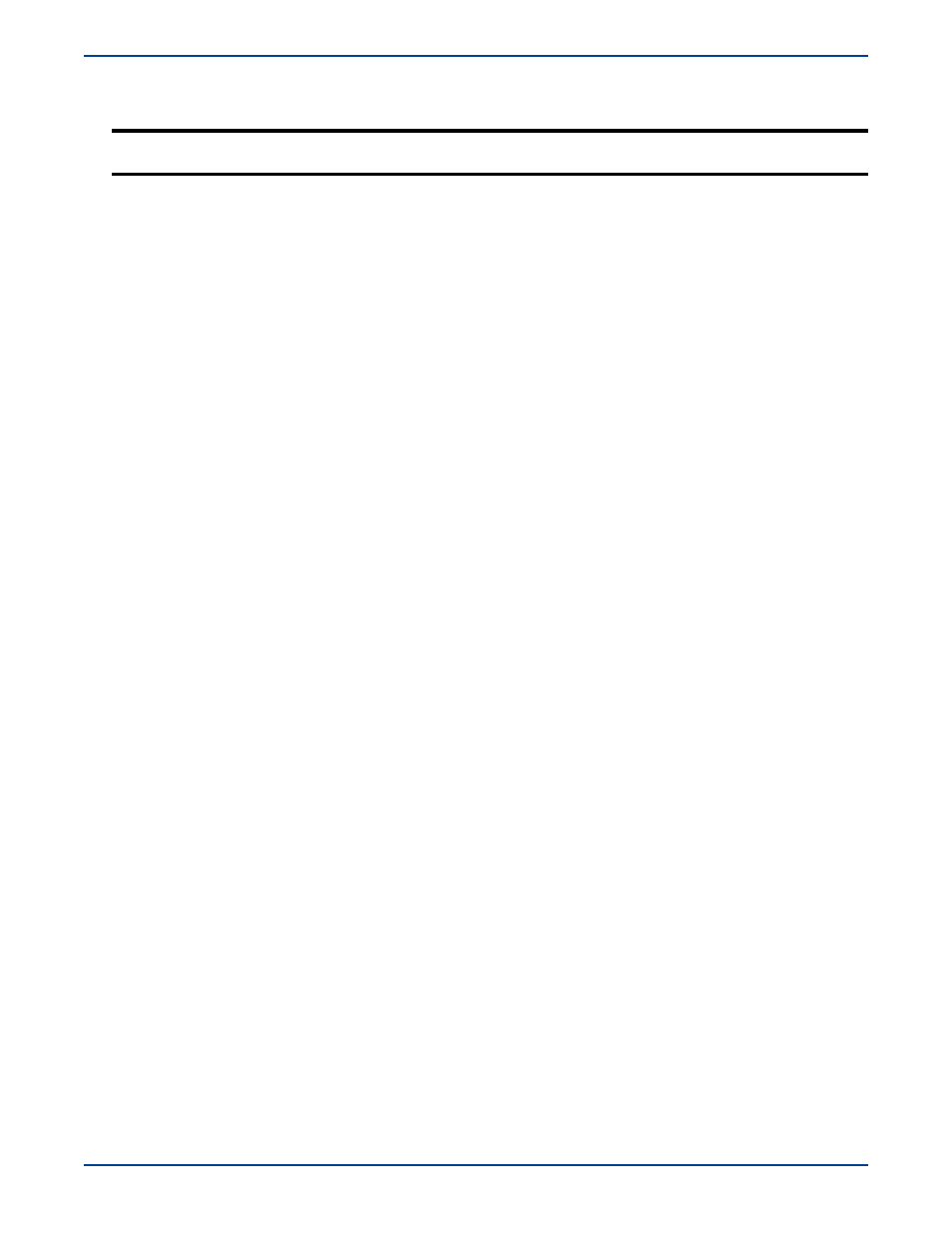
7
-
17
6.
To modify the location of renamed orphan files, use the
set
command with the
MoveOrphansDir
option. This option
accepts any valid directory. By default, the directory /var/lib/
StorageWorks/StorageMirroring.
7.
If you want to log the orphaned files to the Storage Mirroring log on the target, use the
get
command with the
LogAllOrphans
option.
8.
To modify whether or not the orphaned files are logged to the Storage Mirroring log on the target, use the
set
command with the
LogAllOrphans
option. This option is set to
0
to not log the files or
1
to log the files.
9.
Orphan files will be removed or renamed, depending on your settings, when a mirror, verify, or restore is performed. If
you want to remove orphan files manually, use the
orphans start
command.
10.
If you want to stop removing orphan files after it has been started, use the
orphans stop
command.
NOTE:
If you are moving files, make sure the directory you specify to move the files to is not included in the
destination of the replication set data so that the orphan files are only moved once.
Command
ORPHANS START
Description
Manual operation to remove any orphan files on the target
Syntax
ORPHANS START
con_id
Options
con_id
—Connection ID assigned to the source/target connection
Examples
orphans start 1
Command
ORPHANS STOP
Description
Stops the process to remove orphan files on the target
Syntax
ORPHANS STOP
con_id
Options
con_id
—Connection ID assigned to the source/target connection
Examples
orphans stop 1
