HP Storage Mirroring V5 Software User Manual
Page 3
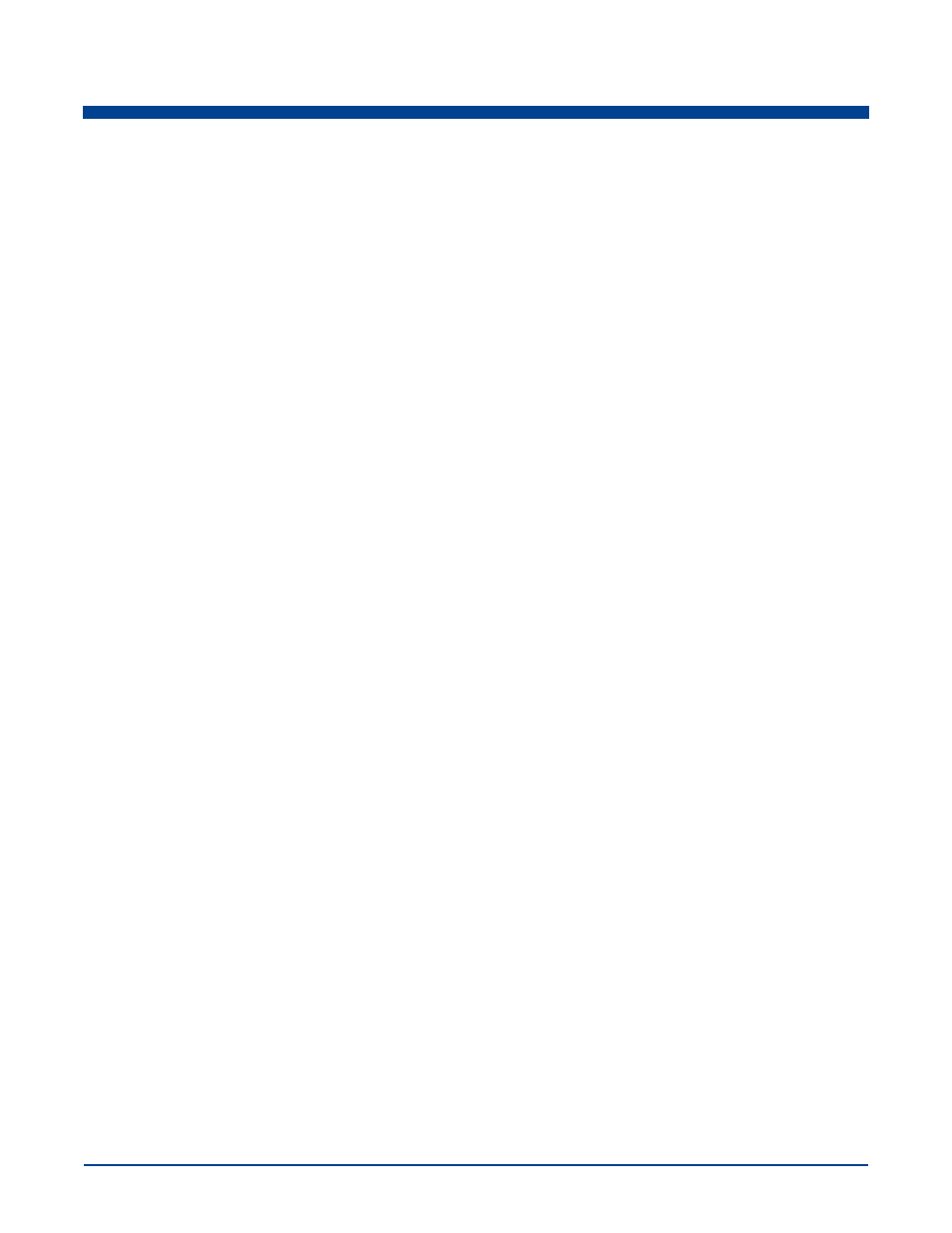
Table of Contents
Mirroring ................................................................................................................................................................................................... 1-3
Replication ................................................................................................................................................................................................ 1-4
Failure monitoring/failover ................................................................................................................................................................... 1-5
Restoration ............................................................................................................................................................................................... 1-6
One-to-One, Active/Standby ............................................................................................................................................................... 1-7
One-to-One, Active/Active .................................................................................................................................................................. 1-8
Many-to-One ........................................................................................................................................................................................... 1-9
One-to-Many ......................................................................................................................................................................................... 1-10
Chained ................................................................................................................................................................................................... 1-11
Single Machine ....................................................................................................................................................................................... 1-12
Management Console ports ................................................................................................................................................................. 2-6
Storage Mirroring server ports ........................................................................................................................................................... 2-7
