Stopping and pausing mirroring, Orphan files, Stopping and pausing mirroring -3 – HP Storage Mirroring V5 Software User Manual
Page 81: Orphan files -3
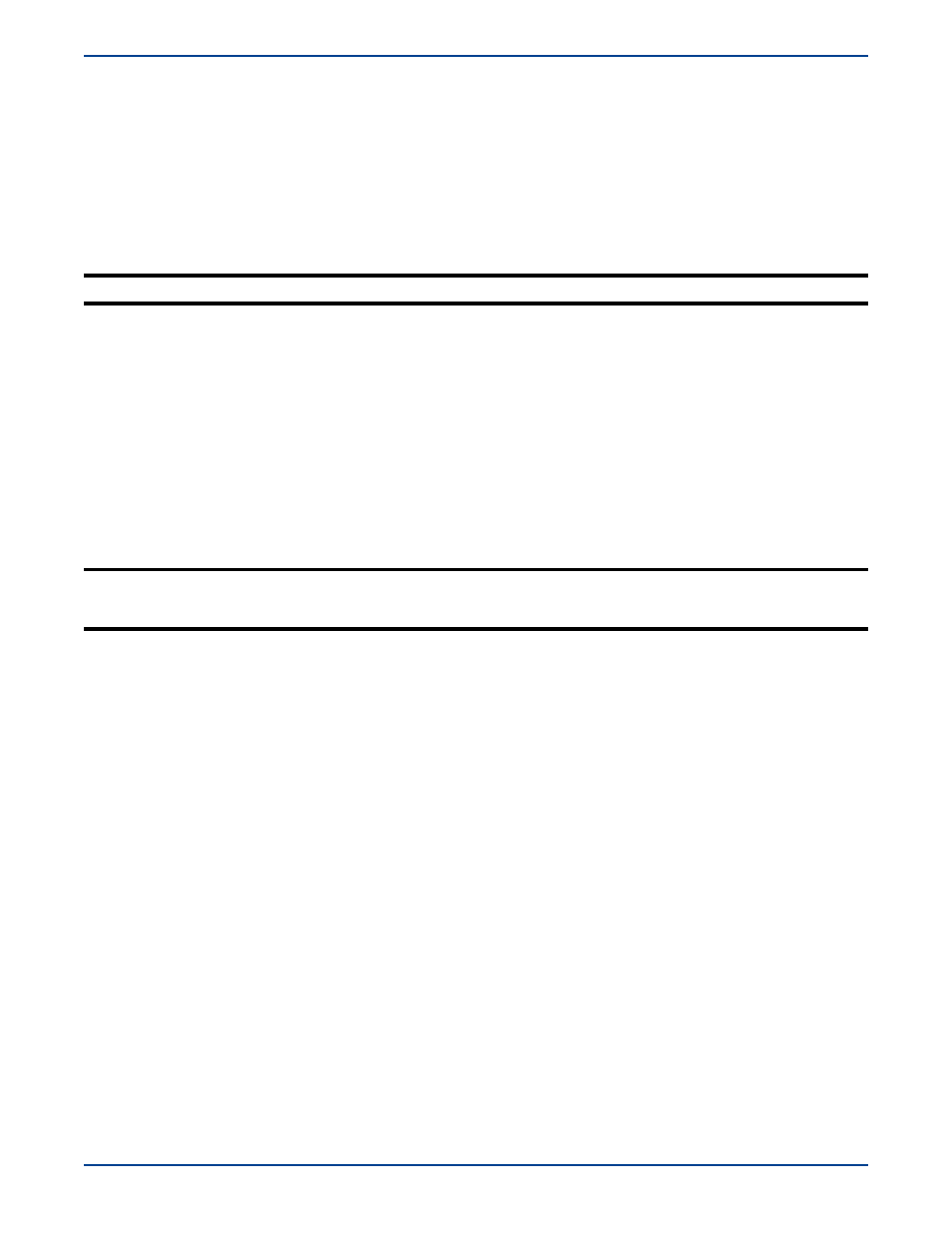
7
-
3
Stopping and Pausing Mirroring
While a mirror is in progress, you can manually stop or pause the transmission of data to the target. The Storage Mirroring
connection will remain intact and the mirror data may or may not queue on the source depending on the option you choose.
Pause and Resume—When pausing a mirror, Storage Mirroring stops queuing mirror data on the source but maintains
a pointer to determine what information still needs to be mirrored to the target. Therefore, when resuming a paused
mirror, the process continues where it left off.
Stop and Start—When stopping a mirror, Storage Mirroring stops queuing mirror data on the source and does not
maintain a pointer to determine what information still needs to be mirrored to the target. Therefore, when starting a
mirror that has been stopped, the process will mirror all of the data contained in the replication set.
Orphan Files
An orphan is a file that exists in the target location but is not in the source location. An orphan can be created when you
delete a file contained in the source replication set while there is no Storage Mirroring connection. For example, if a
connection was made and a mirror was completed and then the connection was stopped and a file was deleted on the source,
an orphan file will exist on the target. Because the connection has been disconnected, the delete operation is not replicated
to the target and the file is not deleted.
The Storage Mirroring orphan feature allows you to move or delete orphan files that appear on the target but not on the
source. You can specify to move or delete all orphan files or to only those orphans that are older than a specified period of
time.
When the orphans feature is enabled, the target is checked for orphan files when a mirror, verify, or restore is performed.
You can also check for orphan files manually. The results of orphan processing is maintained in the LogViewer log files on the
target including the number of moved/deleted orphan files, the directories, and the number of bytes.
NOTE:
Data integrity is not guaranteed until mirroring is complete.
NOTE:
Since the orphans feature will (re)move all files that exist on the target location that are not on the source, if
you manually copy files and/or directories into the target location that are not also in the source location, these
files will be considered orphans and will be (re)moved.
