Managing failover through the text client, Configuring monitoring and failover, Managing failover through the text client -16 – HP Storage Mirroring V5 Software User Manual
Page 150: Configuring monitoring and failover -16
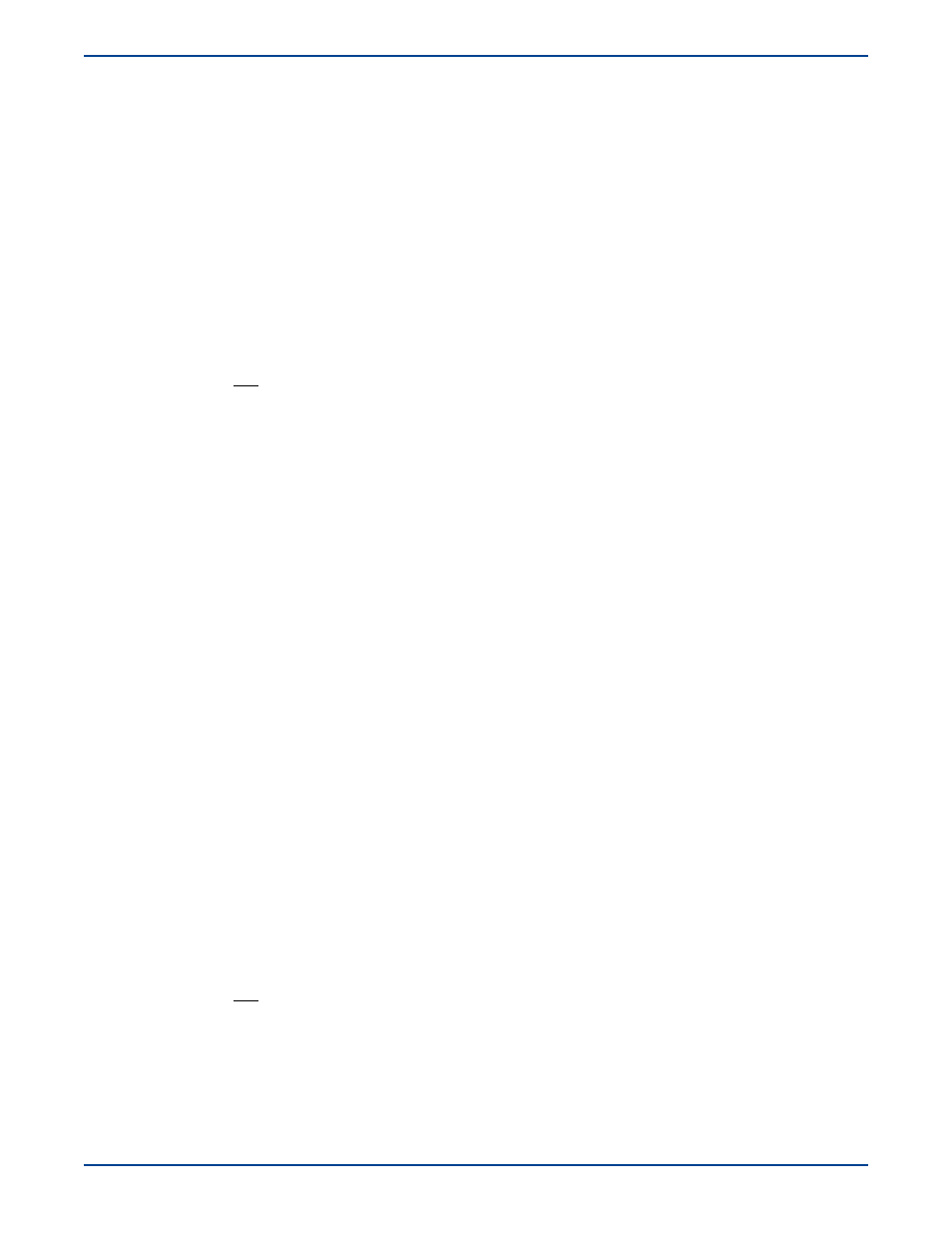
11
-
16
Managing Failover Through the Text Client
Through the Failover Control Center, the failover process can be configured, monitored, and tested. In addition, the Failover
Control Center can be used to initiate the failback process.
Configuring monitoring and failover
1.
If you are using Storage Mirroring replication, establish a source/target connection by following the steps in
Establishing a
new connection
on page 6-12.
2.
Specify a target machine by using the
target
command.
3.
Determine what NICs are available on the specified target by using the
niclist
command.
4.
Establish a monitor to use with the remaining monitor commands by using the
monitor create
command.
Command
TARGET
Description
Identifies a machine as the active target machine
Syntax
TARGET <
target_machine
>
Options
target_machine
—Name of the machine
Examples
target jersey
Notes
You must be logged into a machine using the
login
command before using the
target
command.
Machine names that contain non-alphanumeric characters must be enclosed in quotation marks.
Command
NICLIST
Description
Displays the NICs available on the specified target machine. Each NIC is assigned an integer value
and this value is used in the
monitor move
command.
Syntax
NICLIST [
target_machine
]
Options
target_machine
—Name of the machine
Examples
niclist jersey
Notes
If you do not specify a machine name, the value from the current target will be returned. If you
have not identified a target, no data will be returned.
If you have not logged into the target machine, no data will be displayed.
Machine names that contain non-alphanumeric characters must be enclosed in quotation marks.
Command
MONITOR CREATE
Description
Establishes a source machine as a failover monitor. This is the machine that will be monitored by a
target machine in case it should experience a failure.
Syntax
MONITOR CREATE <
source_machine
>
Options
source_machine
—Name of the machine
Examples
monitor create indy
Notes
Machine names that contain non-alphanumeric characters must be enclosed in quotation marks.
