Monitoring a connection, Storing the connection id in a variable – HP Storage Mirroring V5 Software User Manual
Page 76
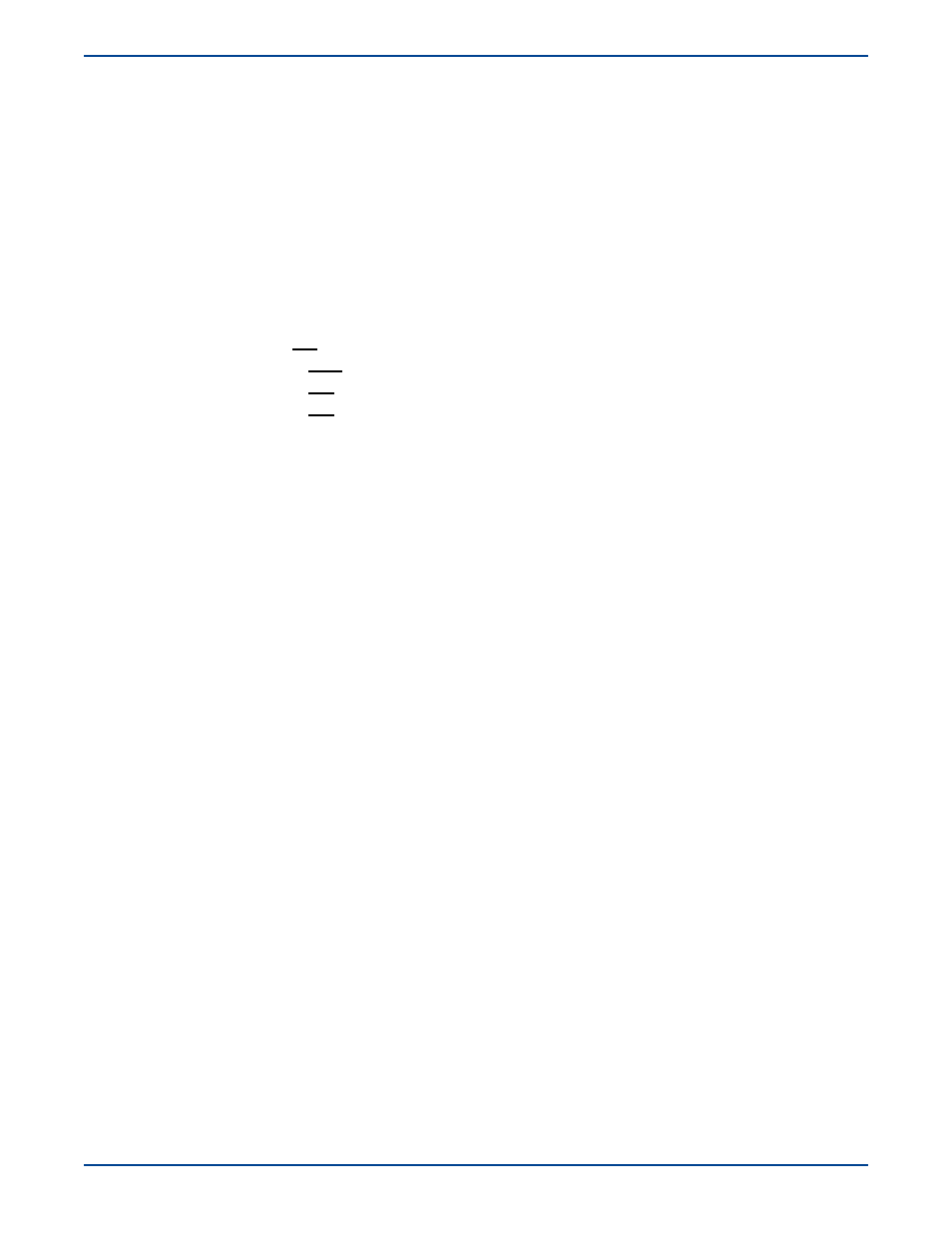
6
-
15
Monitoring a connection
Storage Mirroring offers a variety of methods for monitoring a Storage Mirroring connection. Statistics include information
like connection up-time, target status, bytes queued or sent, etc. The informational data includes processing notifications,
warnings or errors. Below is a brief description of how four of the monitoring methods are applicable to the Storage Mirroring
connection. For detailed information on these and other monitoring methods, see
Monitoring Tools
on page 13-1.
Text Client
—The Storage Mirroring Text Client window displays a minimal number of statistical and informational data
on screen.
The DTCL
status
command also displays a minimal number of statistical data. Identify the connection ID by locating
the number in the left column of the Text Client window and use the
status
command to display the mirror information.
LogViewer
—LogViewer is a utility within Storage Mirroring that gathers Storage Mirroring alerts and information
messages. Alerts are processing notifications, warnings, and error messages. For detailed steps on how to use LogViewer,
see
LogViewer
on page 13-32.
DTStat
—DTStats is a utility that takes snapshots of Storage Mirroring statistical data and writes the information to a file.
For detailed steps on how to use DTStat, see
DTStat
on page 13-23.
Storing the connection ID in a variable
Variables can be used in DTCL commands to replace items that vary such as a machine name. A variable name must start with
the
$
character and can contain letters, numbers, strings, and integers. Values are assigned to variables using the '=' assignment
statement.
To store the connection ID assigned to an established connection in a variable, use the
conid
command.
For detailed information on other variables, see
Variables
on page A-39.
Command
STATUS
Description
Requests connection and statistical information
Syntax
STATUS CONNECTION <
con_id
>
| TRANSMISSION <
con_id
>
| MIRROR <
con_id
>
| REPLICATION <
con_id
>
Options
CONNECTION
—Displays connection information for the connection ID specified
TRANSMISSION
—Displays transmission information for the connection ID specified
MIRROR
—Displays mirroring information for the connection ID specified
REPLICATION
—Displays replication information for the connection ID specified
con_id
—Connection ID assigned to the source/target connection
Examples
status connection 1
status replication 1
Command
CONID
Description
Allows you to assign the value of a connection ID from an established connection to a variable
Syntax
<
variable
>=CONID <
repset
> TO <
target
>
Options
variable
—The name of the variable that you want to store the connection ID
repset
—The replication set that was used to establish the connection
target
—The target that was used to establish the connection
Examples
$con_id=conid “Customer Data” to jersey
Notes
Options that contain non-alphanumeric characters must be enclosed in quotation marks.
