HP Storage Mirroring V5 Software User Manual
Page 202
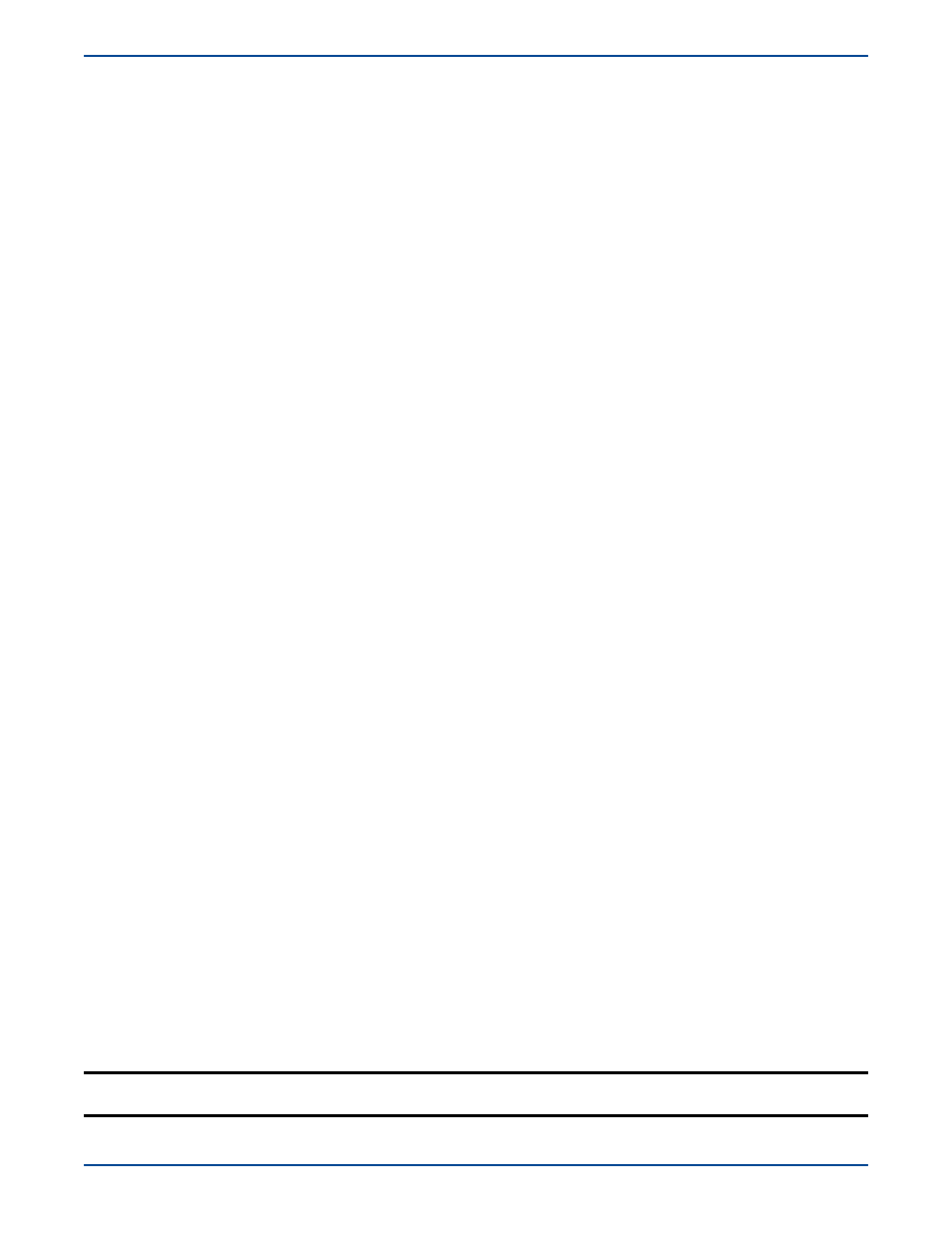
13
-
34
Modifying the log file settings through the Text Client
1.
To determine the current location where the log file is stored, use the
get
command with the
LogDir
option.
2.
To modify the verify log file name, use the
set
command with the
LogDir
option. The
LogDir
option is any valid
directory.
3.
To determine the current number indicating how many log files can exist, use the
get
command with the
MaxNumberOfLogFiles
option.
4.
To modify the number indicating how many log files can exist, use the
set
command with the
MaxNumberOfLogFiles
option. The default is
5
and the maximum is
59391
.
5.
To determine the current maximum size of each log file, use the
get
command with the
MaxLogFileSize
option.
6.
To modify the maximum size of each log file, use the
set
command with the
MaxLogFileSize
option. The default size
is
1048576 KB
(
1 MB
) and is limited by the available hard drive space.
Command
GET
Description
The Text Client/DTCL sends a request to Storage Mirroring to return the value of a Storage
Mirroring program setting. The setting is retrieved by Storage Mirroring from the registry.
Syntax
GET <
option
> [
machine
]
Options
option
—See
Storage Mirroring Text Client program settings
on page 14-11.
machine
—Name of the machine
Examples
get netport
get VerifyLogName
get DefaultAddress
Notes
If you do not specify a machine name, the value from the current source will be returned. If you
have not identified an active source, no data will be returned.
Machine names that contain non-alphanumeric characters must be enclosed in quotation marks.
Command
SET
Description
The Text Client/DTCL sends a request to Storage Mirroring to modify the value of a Storage
Mirroring program setting. The setting is immediately applied and is then forwarded to the registry
where it is also applied.
Syntax
SET <
option
>=<
value
> [
machine
]
Options
option
—See
Storage Mirroring Text Client program settings
on page 14-11.
value
—See
Storage Mirroring Text Client program settings
on page 14-11.
machine
—Name of the machine
Examples
set netport=1500
set VerifyLogName=”HA server.log”
set DefaultAddress=”129.12.34.3”
Notes
Some settings, although immediately applied to Storage Mirroring, will not take effect until the
client or daemon is restarted. For example, the Text Client must be closed and reopened for a
change to ClientLogName to take effect. And the daemon must be restarted to cause a change in
the modules loaded if the LoadSourceTarget setting is changed. See
Storage Mirroring Text Client
program settings
on page 14-11 for details on each configuration option.
If you do not specify a machine name, the value from the current source will be updated. If you
have not identified an active source, no changes will be made.
Machine names that contain non-alphanumeric characters must be enclosed in quotation marks.
NOTE:
If you change the
MaxNumberofLogFiles
or
MaxLogFileSize
, you must restart the Storage Mirroring
daemon for the change to take effect.
