Management console, Starting the management console, Chapter 2: management console -1 – HP Storage Mirroring V5 Software User Manual
Page 23: Starting the management console -1
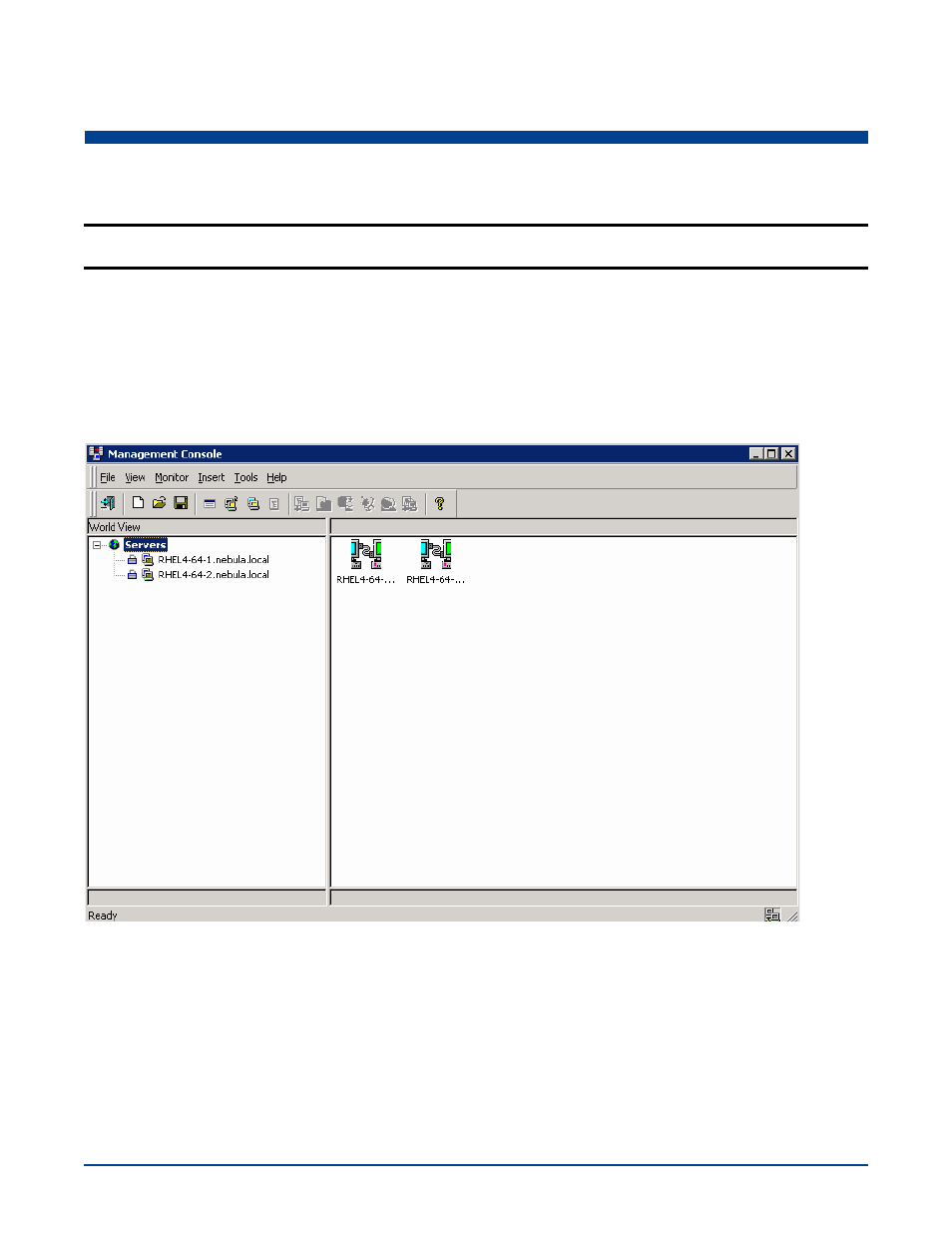
2
- 1
2
X
Management Console
Management Console
The Management Console is a 32-bit, Microsoft
®
Windows
®
GUI client that can manage and monitor Storage Mirroring
components. Storage Mirroring machines are displayed along with active connection information.
Starting the Management Console
From the Windows machine that you installed the Storage Mirroring client, select
Start
,
Programs
,
Storage Mirroring
,
Linux
Management Console
.
The Management Console is divided into a left and right pane. The views in the panes change depending on what is highlighted.
For example, in the left pane when the root of the tree, labeled Storage Mirroring Servers, is highlighted, all of the machines
running Storage Mirroring are displayed in the right pane. If you double-click on the root, those same servers expand or
collapse in the branches of the tree. More detailed information can be found in
Monitoring Tools
on page 13-1.
NOTE:
You may not have access to some of the components or see certain display options if you are using a newer
version of the Management Console to control an older version of your source or target.
