Target, Testcon, Timenow – HP Storage Mirroring V5 Software User Manual
Page 269: Target testcon timenow
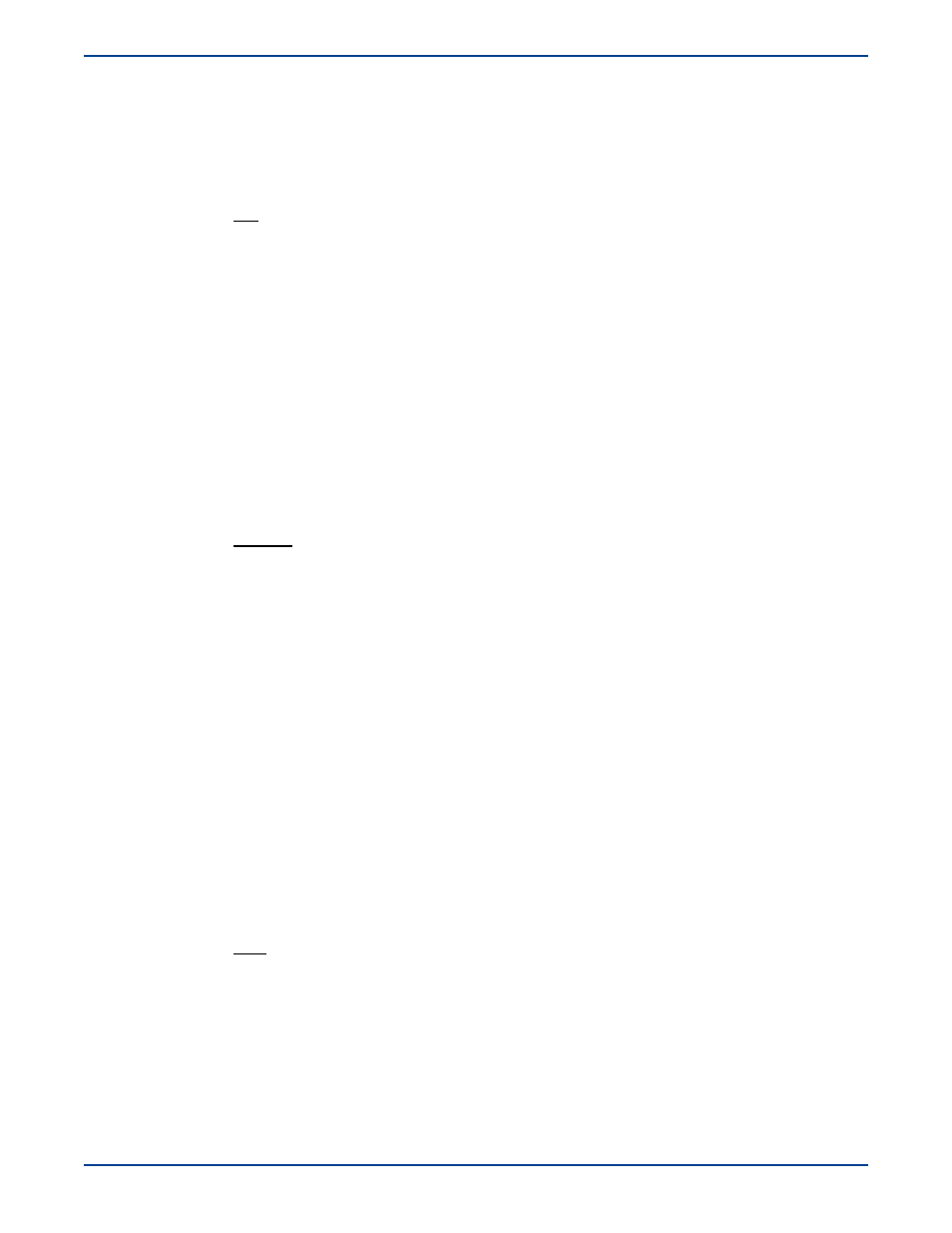
A
-
33
Target
Testcon
TimeNow
Command
TARGET
Description
Identifies a machine as the active target machine
Syntax
TARGET <
target_machine
>
Options
target_machine
—Name of the machine
Examples
target jersey
Notes
You must be logged into a machine using the
login
command before using the
target
command.
Machine names that contain non-alphanumeric characters must be enclosed in quotation marks.
Command
TESTCONNECTIONS
Description
Sends a test command to determine if Storage Mirroring is running. If there are active connections,
the replication set(s), IP address(es), and connection ID(s) will be included in the
testcon
log file.
Syntax
TESTCONNECTIONS
<
machine
> [
filename
[
OVERWRITE
]]
Options
machine
—The name of the machine
filename
—The name of the log file
OVERWRITE
—Indicates that existing data in the file will be overwritten
Examples
testcon indy connstat
Notes
The default log file is
status.dts
.
The log file is located in the same directory as the other Storage Mirroring log files.
The file extension
.dts
is appended to any file name supplied.
By default, the log file is not overwritten.
Options that contain non-alphanumeric characters must be enclosed in quotation marks.
Command
TIMENOW
Description
Prints the current date and time.
Syntax
TIMENOW
Examples
timenow
Notes
This command is useful for scripting to determine process start and stop times.
