Monitoring a mirror, Monitoring a mirror -15 – HP Storage Mirroring V5 Software User Manual
Page 93
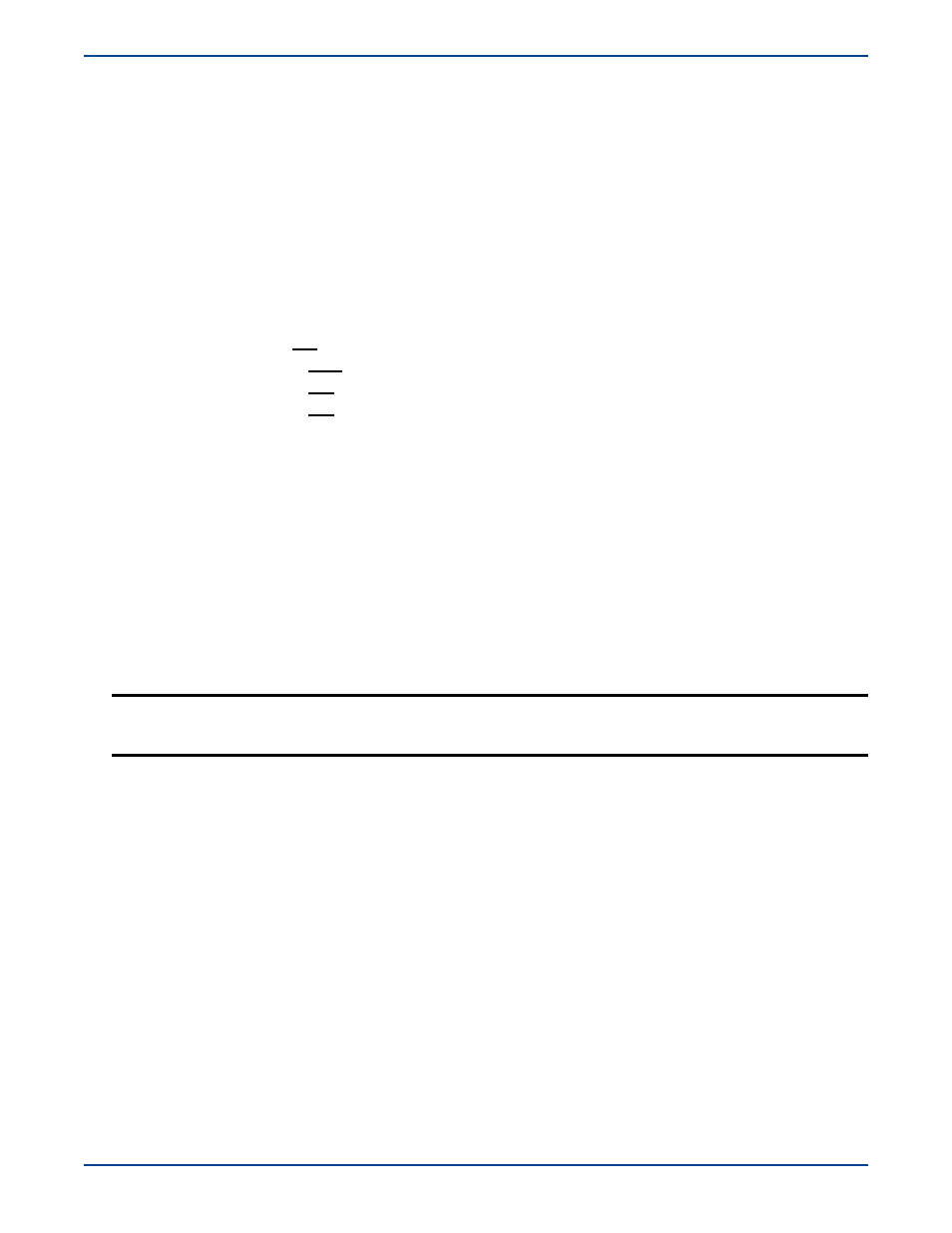
7
-
15
Monitoring a mirror
Storage Mirroring offers a variety of methods for monitoring Storage Mirroring mirroring. Statistics include information like
connection up-time, target status, bytes queued or sent, and so on. The informational data includes processing notifications,
warnings or errors. Below is a brief description of how four of the monitoring methods are applicable to the Storage Mirroring
connection. For detailed information on these and other monitoring methods, see
Monitoring Tools
on page 13-1.
Text Client
—The Storage Mirroring Text Client window displays a minimal number of statisical and informational data
on screen.
The DTCL
status
command also displays a minimal number of statisical data. Identify the connection ID by locating the
number in the left column of the Text Client window and use the
status
command to display the mirror information.
LogViewer
—LogViewer is a utility within Storage Mirroring that gathers Storage Mirroring alerts and informational
messages. Alerts are proccessing notifications, warnings, and error messages. For detailed steps on how to use
LogViewer, see
LogViewer
on page 13-32.
DTStat
—DTStats is a utility that takes snapshots of Storage Mirroring statistical data and writes the information to a file.
For detailed steps on how to use DTStat, see
DTStat
on page 13-23.
Command
STATUS
Description
Requests connection and statistical information
Syntax
STATUS CONNECTION <
con_id
>
| TRANSMISSION <
con_id
>
| MIRROR <
con_id
>
| REPLICATION <
con_id
>
Options
CONNECTION
—Displays connection information for the connection ID specified
TRANSMISSION
—Displays transmission information for the connection ID specified
MIRROR
—Displays mirroring information for the connection ID specified
REPLICATION
—Displays replication information for the connection ID specified
con_id
—Connection ID assigned to the source/target connection
Examples
status connection 1
status replication 1
NOTE:
You may see replication operations during a mirror, even if you are not currently replicating any data.
These operations are pre-allocating space in order to avoid fragmentation on the target. These operations
are normal.
