The smconvrt utility – HP NonStop G-Series User Manual
Page 74
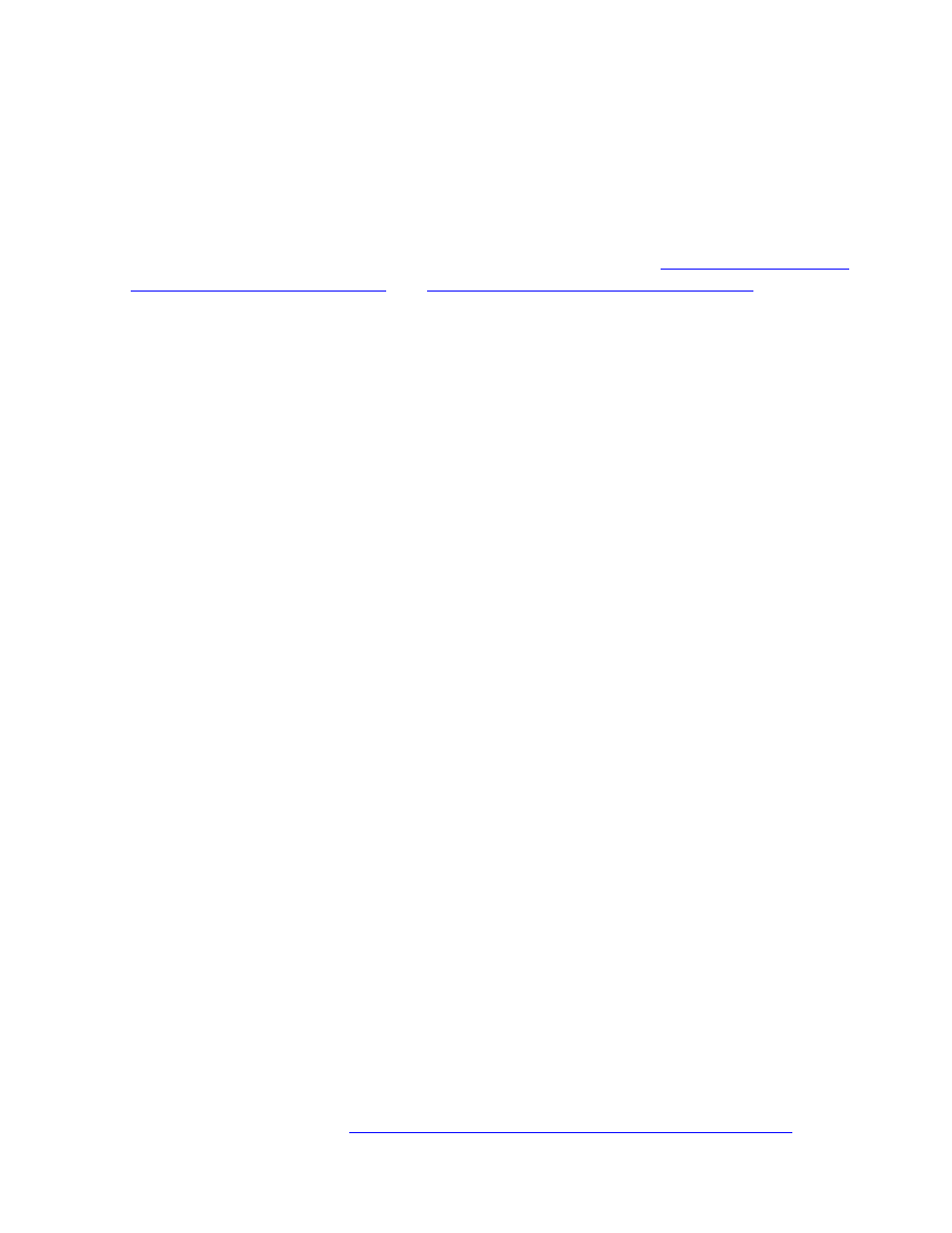
Migration Guidelines
HP NonStop Storage Management Foundation User's Guide—523562-008
4-2
Converting Existing Direct Volumes to Virtual Disks
The other option is to configure SMF on a new set of disks, and move the data onto the
virtual disks by using FUP DUP, SQLCI DUP or the MOVE PARTITION command, or
by using BACKUP and RESTORE.
Converting Existing Direct Volumes to Virtual Disks
Before you can migrate a disk, you must have a running $ZSMS, the SMF master
process, and a pool process that includes one audited disk. See
Appendix B, COUP and PUP Interfaces
for details
on how to configure and start these processes.
Reverting to Physical Disks When SQL Catalog Files Are
Present
If you need access to SQL catalog file data, all SQL catalog files must reside on the
same physical disk before you revert them to a previous configuration that does not
include SMF. If they do not reside on the same physical disk, you must manually
rebuild the SQL database by using the GOAWAY utility program to purge the old
catalog tables and a licensed SQLCI to insert new records into a catalog. GOAWAY is
documented in the SQL/MP Reference Manual.
The SMCONVRT Utility
The SMCONVRT utility transforms files on a physical volume to logically named files
managed by SMF. SMCONVRT is a privileged program that requires you to be a
super-group user (255,n).
SMCONVRT operates on a single physical disk. However, multiple volumes can be
converted in parallel by running SMCONVRT multiple times. Note that files on the
physical disk are inaccessible during the operation.
Before using SMCONVRT, the following conditions associated with the data volume
must be met:
If the physical disk is configured as a TMF data volume, no recovery operations
should be pending.
The physical disk must be in the DOWN state.
To maintain application compatibility, SMCONVRT renames the physical disk and
introduces a virtual disk process that uses the old physical disk name. For example, if
the operator needs to migrate all of the files on the physical disk $DATA to be logically
named, the following takes place:
$DATA is renamed, and a virtual disk process named $DATA is introduced to SMF.
For D-series versions, the virtual disk process must be configured and started by
using the COUP utility. For G-series versions, configuration is automatic as a result
of using SMCONVRT, and the process must be started by using the SCF utility. For
more information, see
Section 3, Configuring and Managing SMF Processes
.
