Figure b-1, Defining smf processes using coup set and add, Figure b-2 – HP NonStop G-Series User Manual
Page 306: Defining smf processes using coup add
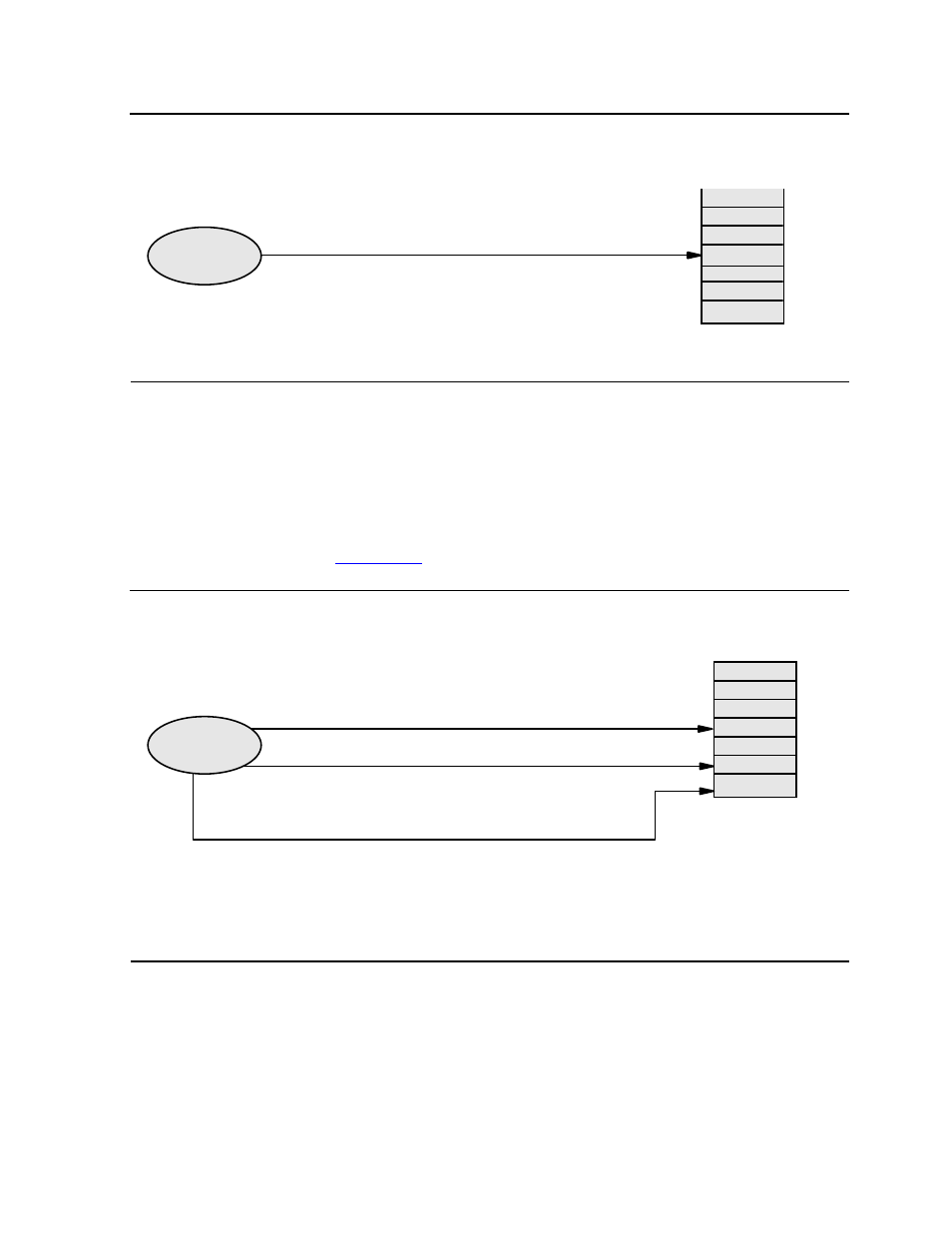
COUP and PUP Interfaces
HP NonStop Storage Management Foundation User's Guide—523562-008
B-2
Defining Processes in the OSCONFIG File
In the SET command, you need to specify the values for only a few attributes: the
name of the related SMF program object file, the type and subtype of the process, and
a start-up message containing information needed for process initialization at start-up.
Other attributes, such as memory allocation for the process and swap volume, can also
be specified, but are assigned default values if you provide none.
Alternatively, use the COUP ADD command to both configure an SMF process and
add it to OSCONFIG, as
illustrates.
Before you use PUP to define storage pools and virtual disks, you must configure and
start $ZSMS. The storage pool and virtual disk processes can be configured with
COUP either before or after you configure their associated storage pools and virtual
disks through PUP.
Figure B-1. Defining SMF Processes Using COUP SET and ADD
Figure B-2. Defining SMF Processes Using COUP ADD
007
CDT
.CDD
DSC/COUP
SET PROCESS,&
PROGRAM OMP,&
TYPE 52,SUBTYPE 0,&
STARTUPMSG (BC
cpu, CV volume)
ADD PROCESS $ZSMS
OSCONFIG
$ZSMS
008
CDT
.CDD
ADD PROCESS $ZSMS,&
PROGRAM OMP,TYPE 52, SUBTYPE 0,&
STARTUPMSG (BC
cpu, CV volume ...
)
DSC/COUP
OSCONFIG
$ZSMS
ADD PROCESS $MYPOOL,&
PROGRAM OPP,TYPE 25, SUBTYPE 0,&
STARTUPMSG (BC
cpu ...)
$MYPOOL
ADD PROCESS $MYVDISK,&
PROGRAM OVDP,TYPE 3, SUBTYPE 36,&
STARTUPMSG (BC
cpu ...)
$MYVDISK
