5409: zsmf-evt-unablecheckvolattrib, 5410: zsmf-evt-cannotaddsystem – HP NonStop G-Series User Manual
Page 290
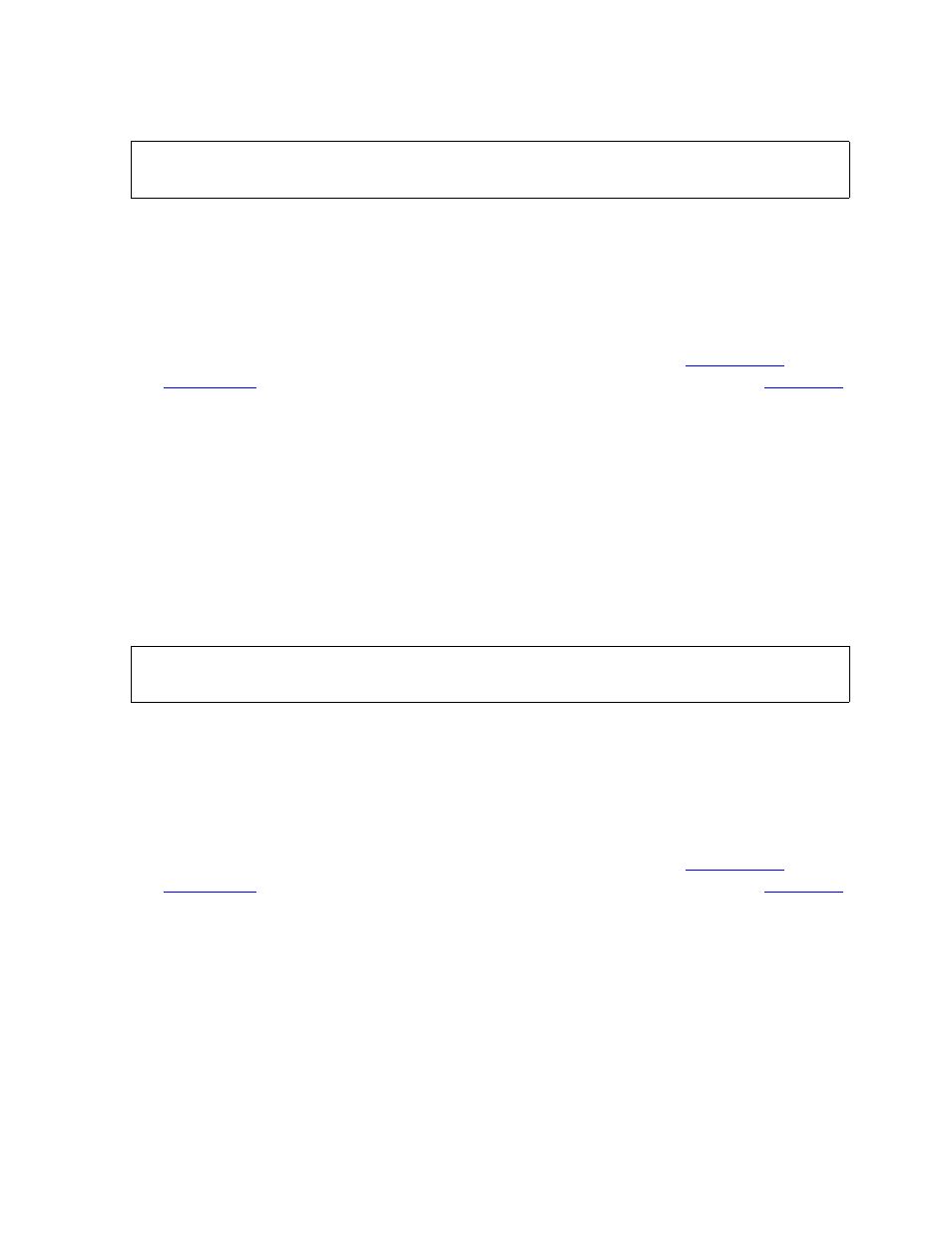
EMS Support
HP NonStop Storage Management Foundation User's Guide—523562-008
A-140
SMF Events
5409: ZSMF-EVT-UNABLECHECKVOLATTRIB
volume-name
is the name of a physical volume associated with token
ZSMF-TKN-VOLNAME-LINK1.
conditional-info
is returned if a file system or shared services error occurs. See
on page A-23. Shared services notifications are described in
Cause. A file system error occurred when a storage pool process attempted to scan
the MVTABLE catalog file.
Effect. The operation requiring catalog file access could not be completed.
Recovery. A file system error number should be returned in conjunction with this
event or in another event. Refer to the Guardian Procedure Errors and Messages
Manual for information on the file system error that occurred.
5410: ZSMF-EVT-CANNOTADDSYSTEM
volume-name
is the name of a physical volume associated with token
ZSMF-TKN-FILENAME-LINK1.
conditional-info
is returned if a file system or shared services error occurs. See
on page A-23. Shared services notifications are described in
Cause. An attempt was made to associate $SYSTEM with a storage pool.
Effect. $SYSTEM cannot be associated with a storage pool.
Recovery. Associate a different volume with the storage pool.
Pool process was unable to check the attributes of volume
volume-name. [conditional-info]
Disk volume-name is a reserved volume and cannot be added to
any storage pool. [conditional-info]
