Recovering files by using restore, Recovery file placement for enscribe and sql files – HP NonStop G-Series User Manual
Page 103
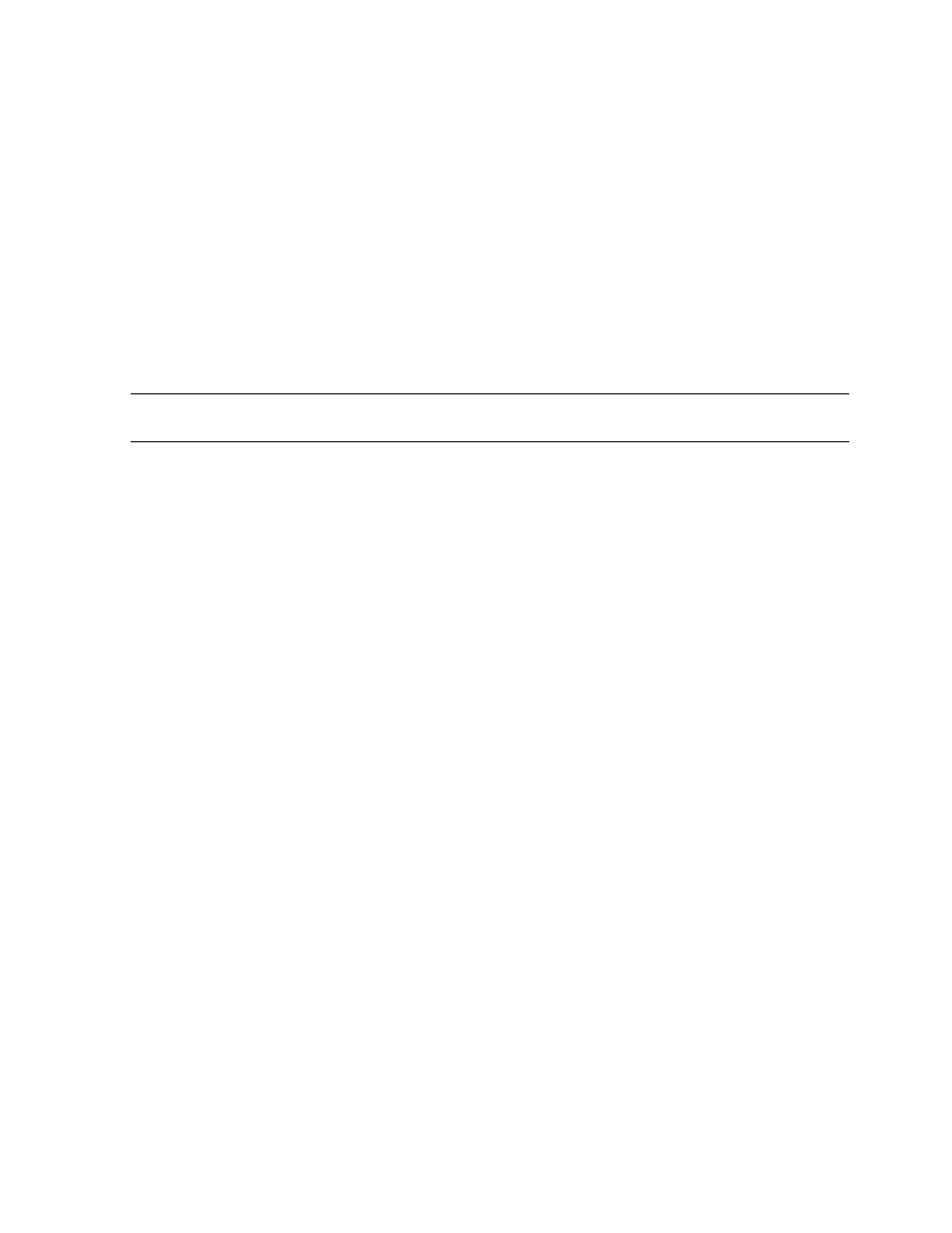
File Protection and Recovery for Virtual Disks
HP NonStop Storage Management Foundation User's Guide—523562-008
7-3
Recovering Files by Using RESTORE
If a physical disk becomes unavailable due to hardware problems, the files on it can be
recovered to other physical volumes in the pool by using the WHEREPHYSVOLIS
option of the RECOVER FILES command. This option restricts the wild-carded file set
specification to only those files (direct and logically named) that resided on the physical
volume at the time the dump was taken. This option can be used to move logically
named files to different disks if the disk that is down is not recoverable. The following
command:
TMFCOM RECOVER FILES $*.*.*, WHEREPHYSVOLIS $DEADVOL,
TOPHYSVOL $LIVEVOL
recovers the logically named files on $DEADVOL to the new $LIVEVOL. If
TOPHYSVOL is not used, new locations are selected elsewhere in the storage pool.
$LIVEVOL must be audited and must belong to same pool as $DEADVOL.
Direct files must be recovered to the same volume name.
For more information about TMF and the TMFCOM utility, see the TMF Reference
Manual.
Recovery File Placement For Enscribe and SQL Files
If the TOPHYSVOL option is not specified, the virtual disk process makes volume
selection decisions during a recovery operation of Enscribe files, just as it does at
creation time for all files. Therefore, recovered Enscribe files might be placed by the
virtual disk process on any volume in the pool.
In general, SQL files are placed on the physical volume where they resided previously.
In the event a SQL table is recovered to a different volume (the original volume is
unavailable, or the TOPHYSVOL option was used), the virtual disk process does not
allow the protection views on the original volume to be accessed. This consideration
means that the protection views must also be recovered to the same disk volume
where the SQL table now resides. During a recovery operation, the virtual disk process
will automatically place the protection views on the same physical disk where the SQL
table now resides.
Recovering Files by Using RESTORE
The RESTORE utility can be used to recover logically named files that are not audited,
or are audited, but without online dumps available with which to perform a TMF
recovery. If audited files are without online dumps, a file mode BACKUP version of the
files must be available. Also, see the following:
All BACKUP and RESTORE utility options available for direct files are also
available for logically named files.
Files are backed up and restored by using their logical names, not their physical
names.
Note. The TOPHYSVOL option applies to all files in a file set and should be used with caution
to ensure that the specified volume does not become full.
