5030: usmf-evt-bufferallocate, 5031: usmf-evt-renamevolume, 5032: usmf-evt-downvolume – HP NonStop G-Series User Manual
Page 186
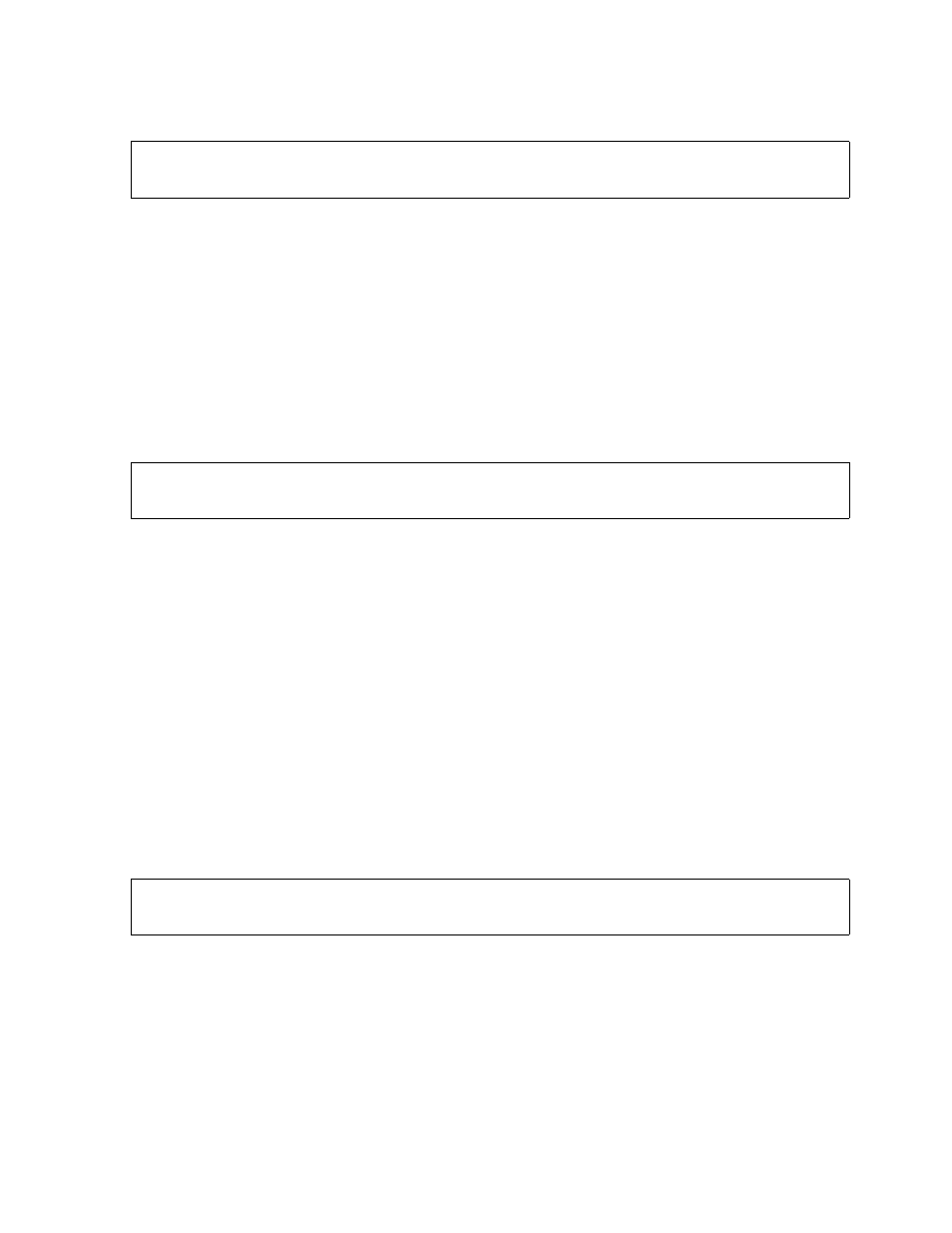
EMS Support
HP NonStop Storage Management Foundation User's Guide—523562-008
A-36
SMF Events
-5030: USMF-EVT-BUFFERALLOCATE
exception-class
is a number describing the type of program exception that occurred, associated
with token USMF-TKN-CLASS-LINK1.
Cause. An internal program exception has occurred.
Effect. The program terminates. No files are converted.
Recovery. If the problem persists, contact your service provider.
-5031: USMF-EVT-RENAMEVOLUME
error-number
is a file system error number associated with token USMF-TKN-INT16-LINK1.
volume-name
is the name of a physical disk associated with token
USMF-TKN-VOLNAME-LINK1.
Cause. A file system error occurred while attempting to rename a disk volume.
Effect. The program terminates. No files are converted.
Recovery. Follow the recommendations in the Guardian Procedure Errors and
Messages Manual for the specific file system error returned.
-5032: USMF-EVT-DOWNVOLUME
error-number
is a file system error number associated with token USMF-TKN-INT16-LINK1.
volume-name
is the name of a physical disk associated with token
USMF-TKN-VOLNAME-LINK1.
Exception exception-class occurred attempting to allocate
buffer space.
Error error-number occurred attempting to rename volume
volume-name.
Error error-number occurred attempting to down volume volume-
name.
