Deletepool command, Deletevirtdisk command – HP NonStop G-Series User Manual
Page 338
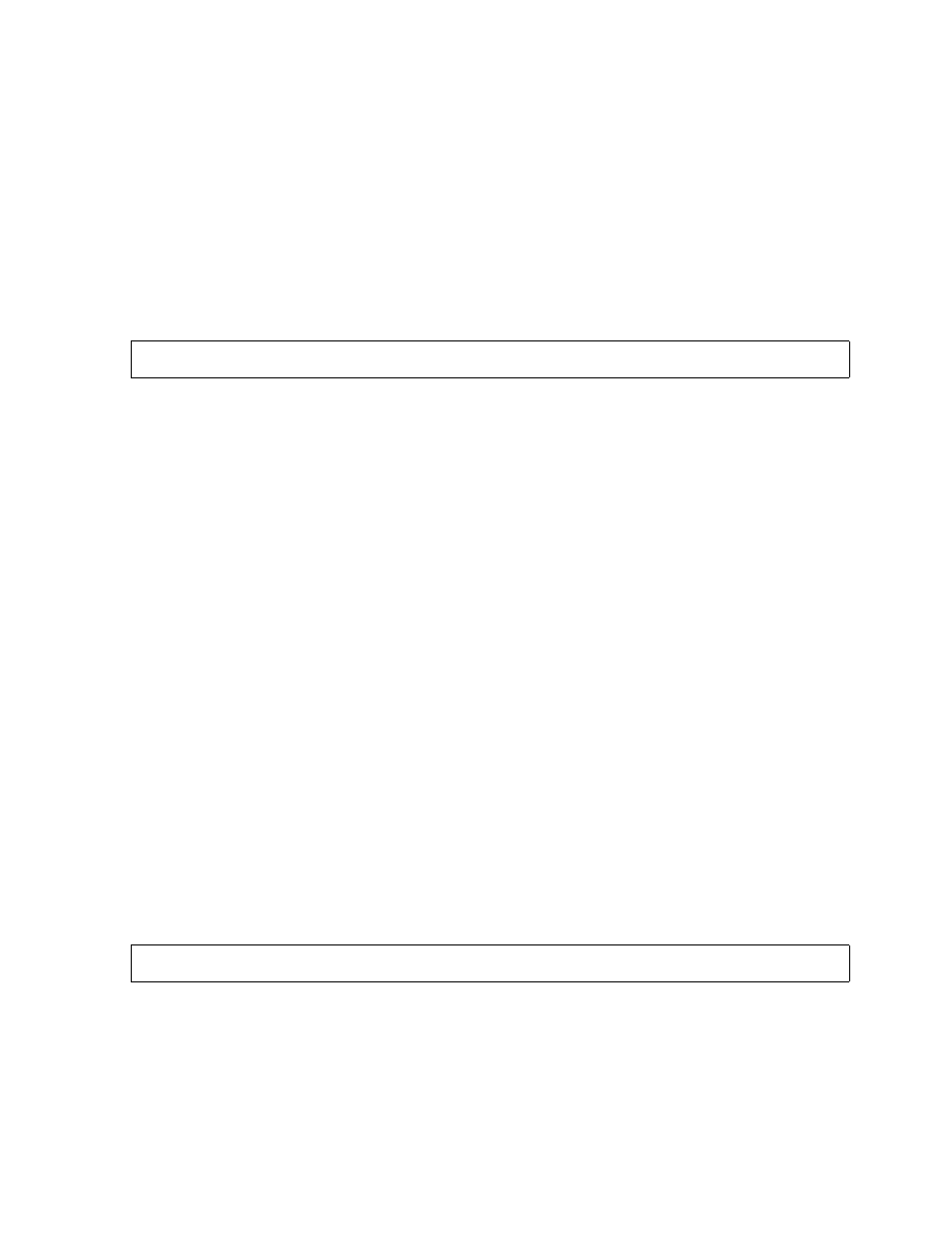
COUP and PUP Interfaces
HP NonStop Storage Management Foundation User's Guide—523562-008
B-34
DELETEPOOL Command
DELETEPOOL Command
The DELETEPOOL command deletes information about a storage pool from the
$ZSMS catalog. $ZSMS must be in the UP execution state, and its catalog must be
accessible. If the ! option is not used, the storage pool process must be in the UP
SPECIAL execution state, its catalog must be accessible, and the storage pool must
have no physical volumes associated with it; HP recommends this approach.
The DELETEPOOL command places the storage pool process into the INACTIVE
state if it is running when you issue the command. Only members associated with the
super-group (255,
n
) can execute the DELETEPOOL command.
$storage-pool-name
identifies the storage pool you want to delete. The storage pool process should
have no physical volumes associated with it. HP recommends that the storage pool
process be in the UP SPECIAL execution state so that its catalog can also be
deleted.
!
forces deletion of information about the storage pool from the $ZSMS catalog for a
storage pool process not in the UP SPECIAL execution state or a storage pool that
has physical volumes associated with it. If you use this option, the storage pool
process catalog is not deleted, and you might need SMFIXUP to bring the catalogs
and physical volumes back to a consistent state.
DELETEVIRTDISK Command
The DELETEVIRTDISK command deletes information about a virtual disk from the
$ZSMS catalog. After deletion is finished, no files on the virtual disk are accessible.
$ZSMS must be in the UP execution state, and its catalog must be accessible. If the !
option is not used, the virtual disk process must be in the UP SPECIAL execution state
and its catalog must be accessible; HP recommends this approach.
The DELETEVIRTDISK command places the virtual disk process into the INACTIVE
state if it is running when you issue the command. Only members associated with the
super-group (255,
n
) can execute the DELETEVIRTDISK command.
$virtual-disk-name
identifies the virtual disk you want to delete. HP recommends that the virtual disk
process be in the UP SPECIAL execution state so that its catalog can also be
deleted.
DELETEPOOL [!] $storage-pool-name
DELETEVIRTDISK [!] $virtual-disk-name
