Nomadic disk usage, Smf network coexistence issues, Remote access for logically named files – HP NonStop G-Series User Manual
Page 48: Remote direct file behavior
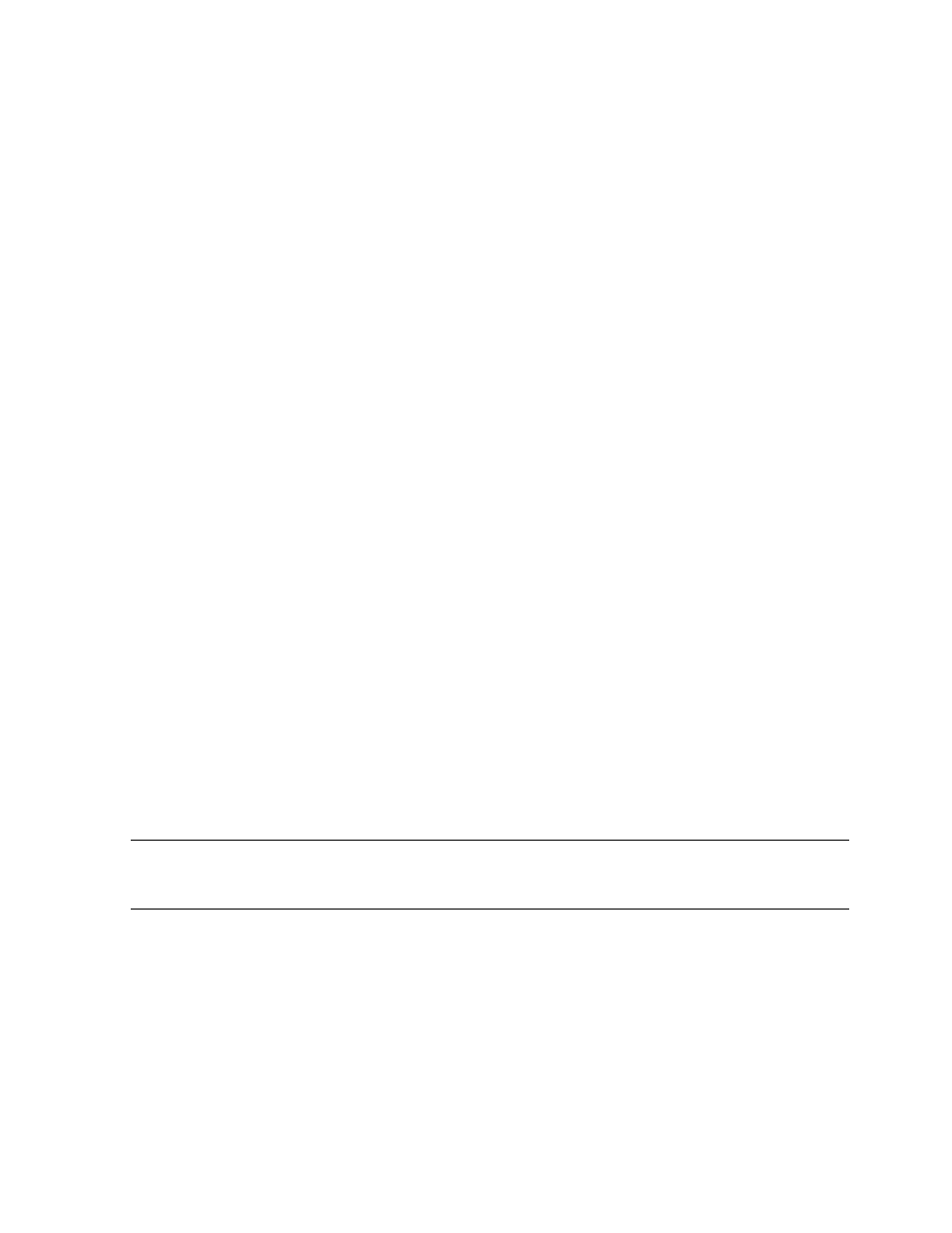
Preparing to Use SMF
HP NonStop Storage Management Foundation User's Guide—523562-008
2-14
Nomadic Disk Usage
Nomadic Disk Usage
Nomadic disks have not been integrated with SMF and should not be included in SMF
storage pools. This guideline means that logically named files cannot reside on a
nomadic disk.
SMF Network Coexistence Issues
This subsection discusses access and coexistence issues for system versions prior to
D42 that are running in the same network as a system running SMF. For this
discussion, a system version prior to D42 is “nonknowledgeable” of SMF.
Remote Access for Logically Named Files
Applications running on any non knowledgeable systems that attempt to access files
on virtual disks receive the error 5001, REQUEST REJECTED: REQUESTER
EXECUTING ON A NON-SMF SYSTEM. In general, remote systems that are non
knowledgeable cannot create, open, purge, rename, or get information about files on
virtual disks because their file systems are not compatible with the new protocol.
SQL and Enscribe file system versions are available for systems running back to and
including the D30 RVU that will enable logical file access for non knowledgeable
systems. This software provides basic support for SMF file access and creation without
including full SMF functionality. Installation of this software requires a new system
generation phase and a system load.
Remote network access of logically named files located on virtual disks is supported in
the G03, D42, and later RVUs. It is not supported by NonStop S-series servers running
the G01 or G02 product versions, or K-series servers running the D40 or D41 product
versions. See your service provider for assistance in adding this capability to D32 and
later D3
x
RISC systems.
Those concerned with current applications or administrative procedures should
consider carefully which files may be logical, because of the above access restrictions.
Remote Direct File Behavior
Direct files on an SMF system are subject to the same remote file access rules as on
nonknowledgable systems. Also, direct file access does not require installation of the
intermediate SQL and Enscribe file system software.
Note. Even with the previously mentioned D30.00 SQL and Enscribe file system software
installed, FUP and SQL FILEINFO do not show physical file location information. Similarly, the
PHYSVOL specification is not available through FUP, SQLCI CREATE, and RESTORE.
