Considerations for data, Updated restrictions on, Virtual disk process cache – HP NonStop G-Series User Manual
Page 56: Virtual disk process limitations
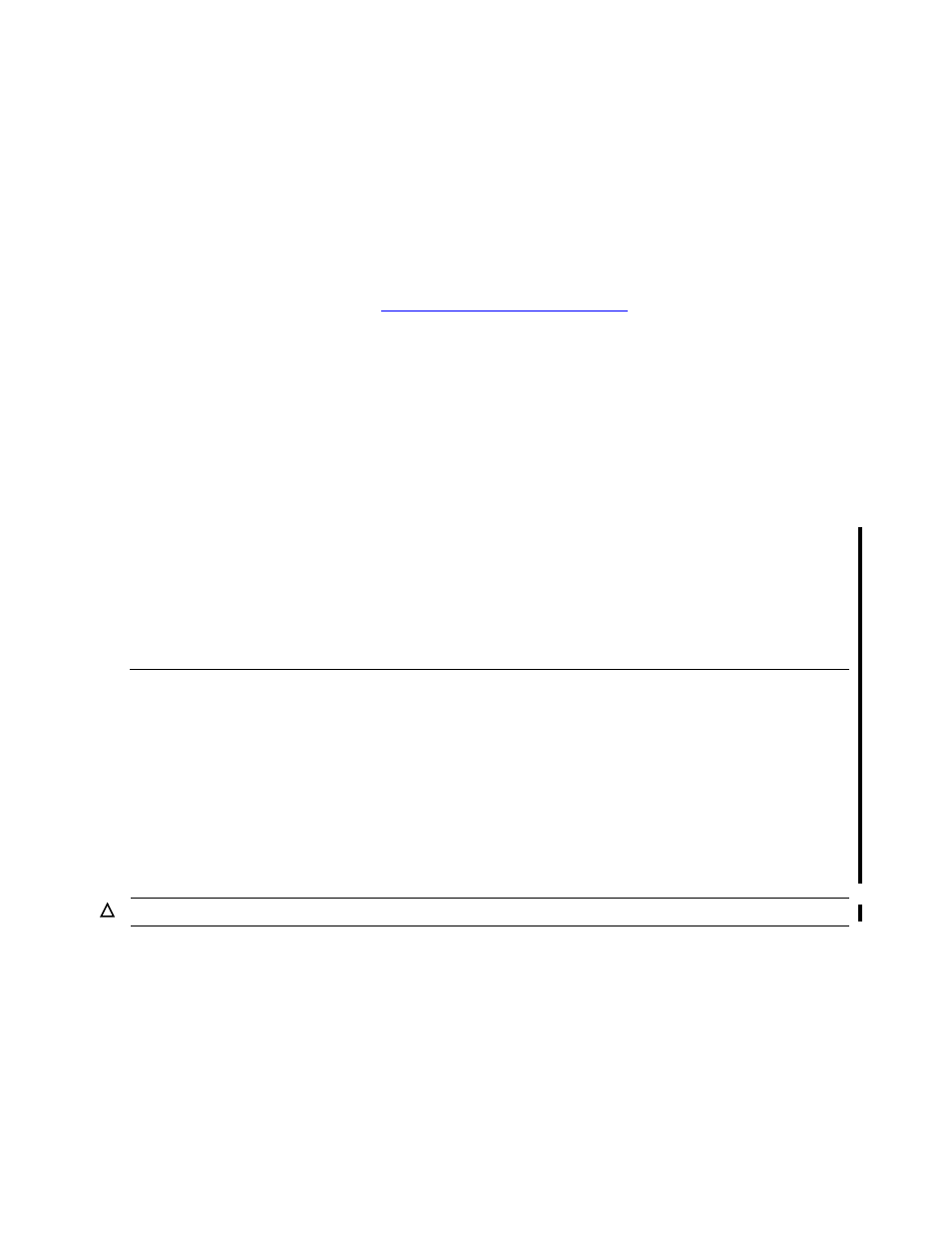
Configuring and Managing SMF Processes
HP NonStop Storage Management Foundation User's Guide—523562-008
3-6
Considerations for Data
Virtual Disk Process Cache
The Virtual Disk Process cache can improve the performance of file OPENs and other
operations that access files by name by avoiding a catalog look up. The effectiveness
of VDP cache depends on its size and pattern of access. The cache must be large
enough so that the name of a file stays in cache between the time it is created and
opened; otherwise, the cache entry will be overlaid. If files are opened immediately
after they are created, a small VDP cache is sufficient; otherwise, a large cache will be
needed. The Enscribe file system has a simple one-entry cache, which may be
adequate in some cases. See
details about the VDP and Enscribe caches.
VDP cache entries are 90 bytes each and are kept in memory. A very large cache can
increase memory pressure. For this reason, the default VDP cache size is zero. You
should set the VDP cache at a level that is large enough to improve performance but
not so large as to cause memory problems, which can impact performance. Increasing
cache size can be done after the application is up and running. For example, if
application start up time is a problem, identify the VDPs where the most files are
created, and increase their cache sizes to improve performance.
Virtual Disk Process Limitations
The maximum number of VDPs in an SMF pool is limited by the swap-file size, PCB
limit, and the message system send (or receive) blocks limit.
Approximately 6800 VDPs can be added (not started) to a single pool considering the
memory requirement for each VDP. The following example illustrates this limitation:
Example 3-1. Limitations
Each VDP requires 5 MB of Kernel Managed Swap-File size (KMSF). To support 6800
VDPs (primary and backup), the size of KMSF must be 6800 * 10 MB = 68 GB.
The maximum swap-file size is generally kept twice or thrice the CPU RAM size. KMSF
configuration allows multiple swap files to be configured for one CPU. The cumulative
size is the total size available per CPU.
Out of the 6800 VDPs, only 2000 VDPs can be started due to message system send
(or receive) blocks limit.
Considerations for Data
When planning an SMF configuration, consider:
The data files that must be located on SMF virtual disks
The files that must be left directly accessible on physical disks
Some types of data cannot be placed on virtual disks due to restrictions within SMF.
Other types of data should be left directly accessible for performance or operational
Caution. Adding large number of VDPs impacts the system performance.
