1 introduction to storage management, Introduction to storage management – HP NonStop G-Series User Manual
Page 23
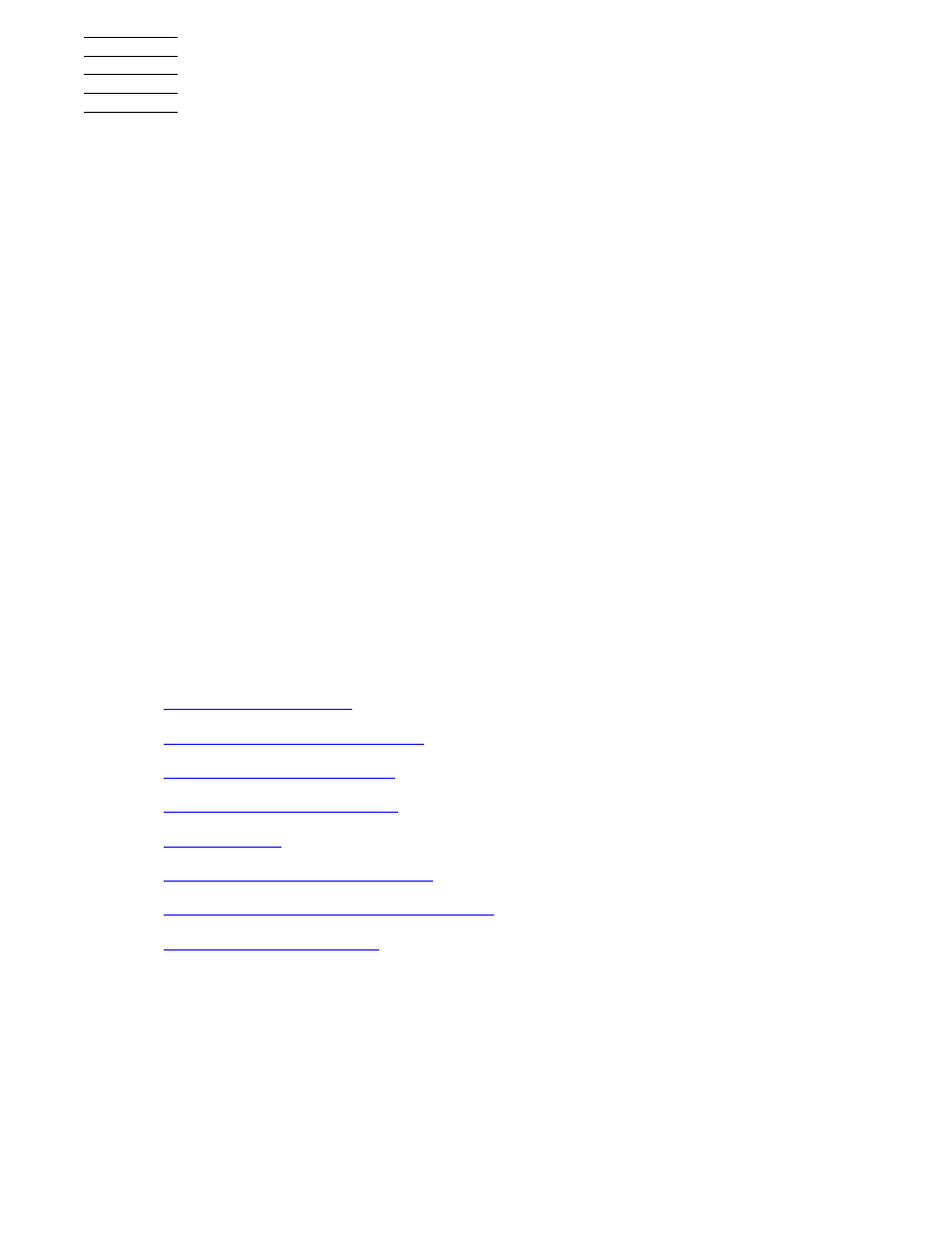
HP NonStop Storage Management Foundation User's Guide—523562-008
1-1
1
Introduction to Storage Management
Managing storage can include:
Changing the physical location of a file on a disk
Managing disk capacity
Installing and populating new disk volumes
Determining efficient file placement for maximum performance
Managing storage manually is expensive, complex, and error prone. Storage
administrators are often required to shut down applications to manually reorganize
data storage. In some cases, all data on a disk becomes inaccessible when
reorganizing data, and for certain operations, the entire system becomes unavailable.
Storage administrators often must use several different tools with different interfaces to
complete an operation. Such multi-step operations must be carefully planned and
precisely completed because there is often no convenient way to recover from errors
midway through the operation.
Unplanned outages, in which data becomes unavailable for an indeterminate amount
of time, are costly to end users.
The SMF subsystem and the NonStop Automated Storage Manager (ASM) subsystem
provide the tools and interfaces used to automate many storage management tasks for
NonStop systems.
This section contains these topics:
Configuration Interfaces for SMF
Other SMF Processes and Components
