5403: zsmf-evt-unableaddvolinpool, 5404: zsmf-evt-invalidvolinpool – HP NonStop G-Series User Manual
Page 287
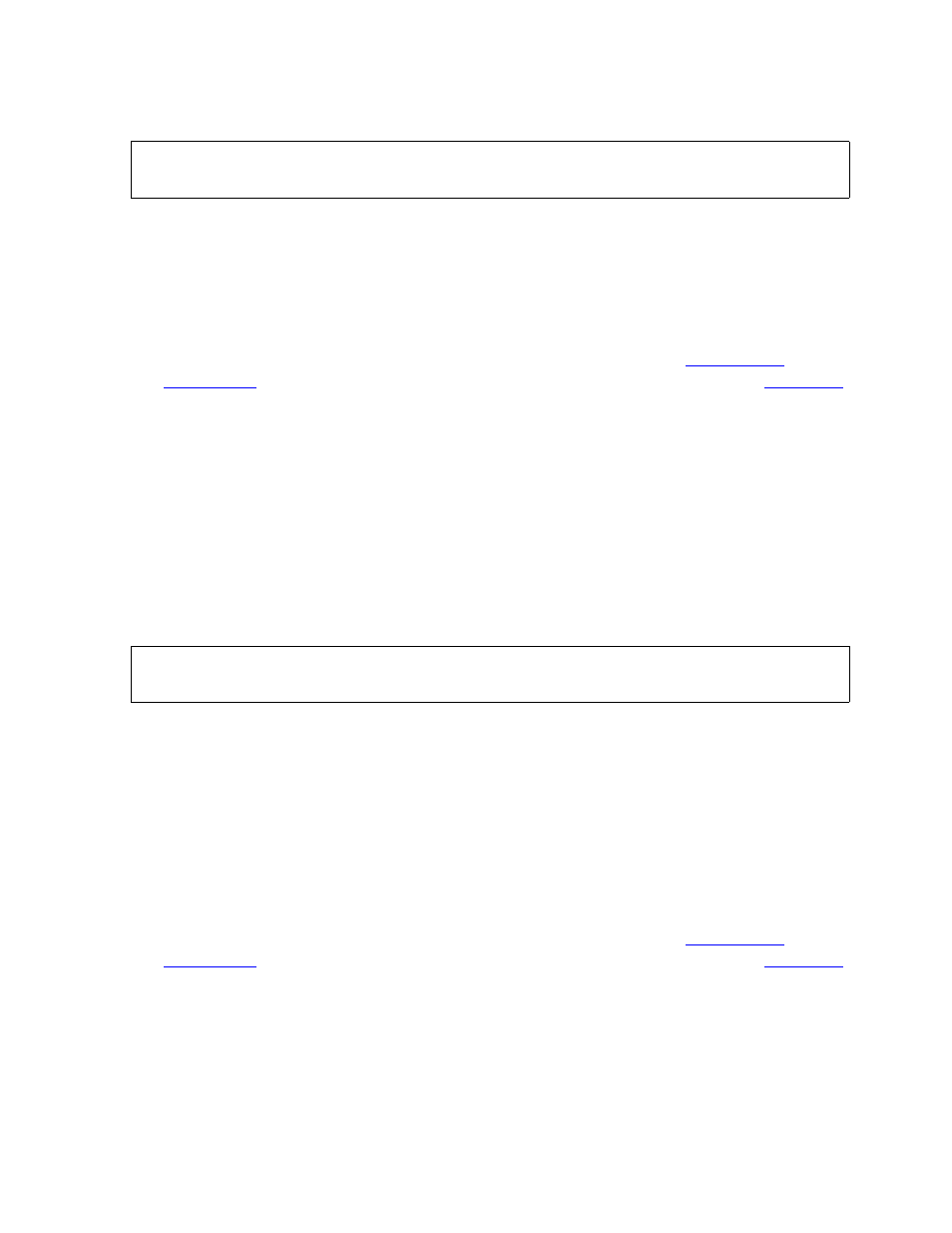
EMS Support
HP NonStop Storage Management Foundation User's Guide—523562-008
A-137
SMF Events
5403: ZSMF-EVT-UNABLEADDVOLINPOOL
volume-name
is the name of a physical volume associated with token
ZSMF-TKN-VOLNAME-LINK1.
conditional-info
is returned if a file system or shared services error occurs. See
on page A-23. Shared services notifications are described in
Cause. A physical volume could not be associated with a storage pool because a lock
on the MVTABLE catalog file could not be obtained or because a write or close
operation on the file could not be completed.
Effect. The physical volume is not associated with the storage pool.
Recovery. If the request is not successful after several retries, contact your service
provider.
5404: ZSMF-EVT-INVALIDVOLINPOOL
volume-name
is the name of a physical volume associated with token
ZSMF-TKN-VOLNAME-LINK1.
pool-attribute
is the storage pool attribute associated with token ZSMF-TKN-TEXT-LINK1.
conditional-info
is returned if a file system or shared services error occurs. See
on page A-23. Shared services notifications are described in
Cause. A physical volume could not be associated with a storage pool because the
volume attributes are not compatible with the storage pool attributes. For example, a
storage pool may be configured to contain only audited volumes, so any attempt to
associate an unaudited volume with the pool fails.
Effect. The volume is not associated with the storage pool.
Pool process was unable to add volume volume-name to the
storage pool. [conditional-info]
Cannot include volume volume-name; does not match pool-
attribute criteria. [conditional-info]
