Coup and pup command summary, Table b-4 – HP NonStop G-Series User Manual
Page 354
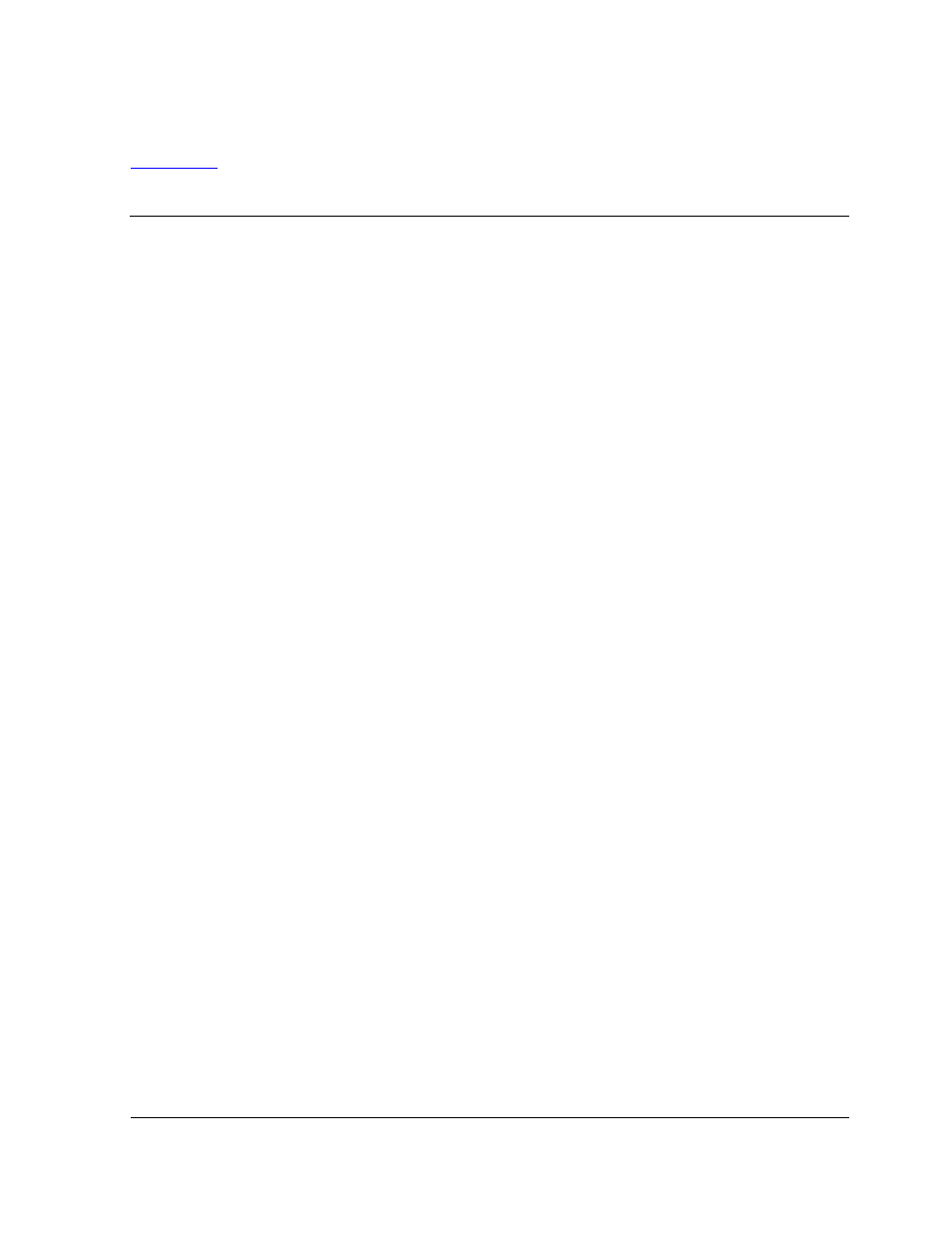
COUP and PUP Interfaces
HP NonStop Storage Management Foundation User's Guide—523562-008
B-50
COUP and PUP Command Summary
COUP and PUP Command Summary
summarizes the COUP and PUP commands for configuring and managing
SMF processes and storage pool objects.
Table B-4. COUP and PUP Command Summary (page 1 of 2)
Activity
COUP
Command
PUP Command
Required User
Group Privilege
Setting SMF process
attributes
SET
ADD
Super
Starting SMF processes
START
Super
Stopping SMF processes
STOP
Super
Controlling SMF process
execution state
UP
DOWN
Super
Changing processor of
executing SMF process to its
backup processor
PRIMARY
Super
Changing SMF process
attributes in its OSCONFIG
entry
ALTER
Super
Deleting OSCONFIG entry for
stopped SMF process
DELETE
Super
Defining storage pools
DEFINEPOOL
Super
Modifying storage pools
REDEFINEPOOL
Super
Deleting storage pools
DELETEPOOL
Super
Defining virtual disks
DEFINEVIRTDISK
Super
Modifying virtual disks
REDEFINEVIRTDISK
Super
Deleting virtual disks
DELETEVIRTDISK
Super
Controlling association of a
physical volume with a storage
pool
INCLUDE
EXCLUDE
Super
Controlling whether a physical
volume is available for file
placement
ISOLATE
DEISOLATE
Super
Controlling whether a file
placement command must
explicitly specify the physical
volume name in order to use
the volume
QUARANTINE
DEQUARANTINE
Super
Controlling whether new file
open requests for a physical
volume are accepted
ALLOWOPENS
STOPOPENS
Super
