Dequarantine command, Down command – HP NonStop G-Series User Manual
Page 339
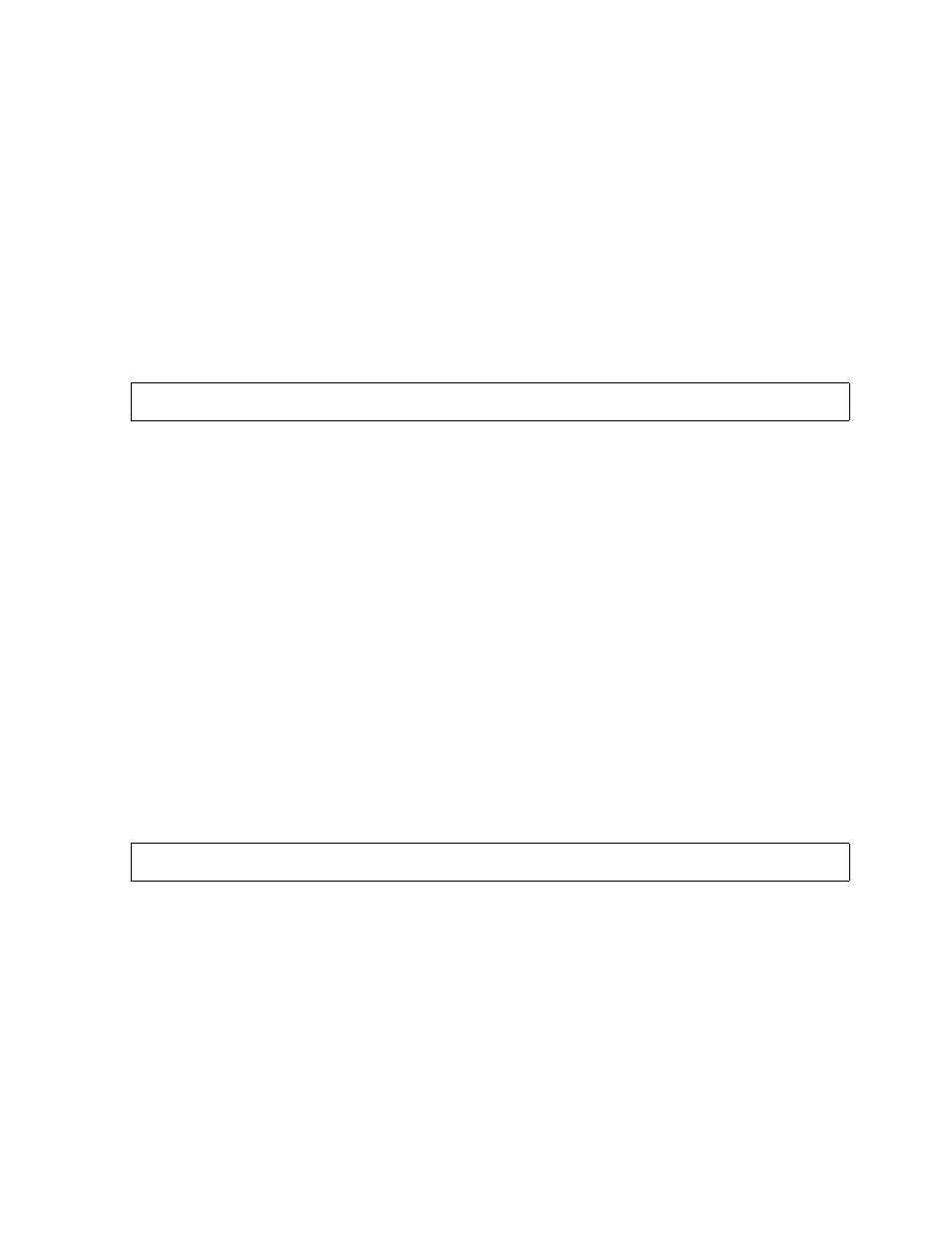
COUP and PUP Interfaces
HP NonStop Storage Management Foundation User's Guide—523562-008
B-35
DEQUARANTINE Command
!
forces deletion of information about the virtual disk from the $ZSMS catalog for a
virtual disk process not in the UP SPECIAL execution state. If you use this option,
the virtual disk process catalog is not deleted, and you might need SMFIXUP to
bring the catalogs and physical volumes back to a consistent state.
DEQUARANTINE Command
The DEQUARANTINE command makes a quarantined physical volume available for
file placement decisions by SMF. If the quarantined volume is also isolated, it remains
isolated. Only members associated with the super-group (255,
n
) can execute the
DEQUARANTINE command.
$physical-volume-name
is the process name for the physical volume you want to make available for file
placement decisions by SMF. The process need not be executing.
$storage-pool-name
is the process name for the storage pool with which the physical volume is
associated. The storage pool process must be in the UP execution state, and its
catalog must be accessible.
DOWN Command
The DOWN command changes the execution state of SMF processes to DOWN.
Unless you use the ! option, storage pool and virtual disk processes finish requests
received before the DOWN command is issued and refuse new requests received
during command execution or after the command finishes. $ZSMS always stops
servicing requests, even if the ! option is not used. Only members associated with the
super-group (255,
n
) can execute the DOWN command.
$process-name
is the process name or logical device number of the process you want to put in the
DOWN execution state. The process can be $ZSMS, a storage pool process, or a
virtual disk process. The process must be in the UP SPECIAL or UP execution
state when you issue this command.
If the process is a storage pool process, use the LOGVOL, PHYSICAL, or ALLVOL
options to control the scope of the command. These options allow you to put
processes or devices associated with the pool in a DOWN state, in addition to the
pool itself.
DEQUARANTINE $physical-volume-name, POOL $storage-pool-name
DOWN [!] $process-name [,{L[OGVOL] | P[HYSICAL] | A[LLVOL]}]
