Set command – HP NonStop G-Series User Manual
Page 321
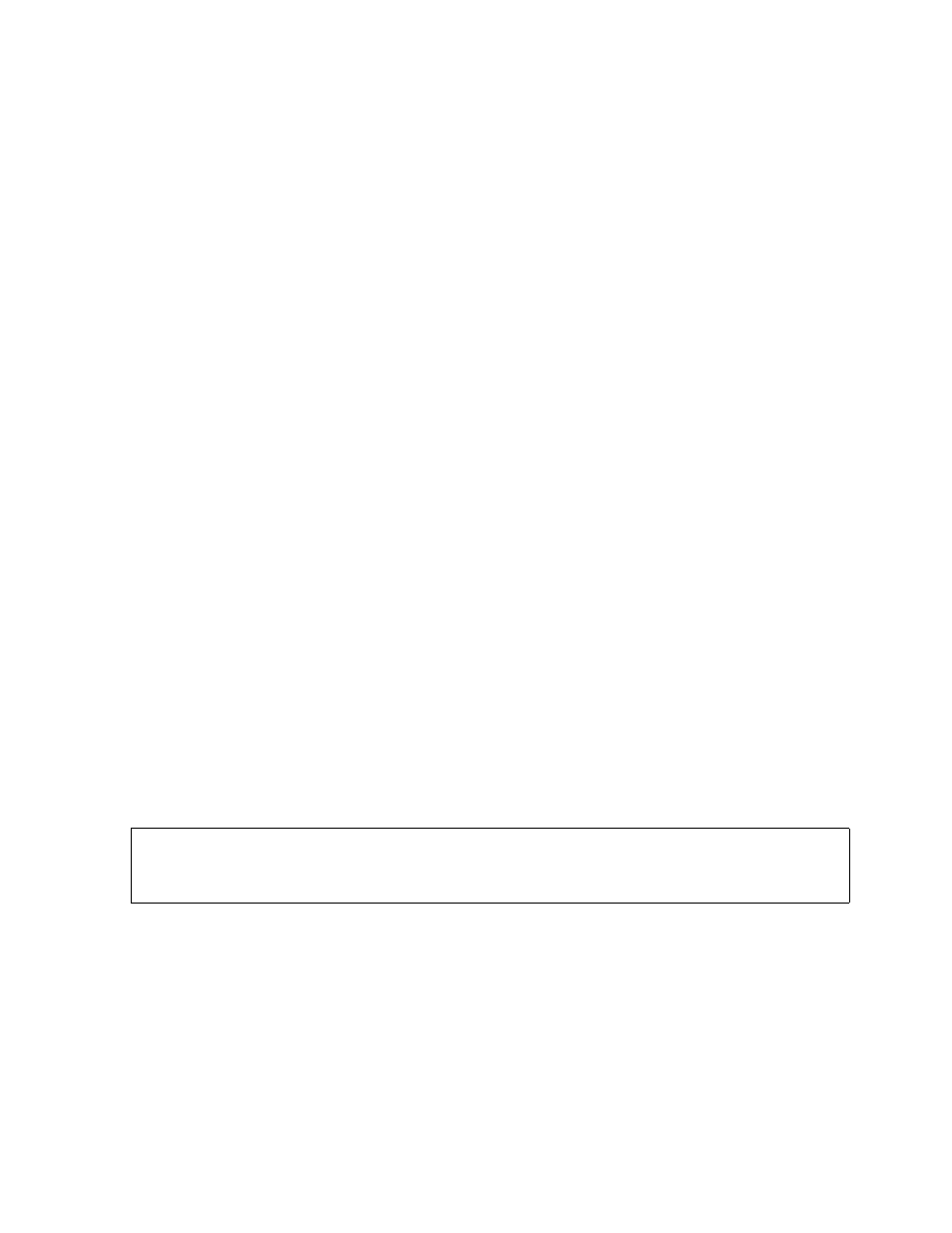
COUP and PUP Interfaces
HP NonStop Storage Management Foundation User's Guide—523562-008
B-17
SET Command
STARTUPMSG (bc 1, md noisy)
FORCELOW OFF
HIGHPIN OFF
DEBUGMODE OFF
SAVEABEND OFF
DEBUGRULES STANDARD
The following examples illustrate information retrieved for a virtual disk process $BALL:
INFO $BALL
NAME PROGRAM CPU FLAGS
$BALL $SYSTEM.SYSnn.OVDP 02 S+
INFO $BALL,DETAIL
NAME $BALL
PROGRAM $SYSTEM.SYSnn.OVDP
COUP FLAGS ( COUPED, STARTED )
LIBRARY
SWAP
EXTSWAP
PRIORITY
CPU 02
HOMETERM
MEMPAGES
PFSKBSIZE
TYPE 03
SUBTYPE 36
DEFAULTVOL
INFILE
OUTFILE
STARTUPMSG (bc 1, md noisy)
FORCELOW OFF
HIGHPIN OFF
DEBUGMODE OFF
SAVEABEND OFF
DEBUGRULES STANDARD
SET Command
The SET command defines attributes for a process that does not yet have an
OSCONFIG entry. It allows you to define attributes by using attribute parameters you
pass in the command or attribute values associated with a process that has an
OSCONFIG entry. To name a process configured with the SET command and to create
an entry for it in OSCONFIG, use the ADD command. Only members associated with
the super-group (255,
n
) can execute the SET command.
listfile
is the file to which you want COUP to send its output. The file can be a disk file, a
tape file, a printer, or a process. The default listfile is your home terminal.
PROCESS
identifies the type of COUP object that is the target of the command. You can omit
this keyword if a previous ASSUME command set the default object type to
PROCESS.
SET [/OUT listfile/] [PROCESS]
[,attribute-parameter | LIKE $existing-process-name ]
[,attribute-parameter]...
