Recovering individual files, Recovering files using tmf, Tophysvol option (tmfcom) – HP NonStop G-Series User Manual
Page 102
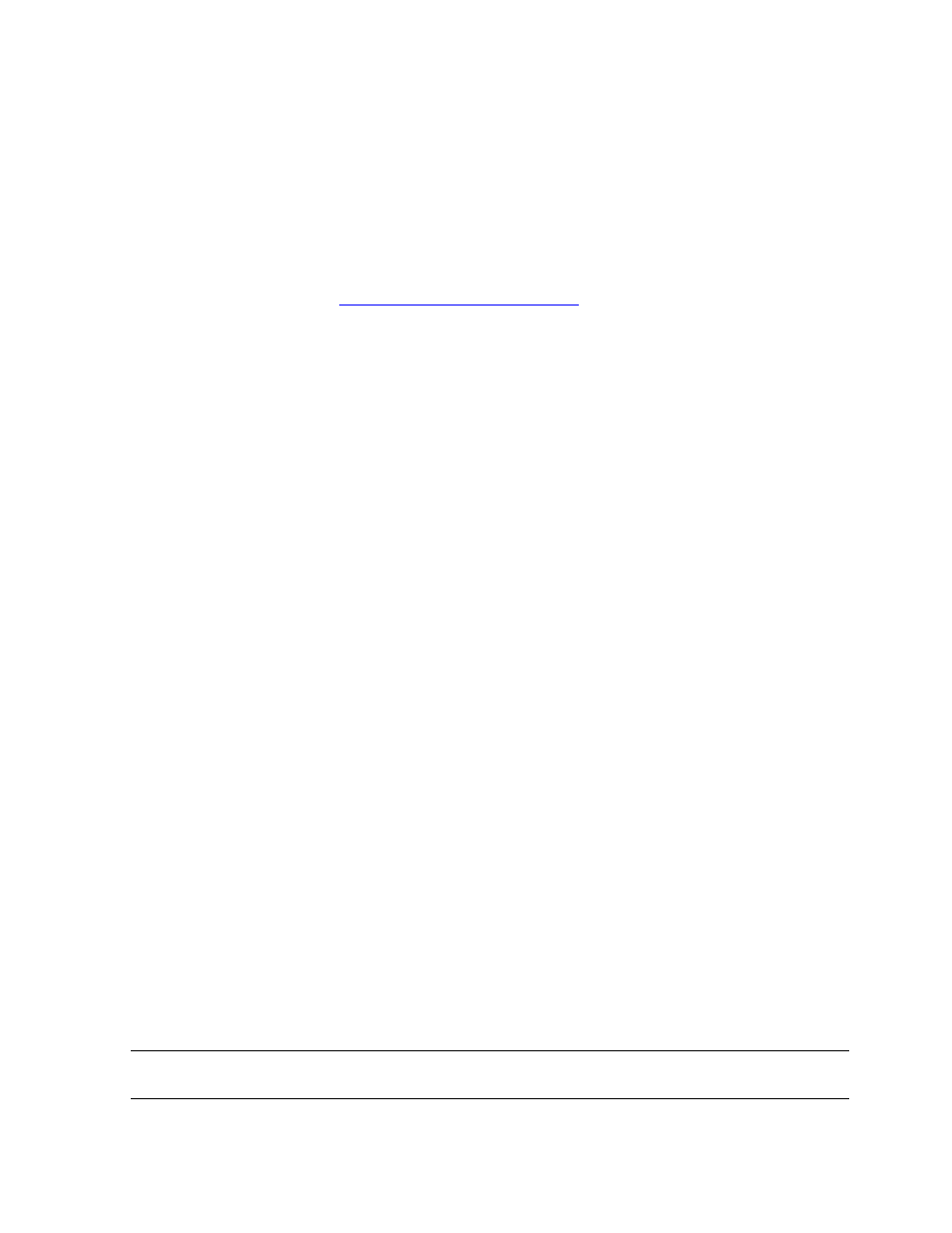
File Protection and Recovery for Virtual Disks
HP NonStop Storage Management Foundation User's Guide—523562-008
7-2
Recovering Individual Files
Dumps do not need to be taken each time a file is relocated. However, if a file is
relocated to a volume that logs to a different audit trail than its previous location, a
new dump must be taken to preserve file recovery protection. Usually, all audited
volumes in a pool log to the same audit trail, so this is not a problem.
Volume mode backup of virtual disks is not supported because the files on a virtual
disk can be located on any disk within the associated pool. While it is possible to
perform volume mode backups of the physical disks in a pool, HP does not
recommend this. Restoring such volume mode backups can cause SMF catalog
inconsistencies. Refer to
for more information.
Recovering Individual Files
Files can become corrupted or be inadvertently deleted. You can usually recover them
by using TMF or RESTORE. The method used for file recovery depends on the type of
file to be recovered. See the following:
Recovery using TMF. This method is used for all Enscribe and SQL files that have
TMF file recovery protection. This level of protection is only available for files
audited by TMF for which there are TMF file dump and audit trail tapes available.
Recovery using RESTORE. This method is used for all files that are not protected
by TMF and for files protected by TMF for which online dumps are not available or
not current.
Recovering Files Using TMF
The TMFCOM utility’s RECOVER FILES command can be used to recover a logically
named file that is audited by TMF, providing a TMFCOM DUMP FILES command has
been previously issued for the file and the audit dump tapes that the file logs to are
available.
TOPHYSVOL Option (TMFCOM)
File recovery can be directed to a particular physical volume by using the
TOPHYSVOL option of the RECOVER FILES command. The following command:
TMFCOM RECOVER FILES $VIRT.MY.FILE
recovers the file and places it where it was at the time it was last dumped. The
following command:
TMFCOM RECOVER FILES $VIRT.MY.FILE, TOPHYSVOL $P4
recovers the file to the physical disk $P4 (providing that it is in the storage pool with
which $VIRT is associated).
Note. The TOPHYSVOL option applies to all files in a file set and should be used with caution
to ensure that the specified volume does not become full.
