15 advanced settings, 1 setting the temperature curve, Age see animal age – Acme PP-32 User Manual
Page 78: Adjusting the temperature curve, Ramping see curves, Temperature curve, Pp-32, Koolmaster pp-32
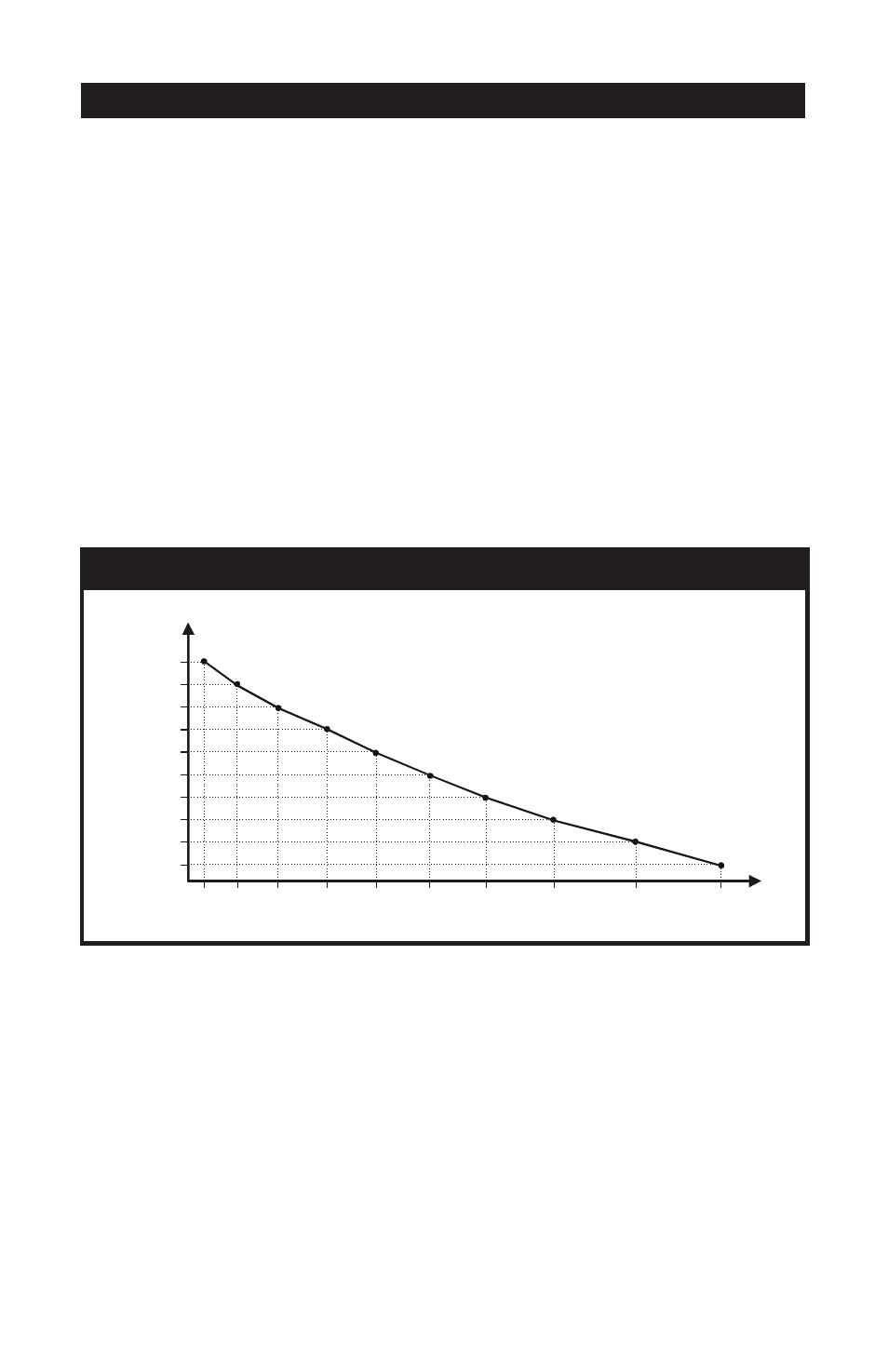
78
PP-32
KOOLMASTER PP-32
REV.01
5.15 ADVANCED SETTINGS
5.15.1 Setting the Temperature Curve
The user can define a temperature curve to adjust the set point auto-
matically over a given time period.
A curve is defined using up to 10 points. Each point specifies a day
number and a set point for that day. The animal age defines the current
day number that is used by the curve. Once the points of the curve are
defined, the curve must be activated. The controller will change the
temperature set point every hour in a linear fashion between consecutive
points of the curve. When the last point of the curve is reached, the
temperature set point for that day is maintained until the animal is set
back to 0
(Off).
NOTES:
i) All ten points of the curve must be specified. If ten points are not
needed, repeat the last temperature value for each unnecessary point.
ii) Certain restrictions apply to reduce the risk of errors:
- The highest possible day number is 450.
- Decreasing day numbers are not allowed.
- Increasing temperatures are not allowed.
T° 1
SET POINT
TEMPERATURE
DAYS
T° 2
T° 3
T° 4
T° 5
T° 6
DAY 4 DAY 15
DAY 21
DAY 30
DAY 36
DAY 55
DAY 45
DAY70
DAY 100
DAY 80
T°7
T°8
T° 9
T° 10
TEMPERATURE CURVE
