Mounting instructions, 1 connection, Connections – Acme PP-32 User Manual
Page 11: Probes see also sensors, Connecting sensors, Sensor inputs, Wiring
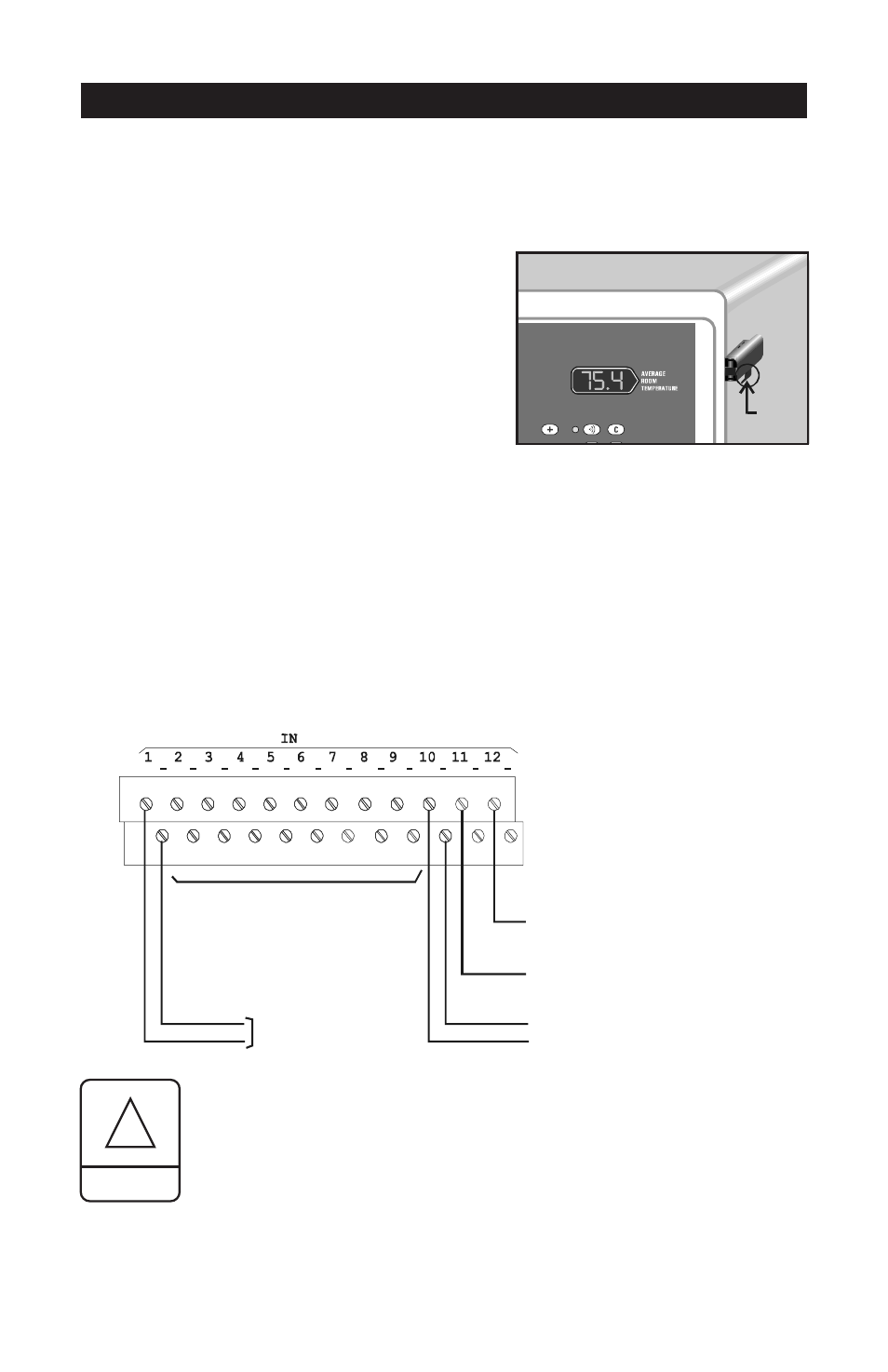
11
KOOLMASTER PP-32
REV.01
ALL WIRING MUST BE DONE BY AN AUTHORIZED ELECTRICIAN
AND MUST COMPLY WITH APPLICABLE CODES, LAWS AND
REGULATIONS. BE SURE POWER IS OFF BEFORE DOING ANY
WIRING TO AVOID ELECTRICAL SHOCKS AND EQUIPMENT DAMAGE.
4. MOUNTING INSTRUCTIONS
Fasten the four metal brackets on the mounting holes located behind the
controller using the four screws included with the controller. Mount the
enclosure on the wall using four other
screws. Make sure the electrical knockouts
are at the bottom of the enclosure in order
to prevent water from entering the control-
ler. The enclosure must be mounted in a
location that will allow the cover to be
completely opened right up against the
wall. Push on the locking devices to open
the enclosure as illustrated.
4.1 CONNECTION
To connect the controller, refer to the wiring diagram enclosed with this
user's manual. Use the electrical knockouts provided at the bottom of
the enclosure. Do not make additional holes in the enclosure, particularly
on the side of the enclosure when using a computer communications
module.
1. SENSOR INPUTS
!
WARNING
ROOM TEMPERATURE SENSORS
STATIC PRESSURE SENSOR
(Refer to the main wiring diagram)
HUMIDITY SENSOR
(Refer to the main wiring diagram)
OUTSIDE T° SENSOR
WATER METER
LOCKING
DEVICE
