2 assigning sensors to heater stages, 3 assigning sensors to air inlets, Air inlets see inlets – Acme PP-32 User Manual
Page 67: Assigning sensors to heater stages, Assigning sensors to air inlets, Pp-32
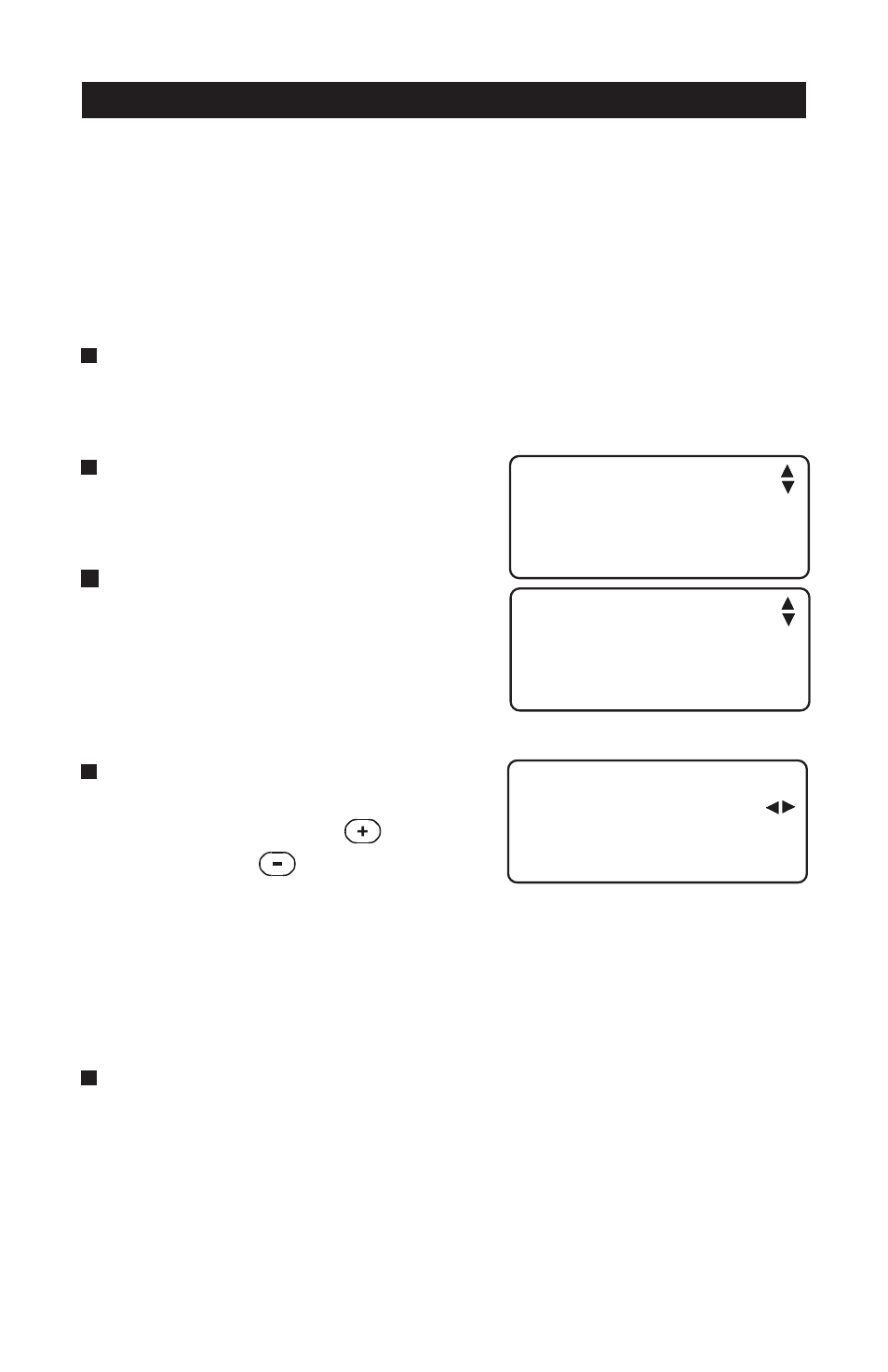
67
PP-32
KOOLMASTER PP-32
REV.01
5.14.4.2 Assigning Sensors to Heater Stages
Heater stages use the average temperature of their assigned sensors to
operate. The assignment of heater stages is common to all programs and
can only be set in the installer mode (see sec. 5.14.2). Select sensors
that are used for the operation of each heater stage as follows:
Set the function to "16.Heater Settings" from the main menu using
the navigation buttons. Note that this menu is only available in the
installer mode (see sec. 5.14.2).
Press the down-arrow key once to
select "2.Heater Sensors" menu
then press the right-arrow key.
Use the navigation buttons to select
the desired heater stage then press
the right-arrow key. Sensors that
have been activated during the
installation are displayed (see sec.
5.14.3).
Use the right and left-arrow keys to
select the desired sensor. When the
item is flashing, press
to activate
the sensor or
to deactivate it.
5.14.4.3 Assigning Sensors to Air Inlets
Air inlets use the average temperature of their assigned sensors to
operate. Select the proper sensors of each air inlet as follows:
Select "8.Inlet Settings" from the main menu using the navigation
buttons then press the right-arrow key. Note that this menu is only
available if the static pressure sensor is disabled and if inlets have
been activated during the installation setup (see sec. 5.14.3).
Heater Settings
2. Heater Sensors
Heater Sensor
1. Heater 1
2. Heater 2
Heater 1 Sensors
12345678
√
