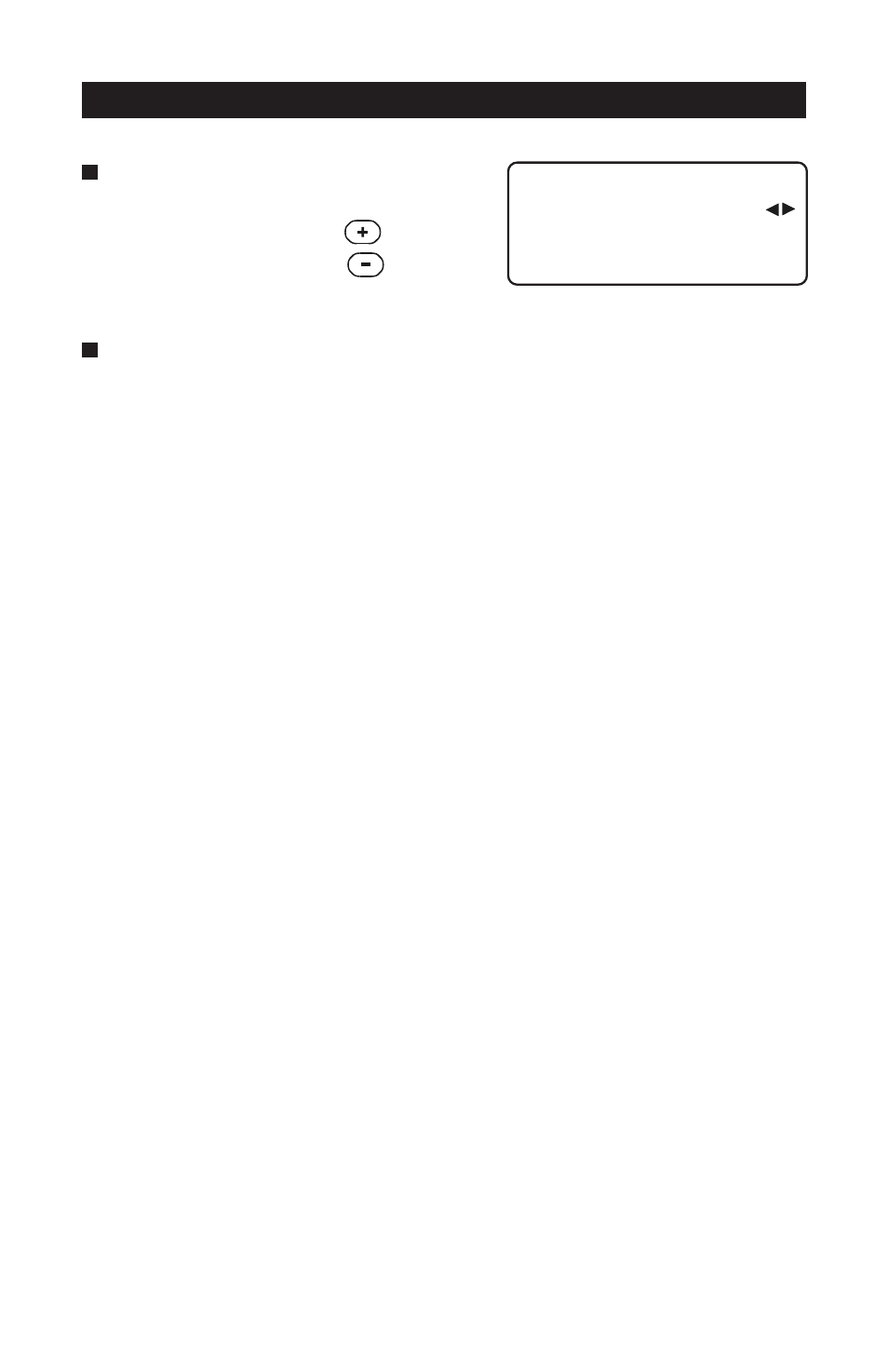
69
PP-32
KOOLMASTER PP-32
REV.01
Use the right and left-arrow keys to
select the desired sensor. When the
item is flashing, press
to
activate the sensor or
to
deactivate it.
Proceed in similar fashion to assign sensors to the second auxiliary
output, if applicable.
Auxiliary 1 Sensors
12345678
√√√