2 adjusting critical temperature, 3 adjusting the outside temperature influence, Critical temperature alarm – Acme PP-32 User Manual
Page 55: Outside influence on t° alarms, Critical temperature see temperature, Pp-32
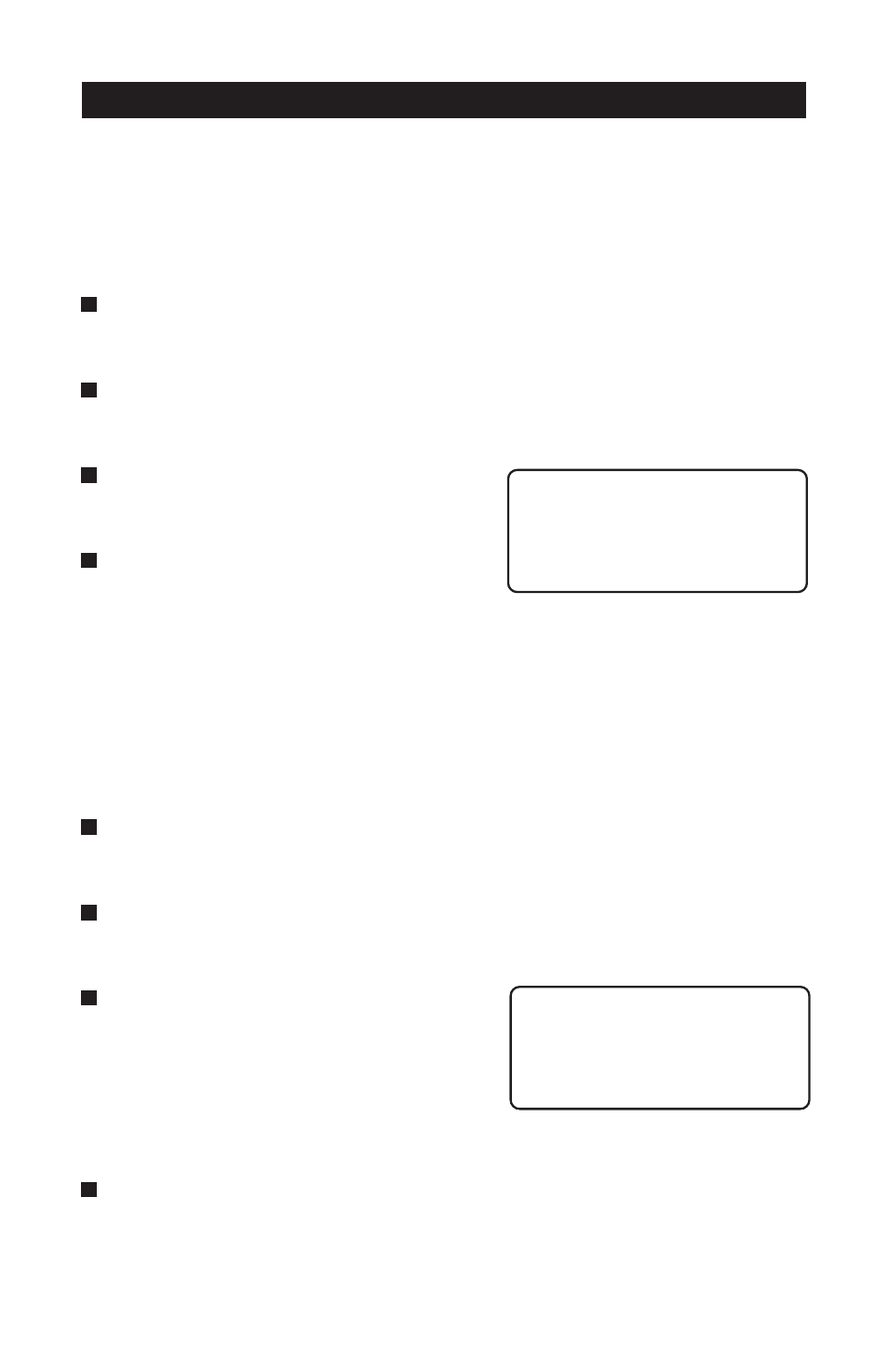
55
PP-32
KOOLMASTER PP-32
REV.01
Temperature Alarm
Lo Offset T° 10.0
Hi Offset T° 15.0
Out. Influence 5.0
Temperature Alarm
Lo Offset T° 10.0
Hi Offset T° 15.0
Critical 95.0°F
5.13.2.2 Adjusting Critical Temperature
The critical temperature is the absolute maximum temperature allowed
in the room.
Set the function to "21.Alarm Limits" from the main menu using the
navigation buttons then press the right-arrow key.
Press the right-arrow key once again, in to select the "1.Tempera-
ture" menu.
Press the down-arrow key in order to
select the critical temperature menu.
Use the adjustment buttons to adjust
the critical temperature to the desired
value.
5.13.2.3 Adjusting the Outside Temperature Influence
The outside temperature influence is the number of degrees that are
added to the outside temperature to avoid false alarms on warm days.
Refer to the previous diagram.
Set the function to "21.Alarm Limits" from the main menu using the
navigation buttons then press the right-arrow key.
Press the right-arrow key once again, in to select the "1.Tempera-
ture" menu.
Press the down-arrow key in order
to select the "Out. Influence"
display. Note that this menu only
appears if the outside temperature
sensor has been enabled during the
installation (see sec. 5.14.3).
Use the adjustment buttons to adjust the Outside Temperature
Influence to the desired value.
