2 vent door settings, Vent doors settings, Sidewall ventilation see vent doors or inlets – Acme PP-32 User Manual
Page 23: Adjusting vent door settings, Sidewall ventilation see inlets or vent doors, Pp-32, Vent doors operation, Koolmaster pp-32, Static pressure, Time
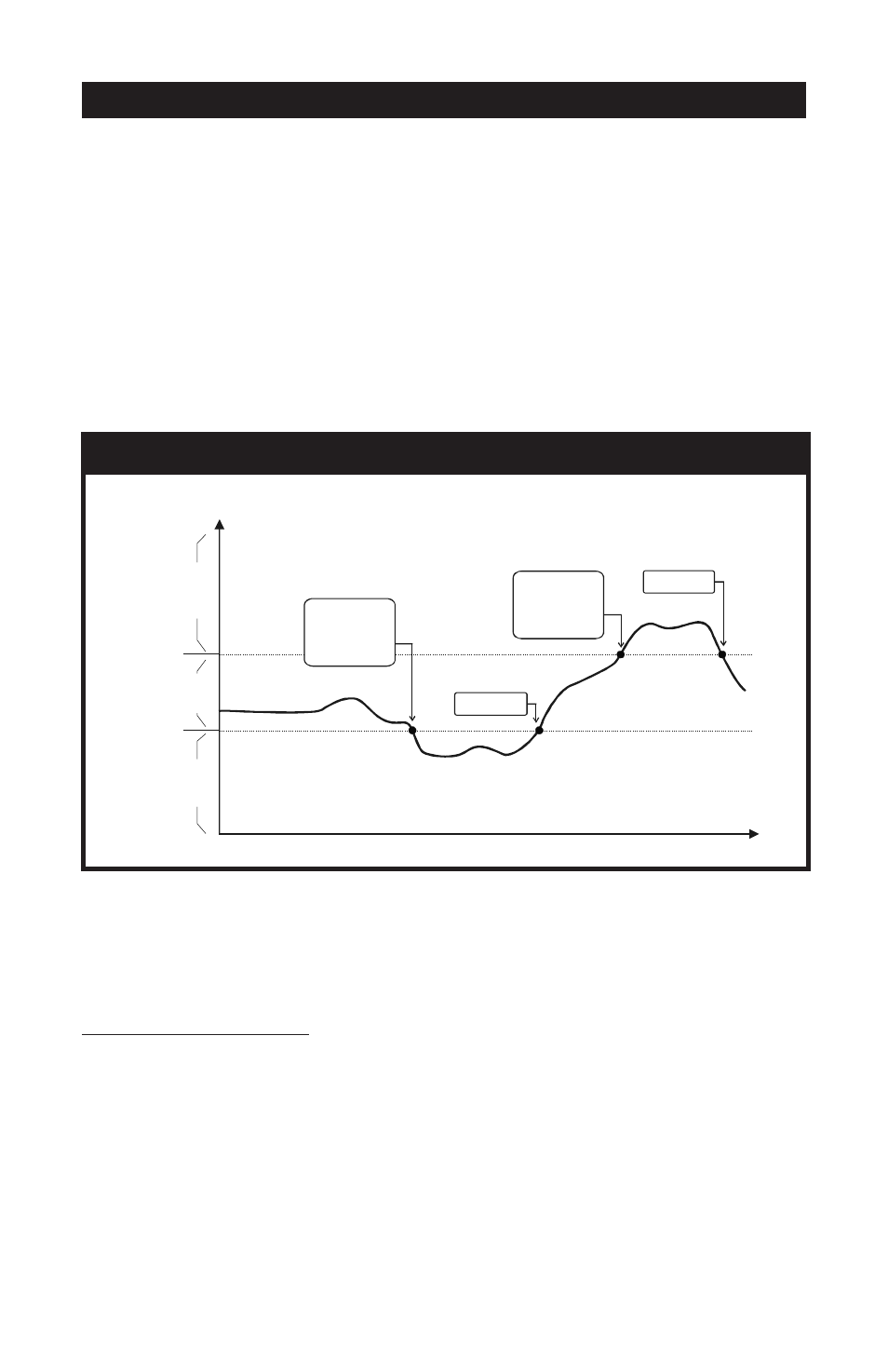
23
PP-32
KOOLMASTER PP-32
REV.01
5.5.2 Vent Door Settings
If a static pressure sensor is used, the PP-32 can control the static
pressure in the room by opening and closing vent doors. When the
pressure drops below the low pressure set point, the vent doors close
according to a timer. Likewise, when the static pressure increases
above the high pressure set point, the vent doors open according to a
timer. It is also possible to define a stage level above which the vent
doors will always remain closed. Refer to sec. 5.15.3 to activate the
static pressure sensor.
In minimum ventilation, the vent doors open during the pre-opening delay
before fans start running. The same delay is used to close the vent doors
when the stage 1 fans return to a stop.
Static Pressure Alarm: alarms can be set off if the static pressure
remains below or exceeds a certain level for a too long period of time. In
this case, a delay is set in order to activate the alarm: the alarm condition
must maintained during this delay before the alarm is set off. Refer to
section 5.13.2 to set the static pressure alarm settings.
TIME
LOW SET POINT
(CLOSE AT)
STATIC
PRESSURE
HIGH SET POINT
(OPEN AT)
STATIC PRESSURE
DROPS BELOW
LO SET POINT:
VENT DOORS CLOSE IN
TIMER CYCLE
(CLOSE TIME/ OFF TIME)
VENT DOORS STOP
CLOSING
STATIC PRESSURE
EXCEEDS
HI SET POINT:
VENT DOORS OPEN IN
TIMER CYCLE
(OPEN TIME/ OFF TIME)
VENT DOORS STOP
OPENING
V
E
NT
DO
O
R
S
S
T
A
Y
S
T
IL
L
VEN
T
D
O
O
R
S
CL
O
S
E
VEN
T
D
O
O
R
S
OP
E
N
VENT DOORS OPERATION
