Activating auxiliary outputs, Activating air inlets, Activating fan stages – Acme PP-32 User Manual
Page 64: Activating heater stages, Activating programs, Activating the static pressure sensor, Pp-32
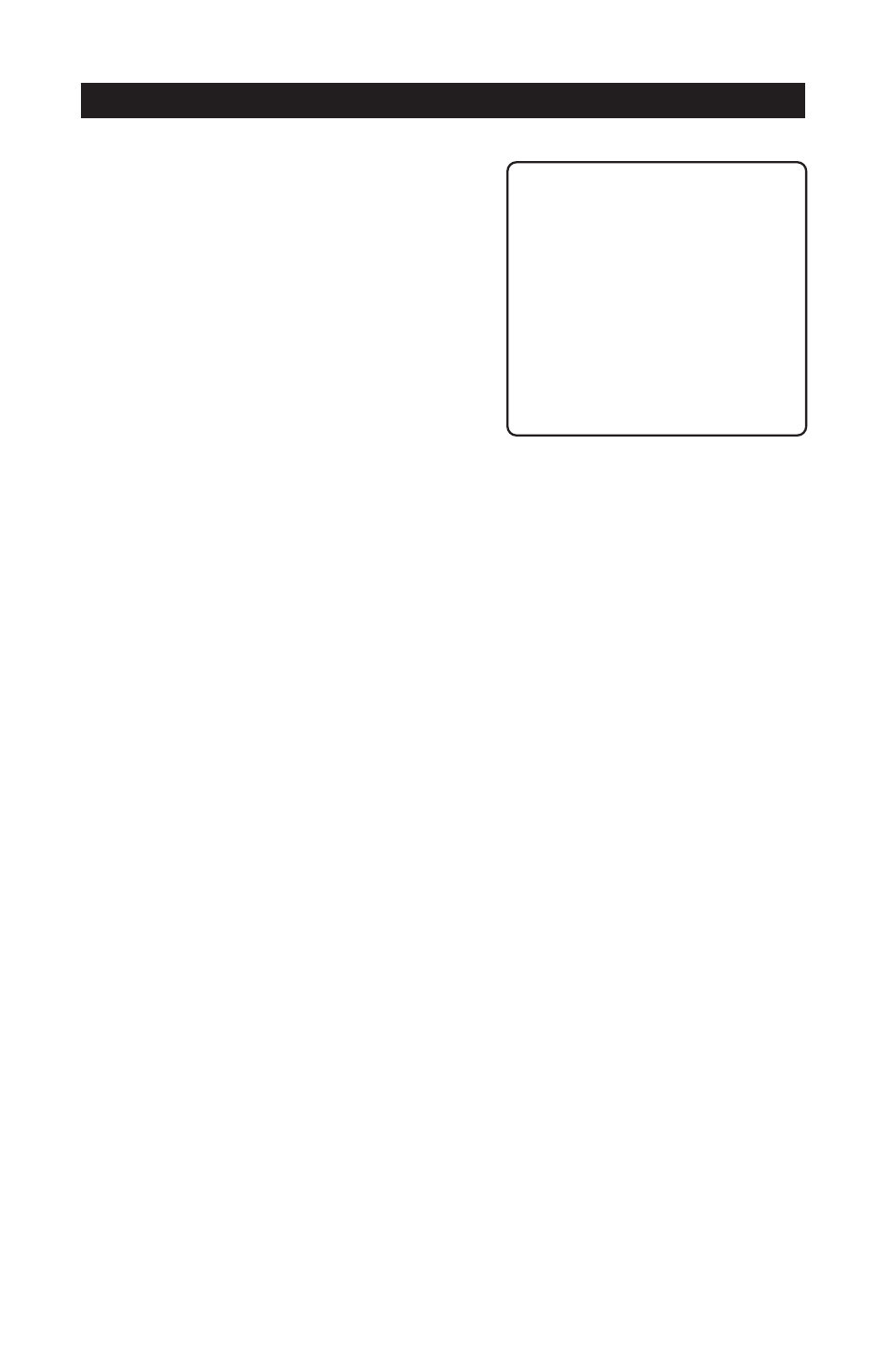
64
PP-32
KOOLMASTER PP-32
REV.01
8. Use Static Pressure ?
Set to "Yes" to activate the static
pressure sensor.
9. Static Pressure Set 2.
Select whether the activation of the
second group of static pressure set
points is related to a specific stage
(Stage) or to the outside tempera-
ture
(Out T°). Refer to section 5.5.2
for further information on this
feature.
10.# of Inlets:
Select the proper number of air inlets. Each air inlet is related to a
DWR-F-1A module. Note that this menu only appears if the static
pressure sensor is deactivated on #8 above. Up to 12 air inlet can be
activated.
11.# of Auxiliary Outputs
Select the proper number of auxiliary outputs.
12.Auxiliary Output Mode
Select whether auxiliary outputs 1 and 2 operate in Heating or in
Cooling mode. Up to 2 auxiliary outputs can be activated.
13.# of Fan Stages
Set the number of fan stages to the desired value. Up to 16 fan
stages can be activated.
14.# of Stage Programs
Select the number of stage programs that will be used by the control-
ler. Up to 4 programs can be selected:
None =1 program only,
ab =2 programs,
abc = 3 programs,
abcd = 4 programs
15.# of Heater Stages
Set the number of heater stages to the desired value. Up to 8 heater
stages can be activated.
Use Stat. pres? Yes
Static Set. 2 Stage
# Inlets 12
# Auxiliary Out. 2
Aux. 1 Mode: Heat
Aux. 2 Mode: Cool
# Fan Stages 16
# Stg Programs abc
# Heater Stages 8
