1 adjusting fan stages' start/stop temperatures, 2 adjusting fans stages' timer, Timer relay on fan stages – Acme PP-32 User Manual
Page 39: Adjusting kool-cel timer, Adjusting mist timer, Pump see kool-cel pump, Timer relays on fan stages, Pp-32, Fan stages timer
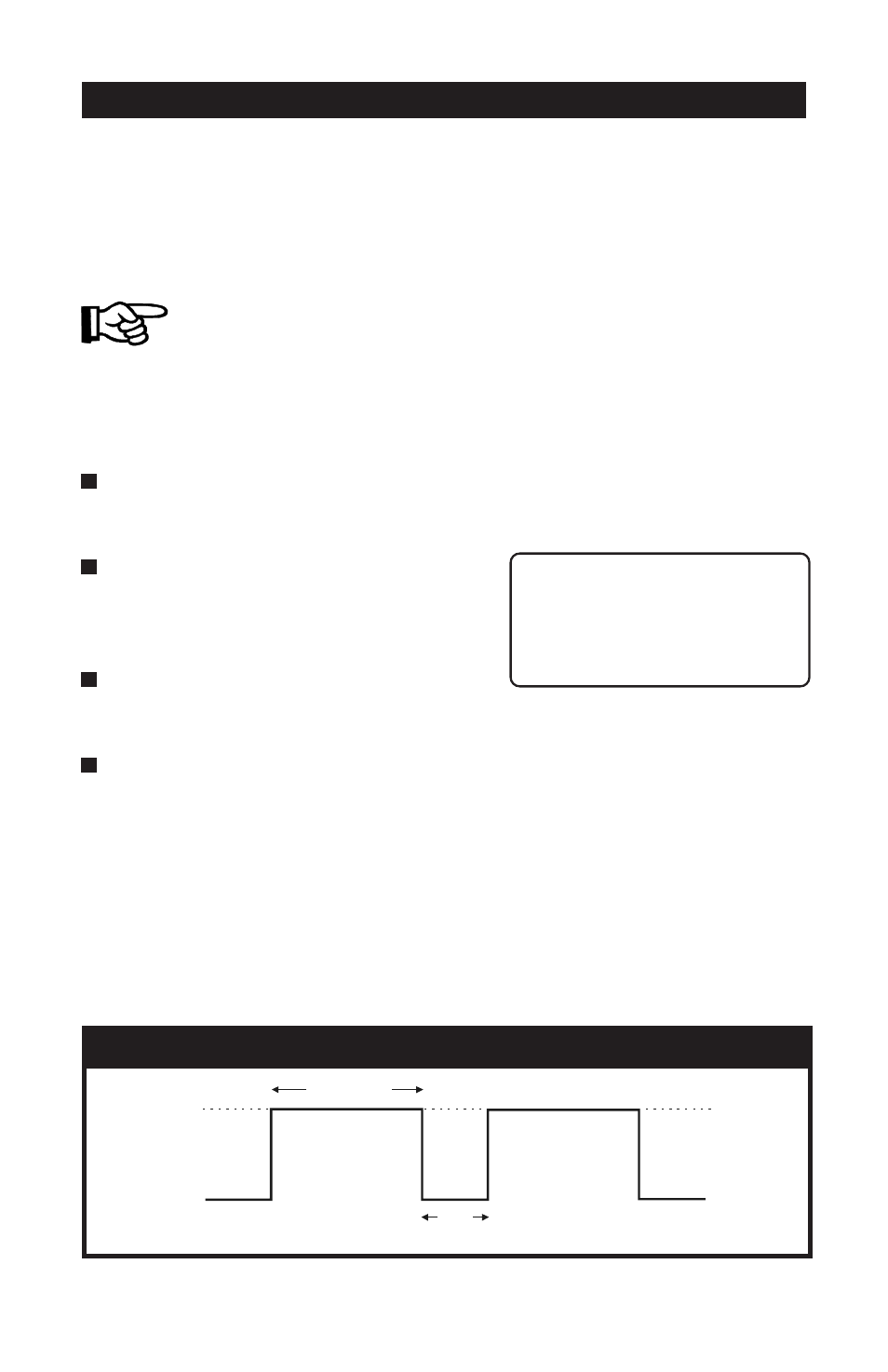
39
PP-32
KOOLMASTER PP-32
REV.01
Stg 1 On 80.5 (S)
Stg 1 Off 80.0 (S)
Stg 2 On 82.0 (S)
Stg 2 Off 80.0 (S)
5.7.1 Adjusting Fan Stages' Start/Stop Temperatures
The minimum temperature difference between two consecutive start
temperatures is 0.5°F (0.3°C). The stop temperature of a fan stage
must always be lower than its start temperature.
Make sure the right season is selected before making any
changes in start/stop temperatures of fan stages. The selected
season appears beside the start and stop temperatures: (S) for
summer or (W) for winter. Refer to sec. 5.2.2 to select the
proper season.
Select "10.Temp. Settings" from the main menu using the navigation
buttons then press the right-arrow key.
Use the down-arrow key to select
the on or off temperature of a fan
stage that needs to be adjusted.
Use the adjustment buttons to adjust
the start or stop temperature.
Proceed in similar fashion for both winter and summer seasons.
Refer to sec. 5.2.2 to select a season.
5.7.2 Adjusting Fans Stages' Timer
A fan stage can include certain relays configured to operate in timer mode.
This feature may be used to operate cooling devices such as Kool-Cel
Pumps. The ON and OFF times can be adjusted from 0 to 900 seconds, in
increment of 15 seconds. The timer uses operates according to an ON and
Off time as follows :
ON
ON-TIME
OFF
TIME
OFF
FAN STAGES TIMER
