Pp-32 – Acme PP-32 User Manual
Page 43
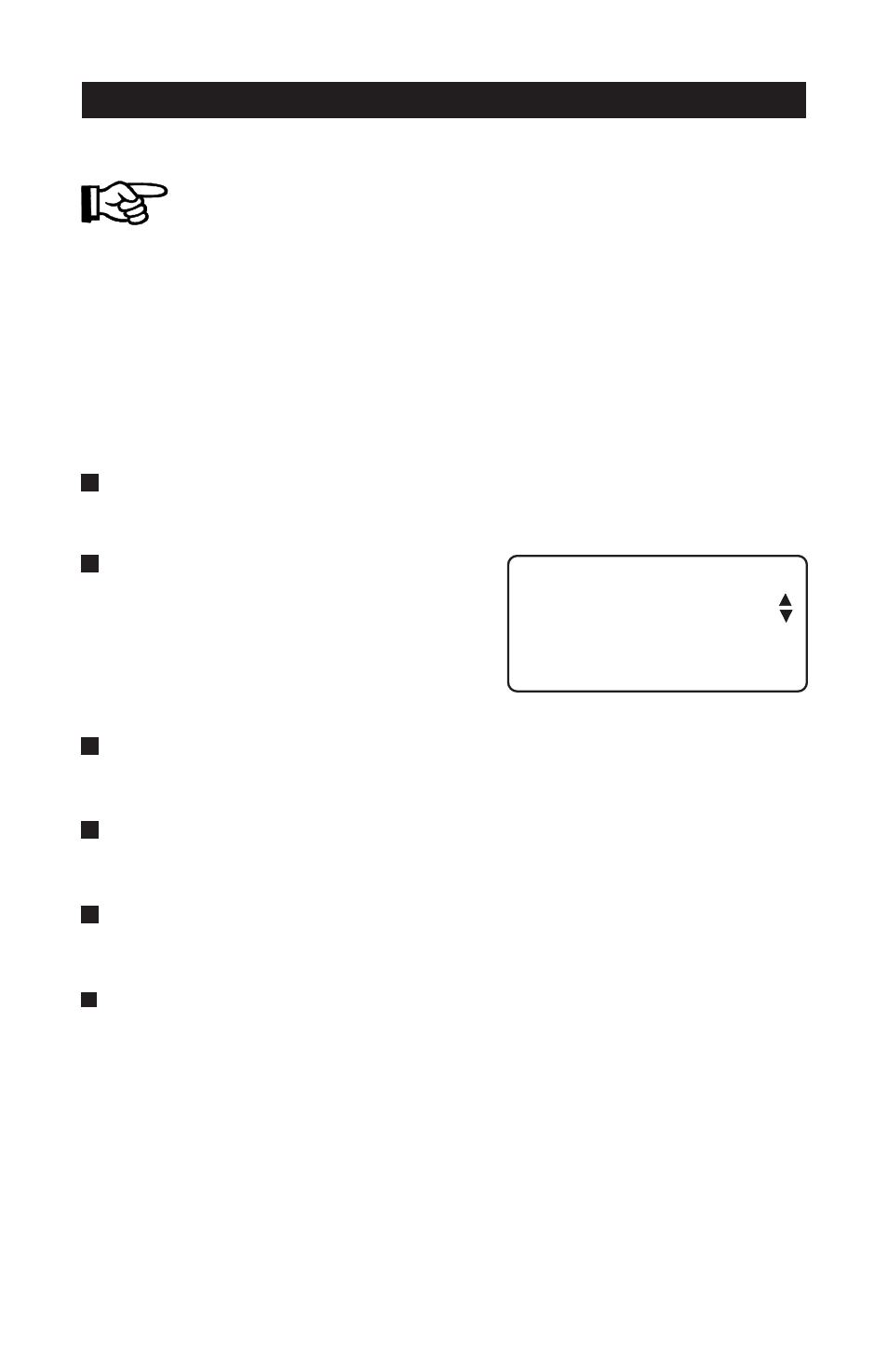
43
PP-32
KOOLMASTER PP-32
REV.01
Set Point: 80.0°F
Start / Stop Temp
Aux. 1 On 80.0°F
Aux. 1 Off 80.5°F
Refer to the installation setup to activate the auxiliary outputs
and to select either if they operate in heating or cooling mode
(sec. 5.14.3).
Adjusting Start/Stop Temperatures of Auxiliary Outputs
- In heating mode, the stop temperature
(Off Temp) must be at least
0.5°F (0.3°C) greater than the start temperature
(On Temp).
- In cooling mode, the start temperature
(OnTemp) must be at least
0.5°F (0.3°C) greater than the stop temperature
(OffTemp).
Set the function to "10. Temp. Settings" from the main menu using
the navigation buttons the. The current set point is displayed.
Press the down-arrow key to select
the start temperature of the first
auxiliary output
(On T°). Note that
this menu only appears if auxiliary
outputs have been enabled during the
installation setup (see sec. 5.14.3).
Use the adjustment buttons to set start temperature to the desired
value.
Press the down-arrow key once. The stop temperature is selected
(Off Temp.).
Use the adjustment buttons to set stop temperature to the desired
value.
Proceed in similar fashion for the other auxiliary output (if applicable).
