5 technical data for as interface, 6 functions of the asi i/o bits – NORD Drivesystems BU0135 User Manual
Page 55
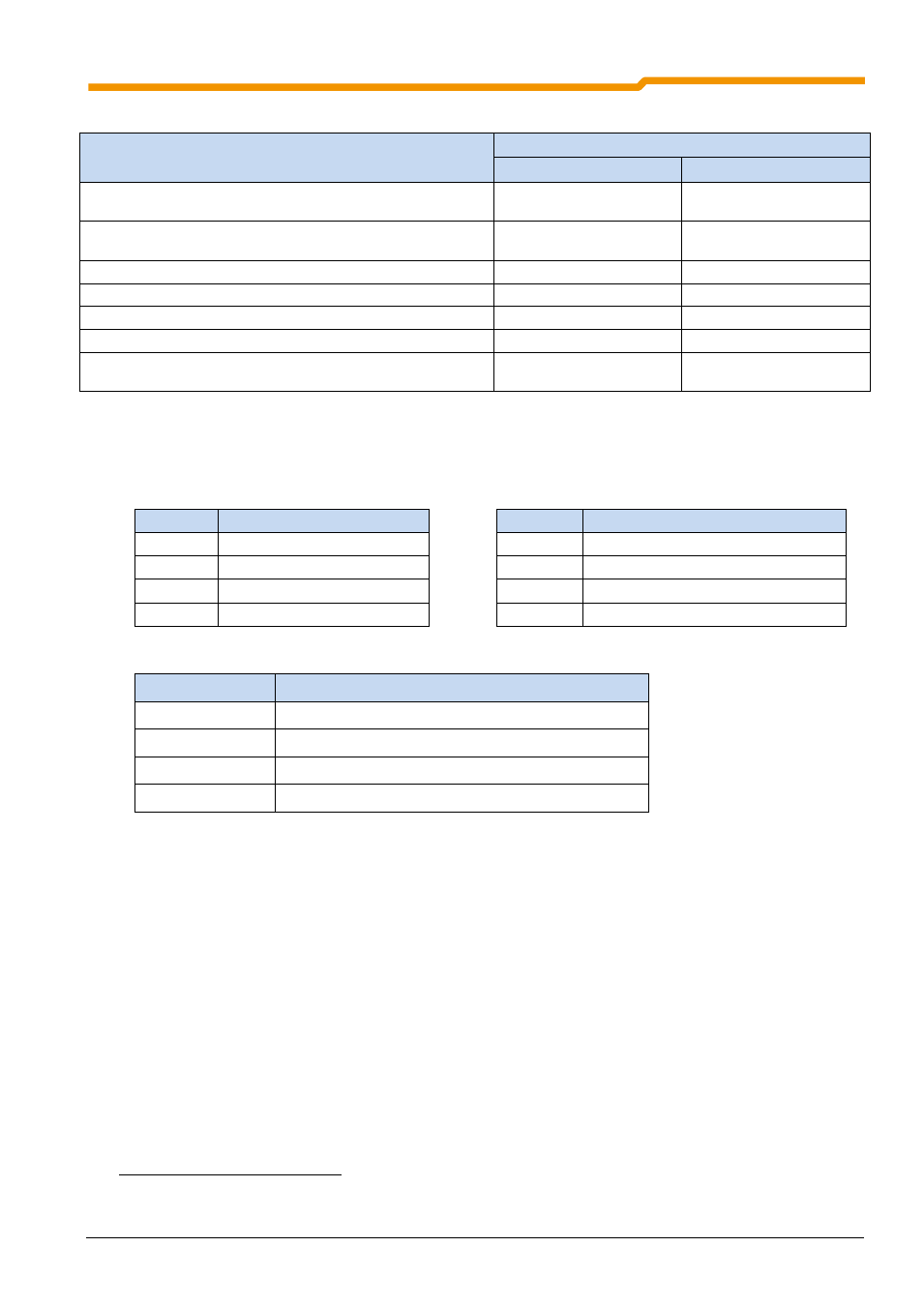
4 Commissioning
BU 0135 GB-2713
Pre-series version
55
4.3.5
Technical data for AS interface
Name
Value
Jumper = OFF
Jumper = ON
Supply of AS interface connection, PWR connection (yellow cable)
26.5 – 31.6V,
max. 25mA
26.5 – 31.6V,
max. 240mA
Supply via AUX-PWR connection (black cable)
24V±25%,
max. 400mA
-
Slave profile
S-7.A
S-7.A
I/O-Code
7
7
ID Code
A
A
Ext. ID-Code 1 / 2
7
7
Address
1A – 31A and 1B - 31B
(condition as delivered: 0A)
1A – 31A and 1B - 31B
(condition as delivered: 0A)
4.3.6
Functions of the ASI I/O bits
Two additional digital inputs for the connection of two initiators are provided on the optional AS-i extension.
However, there are no optional actuator outputs which can be directly controlled via the AS interface.
The following connections are each provided for four reference data bits:
AS-i-IN
Function (P420[-04…-07])
AS-i-Out
Function (P434 [-01 … -02])
Bit 0
Enabled right
Bit 0
Error
(Status Bit 0)
Bit 1
Enable left
Bit 1
Operation
(Status Bit 1)
Bit 2
Acknowledge fault
Bit 2*
Status of initiator 1 (DIN3 / C1)
Bit 3
Release brake manually
Bit 3*
Status of initiator 2 (DIN4 / C2)
* Bit 2 and 3 are directly coupled to digital inputs 3 and 4
The status is explained in detail below:
Status (Bit 1, 0)
Function
0 0
Error active
0 1
Standby (motor stationary)
1 0
Warning (but motor running)
1 1
Run (motor running without warning)
Parallel control via the AS interface and via the two digital inputs is possible. The AS interface is detected as
normal digital inputs. If e.g. a manual-automatic switchover is to be performed, it must be ensured that in
automatic mode there is no enable via the normal digital inputs. This could be implemented e.g. with a
three-position key switch. Position 1: "Manual left" Position 2: "Automatic" Position 3 "Manual right". If an
enable is present via one of the two "normal" digital inputs, the control bits from the AS interface are
ignored. An exception is the control bit "Acknowledge fault". This function is always possible in parallel,
regardless of the control hierarchy. The AS interface can therefore only take over control if there is no
control via a digital input. If "Enable left" and "Enable right" are set simultaneously, the enable is cancelled.
In the case of a soft starter (SK 115E, SK 135E, SK 155E and SK 175E) the motor would stop without a
deceleration ramp (voltage block).
In case of malfunction (interruption of communication or break in the bus cable) the motor starter switches
off automatically. In order to prevent a re-start on restoration of communication, the AS-i master must active-
ly set the control bits to "Zero".
9
For control via the AS interface, acknowledgement is not automatically performed by a flank on one of the enable
inputs
