Usb output – FUTEK IHH500 Series User Manual
Page 91
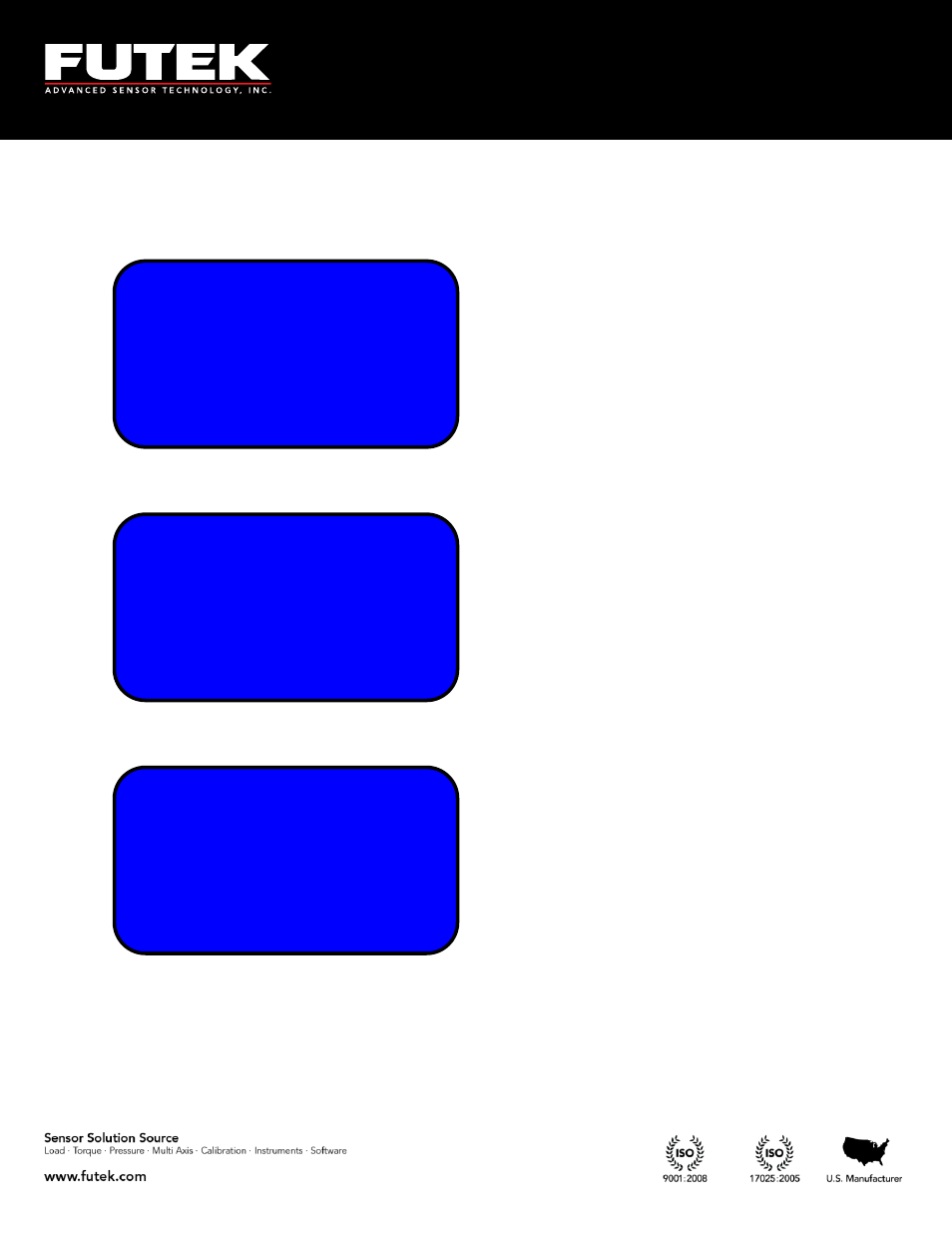
EM1001-B
- 91 -
10 Thomas, Irvine, CA 92618 USA
Tel: (949) 465-0900
Fax: (949) 465-0905
Toll Free: (800) 23 FUTEK
6.5.1
USB Output
Scroll to “
USB OUTPUT
” from “
INTERFACE
” using the
▲▼
keys and press ENTER.
Use the
◄►
keys to either enable or disable the USB output activity.
A prompt will be shown to set this value as a default setting.
Whenever the USB Output is enabled a check mark showing that this feature is enabled will be seen on
the display.
WOULD YOU LIKE
TO SAVE AS
DEFAULT?
SELECT DESIRED
ACTIVITY
USING
◄,► KEYS
[ENABLE]
► USB OUTPUT¾
ASCII OUTPUT
RELAY1 OUTPUT
RELAY2 OUTPUT
