Voltage configuration – FUTEK IHH500 Series User Manual
Page 87
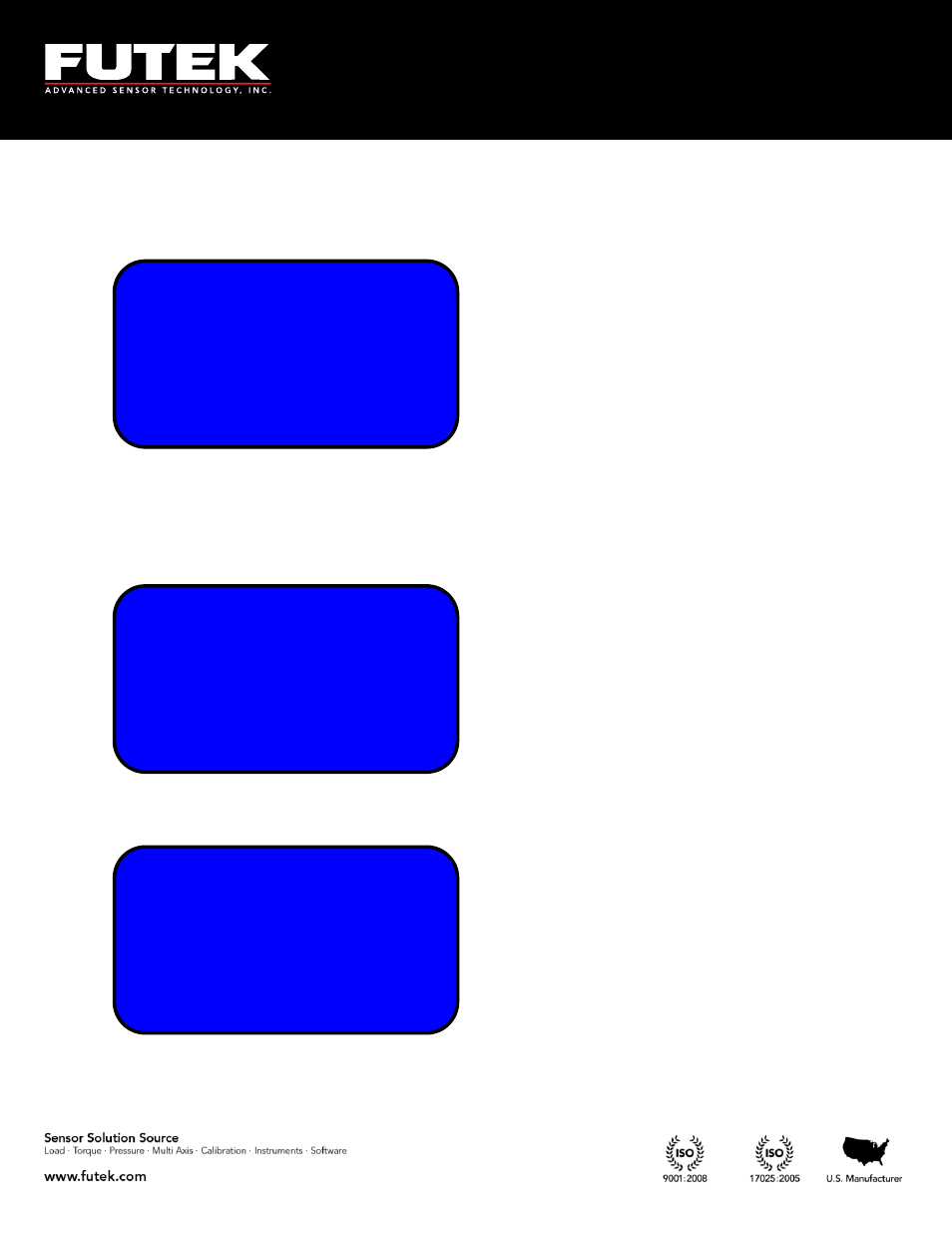
EM1001-B
- 87 -
10 Thomas, Irvine, CA 92618 USA
Tel: (949) 465-0900
Fax: (949) 465-0905
Toll Free: (800) 23 FUTEK
6.4.4
Voltage Configuration
Scroll to “
VOLTAGE CONFIG
” from “
OUTPUT CONFIG
” using the
▲▼
keys and press ENTER.
Use the
◄►
keys to select uni-polar which is 0 to 5 volts (negative full scale is mapped to 0 VDC, zero
load is mapped to 2.5 VDC and plus full scale is mapped to +5V) or bipolar which is -5 VDC to 5 VDC
(negative full scale is mapped to -5 VDC, zero load is mapped to 0 VDC and plus full scale is mapped to
+5VDC).
A prompt will be shown to set this value as a default setting.
SELECT DESIRED
VOLTAGE CONFIG
USING
◄,► KEYS
[BI-POLAR]
ALARM RELAY1
ALARM RELAY2
► VOLTAGE CONFIG
CURRENT VALUE
WOULD YOU LIKE
TO SAVE AS
DEFAULT?
