Existing channels – FUTEK IHH500 Series User Manual
Page 27
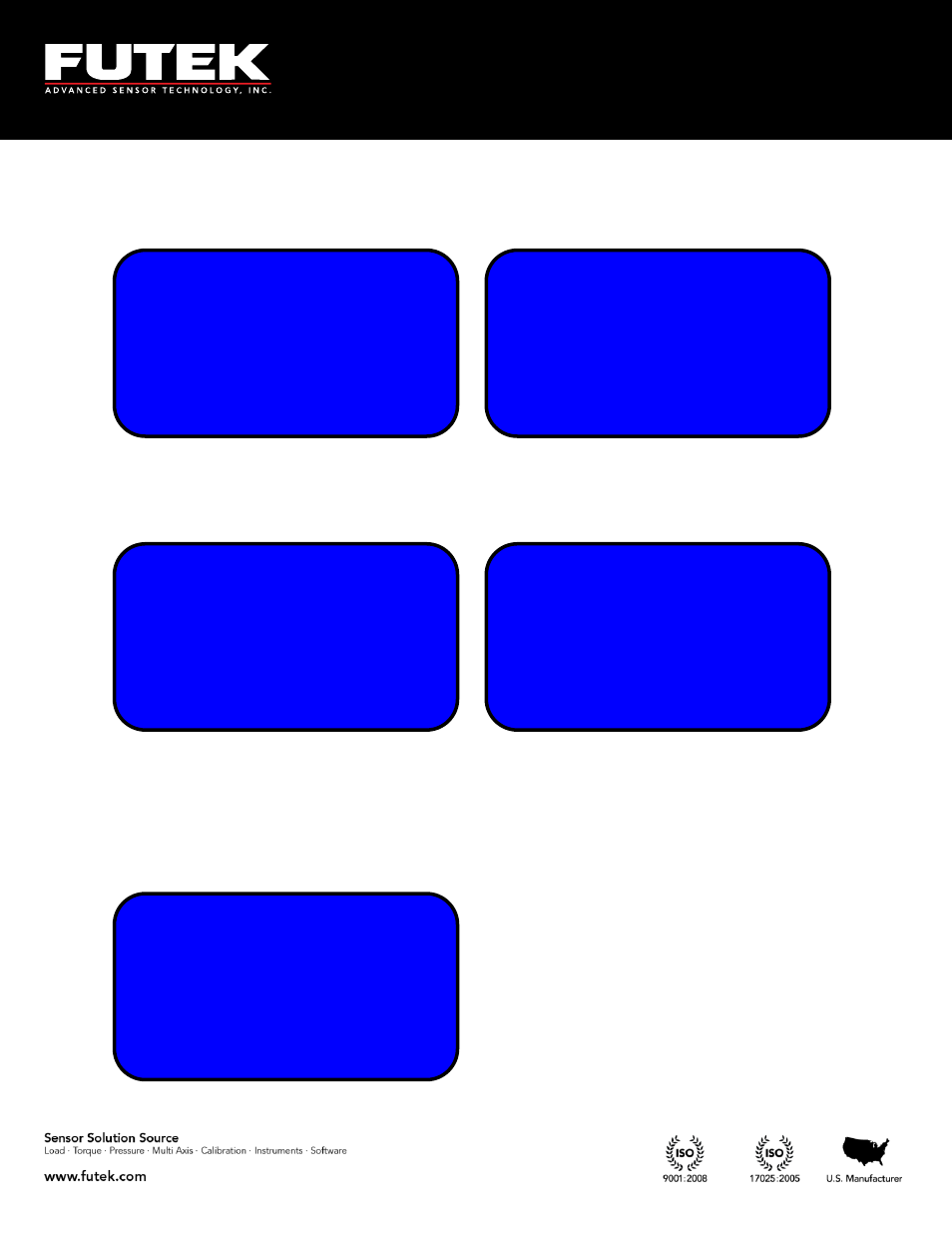
EM1001-B
- 27 -
10 Thomas, Irvine, CA 92618 USA
Tel: (949) 465-0900
Fax: (949) 465-0905
Toll Free: (800) 23 FUTEK
Select “
SENSOR PROFILE
” from the main menu options and press ENTER. The following options are
available:
EXISTING CH(S)
,
VIEW CHANNEL
,
NEW CHANNEL
,
EDIT CHANNEL
,
SAVE
CHANGES
and
DELETE CHANNEL
.
6.1.1
Existing Channels
Scroll to “
EXISTING CH(S)
” using the
▲▼
keys and press ENTER to view the different sensor profiles.
The IHH500 is able to store up to 15 different sensor profiles.
The active channel number will be shown with a check mark on the right.
This function is useful to have a quick view of the number of channels (sensor profile) that have been
stored in the internal memory and whether they are active or not. The active channel has a check mark
next to it. For example, in this specific figure only channel 01 exists and is active.
TEDS activity is shown separately. If TEDS is present it will be shown in the bottom right area.
BACK can be pressed at any time to return to other sensor profile options.
01¾ NA NA NA
NA NA NA NA
NA NA NA NA
NA NA NA TD
01¾ NA NA NA
NA NA NA NA
NA NA NA NA
NA NA NA
► EXISTING CH(S)
VIEW CHANNEL
NEW CHANNEL
EDIT CHANNEL
► EDIT CHANNEL
SAVE CHANGES
DELETE CHANNEL
-----------
► EXISTING CH(S)
VIEW CHANNEL
NEW CHANNEL
EDIT CHANNEL
