View channel – FUTEK IHH500 Series User Manual
Page 28
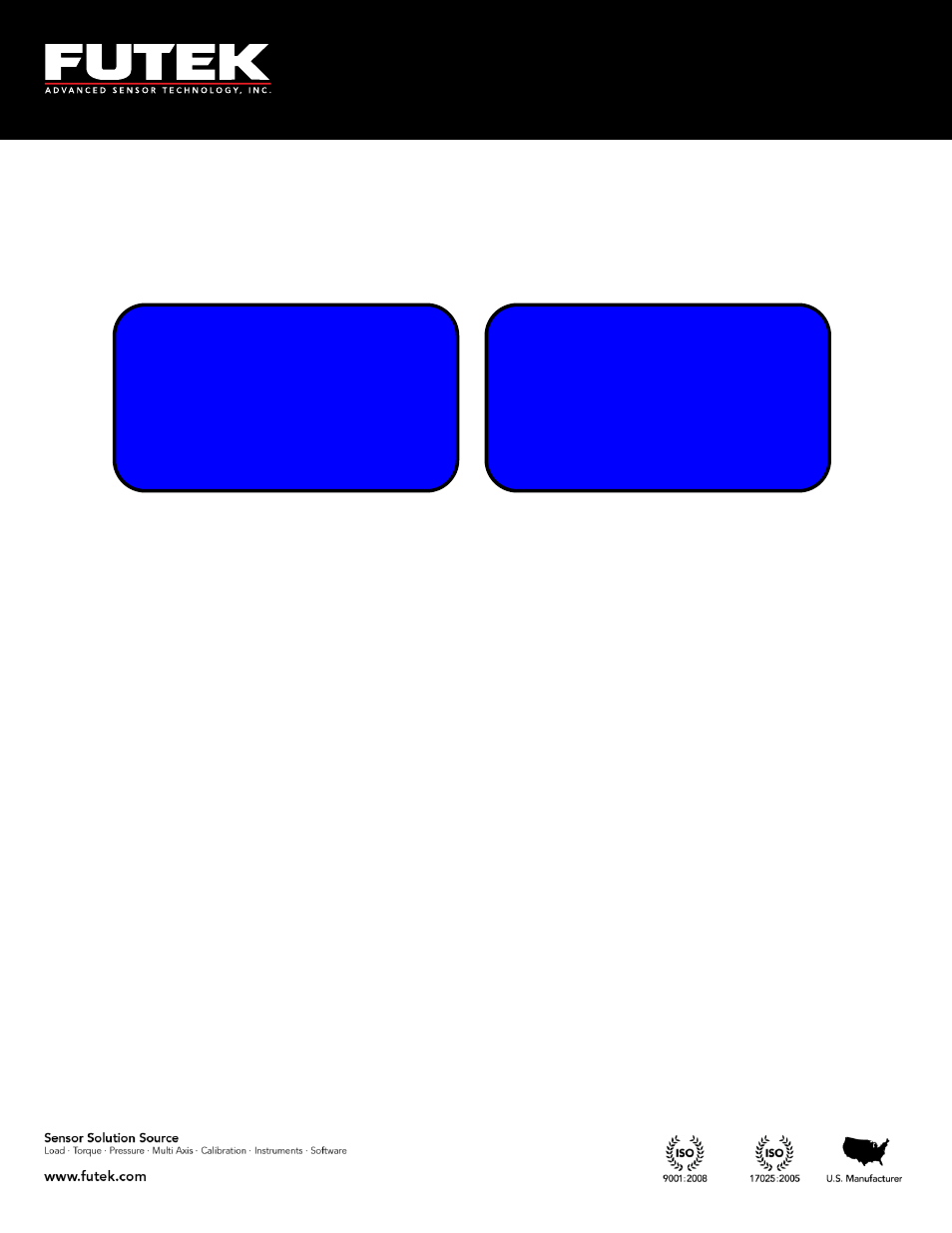
EM1001-B
- 28 -
10 Thomas, Irvine, CA 92618 USA
Tel: (949) 465-0900
Fax: (949) 465-0905
Toll Free: (800) 23 FUTEK
6.1.2
View Channel
Scroll to select “
VIEW CHANNEL
” form the “
SENSOR PROFILE
” using the
▲▼
keys and press ENTER
to view: channel number, sensor type, serial number, capacity and engineering unit. If currently more
than one channel exists, pressing the arrow
◄►
keys on the keypad will cycle through the existing
channels.
CHANNEL 01
SERIAL 0
SENSOR
BRIDGE
+2.00000 mV/V
EXISTING CH(S)
► VIEW CHANNEL
NEW CHANNEL
EDIT CHANNEL
