P 3.3 – Thermo Fisher Scientific CyberScan PC 300 User Manual
Page 67
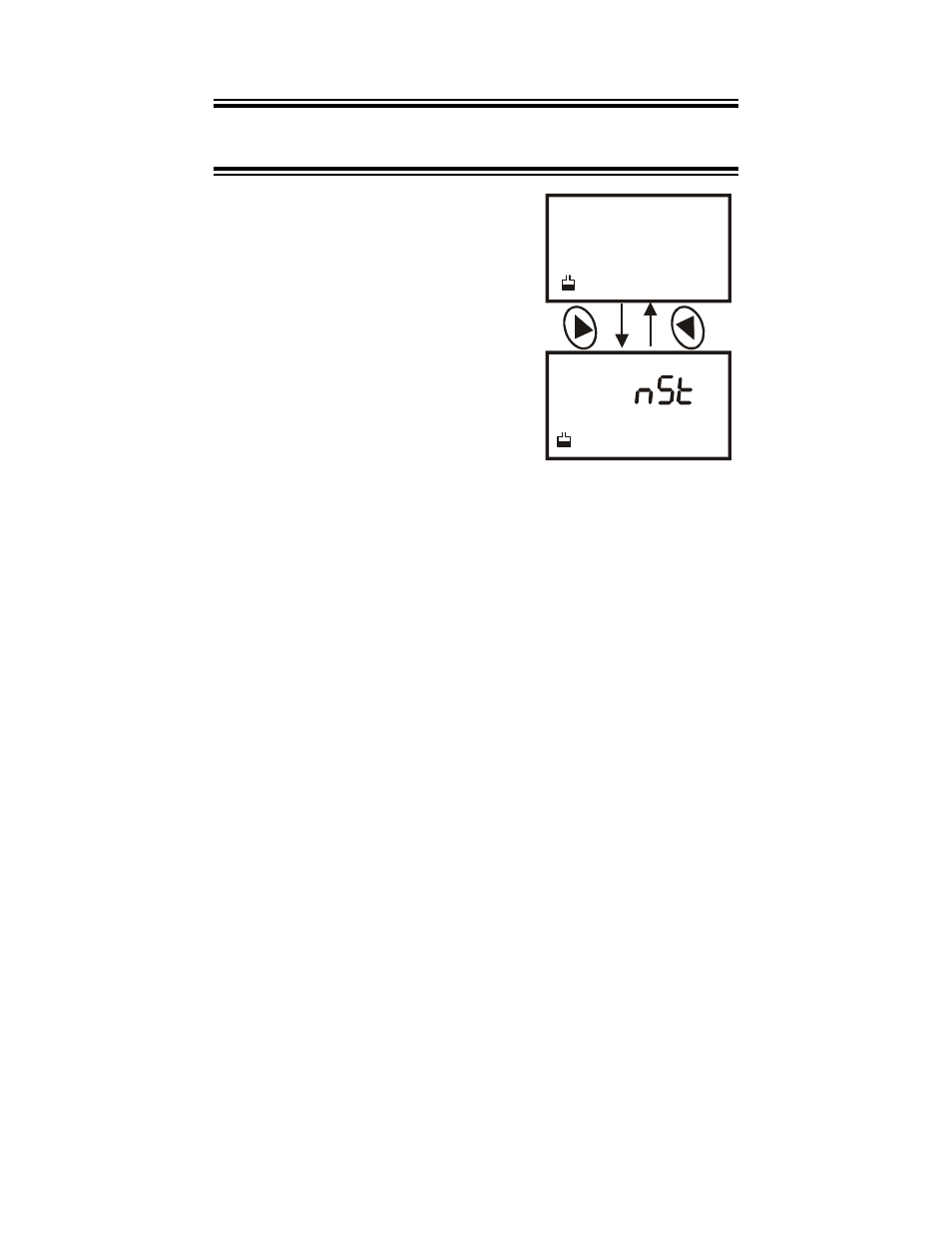
Instruction Manual PC 300
63
17 ADDENDUM 5: SELECTING USA OR NIST BUFFER
S E T I N P 3. 3
As mentioned in Section 7.4: P3.3, program P3.3 lets
select between USA and NIST buffer sets:
USA: pH 1.68, 4.01, 7.00, 10.01, 12.45
NIST: pH 1.68, 4.01, 6.86, 9.18, 12.45
Factory default is USA buffer set.
From measurement mode
1. Press
the
MODE key to select pH measurement
mode.
2. Press
SET key to enter Setup mode.
3. Press
the or
key to scroll through subgroups
until you view parameter P3.0.
4. Press
ENTER three times to select parameter P3.3.
5. Press
the or
keys to toggle between USA and
NIST buffer sets.
6. Press
ENTER key to confirm selection and to return
to the subgroup menu. Press CAL/MEAS key to
return to measurement mode.
See Figure 44.
SETUP
usa
p 3.3
SETUP
p 3.3
Figure 44: Selecting USA or NIST
buffer set
- PCTestr 35 (2 pages)
- pHScan BNC (3 pages)
- pHScan 3/3+ (5 pages)
- pHTestr 1 (3 pages)
- pHTestr 10/20/30/10 BNC/Spear (2 pages)
- ORPTestr 10/10 BNC (2 pages)
- EC/TDS/SaltTestr 11 (4 pages)
- EC/TDS/SaltTestr (2 pages)
- ECScan High/Low & TDScan High/Low (9 pages)
- SaltTestr (2 pages)
- EcoTestr pH 2 (2 pages)
- EcoTestr pH 1 (2 pages)
- EcoTestr EC High (2 pages)
- EcoTestr EC Low (2 pages)
- EcoTestr TDS High (2 pages)
- EcoTestr TDS Low (2 pages)
- EcoTestr Salt (2 pages)
- Eutech pH 5/6 Plus & Ion 6 Plus (New version R1.1, SN >797406) (23 pages)
- Eutech pH 5/6 Plus & Ion 6 Plus (Old version EP6, SN <797406, discontinued) (23 pages)
- Eutech COND/TDS/Salt 6 Plus (40 pages)
- Eutech DO 6 Plus (48 pages)
- EcoScan pH/Ion 5 & 6 (27 pages)
- EcoScan CON 6 & TDS 6 (56 pages)
- EcoScan CON 5 & TDS 5 (18 pages)
- EcoScan Salt 6 (40 pages)
- EcoScan DO 6 (80 pages)
- CyberScan pH 10/pH 100 (67 pages)
- CyberScan pH 11/pH 110 (76 pages)
- CyberScan CON 10/CON 100/CON 200 (62 pages)
- CyberScan CON 11/CON 110 (80 pages)
- CyberScan DO 110 (60 pages)
- CyberScan PCD 650 (127 pages)
- CyberScan CON 400/410 (For units manufactured before March 2010, discontinued) (60 pages)
- CyberScan CON 400 (For units manufactured from March 2010 onwards) (60 pages)
- CyberScan pH 300/310 (52 pages)
- CyberScan DO 300 (60 pages)
- CyberScan PD 300 (76 pages)
- CyberScan PC 10 (31 pages)
- C401 Colorimeter (64 pages)
- TN100 Turbidimeter (31 pages)
- RS232C Interface Adapter (9 pages)
- Thermo Scientific Temp 360 (44 pages)
- Thermo Scientific Temp 340 (40 pages)
- Thermo Scientific Temp 300 (32 pages)
