8probe care and maintenance – Thermo Fisher Scientific CyberScan PC 300 User Manual
Page 54
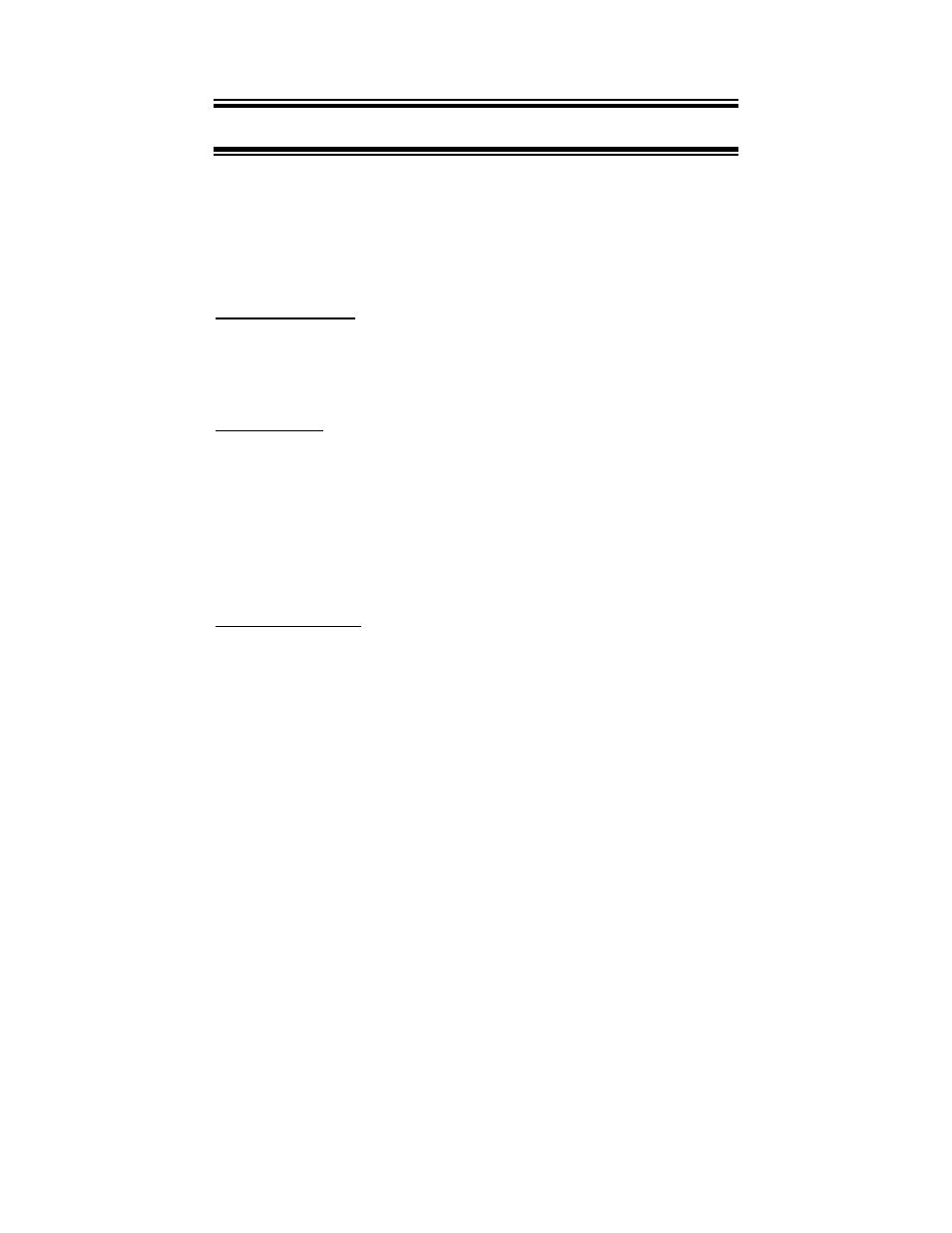
Instruction Manual PC 300
50
8
PROBE CARE AND MAINTENANCE
8.1 pH
Electrode
care
Since your pH electrode is susceptible to dirt and contamination, clean it every one to three
months depending on the extent and condition of use.
NOTE: For specialty electrode care, consult the instruction manual included with your
electrode.
pH electrode storage
For best results, always keep the pH bulb wet. Use the protective electrode storage bottle or
rubber cap filled with electrode storage solution to store your electrode. Also, you can store in
a pH 4 buffer with 1/100 part of saturated KCl. Other pH buffers are OK for storage, but
NEVER use distilled water for storage.
After measuring
1.
Rinse the pH electrode and reference junction in de-ionized water.
2. Store the electrode as recommended above in “pH electrode storage,” or as
recommended by the manufacturer.
3.
Prior to next use, rinse the liquid junction with de-ionized water and tap dry – never wipe
electrode.
NOTE: If this does not restore electrode to normal response, see “Reactivating the pH
electrode” section below.
pH electrode cleaning
•
Salt deposits: Dissolve the deposits by immersing the electrode in tap water for ten to
fifteen minutes. Then thoroughly rinse with distilled water.
•
Oil/Grease film: wash electrode pH bulb gently in some detergent and water. Rinse
electrode tip with distilled water or use a general purpose electrode cleaner (see
ordering information).
•
Clogged reference junction: Heat a diluted KCl solution to 60 to 80 C. Place the
sensing part of the electrode into the heated solution for about 10 minutes. Allow the
electrode to cool in some unheated KCl solution.
•
Protein deposits: Prepare a 1% pepsin solution in 0.1 M of HCl. Set the electrode in
the solution for five to ten minutes. Rinse the electrode with distilled water.
