KYORITSU 6305 Instruction Manual User Manual
Page 129
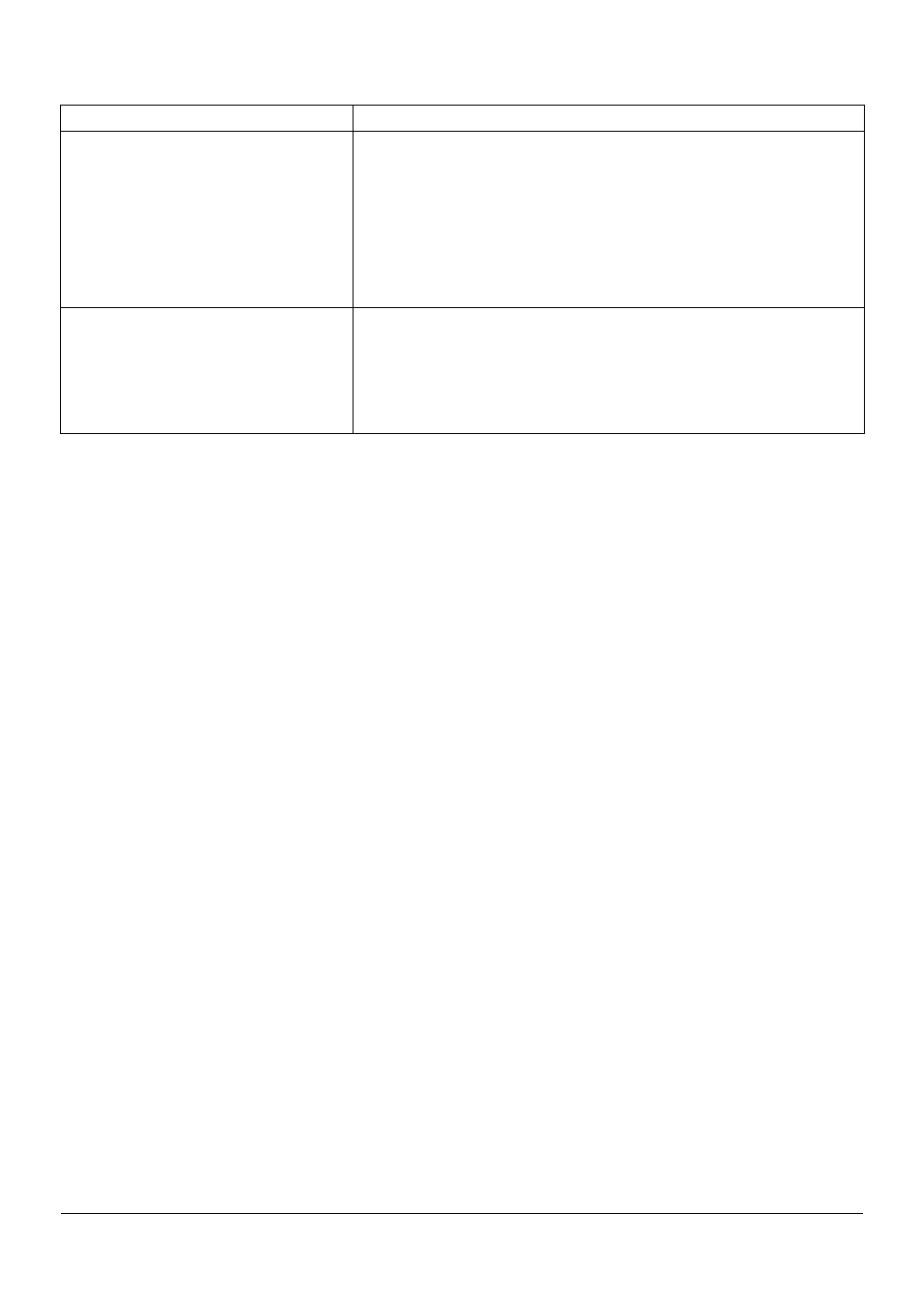
KEW6305
12.2
Symptom Check
(6) Data cannot be saved in a
CF card.
● CF card is inserted correctly?
● CF card has been formatted?
● Is there available space in a CF card?
● Destination for saving data is set to “CF card”?
● Check the max number of files or capacity of CF card.
● Confirm that the operation of CF card to be used is checked.
● Verify the proper operation of CF card on other hardware.
(7) Download and setting cannot be
done via USB communication.
Confirm that:
* instrument and PC are connected with USB cord correctly,
* SET UP Range is selected, and
* device are recognized on KEW PQA MASTER. A USB driver may not
be installed correctly if no device is recognized. See Section 13.
See also other documents in the category KYORITSU Tools:
- 1009 (13 pages)
- 1011 (12 pages)
- 1012 (12 pages)
- 1018 (1 page)
- 1030 (1 page)
- 1061 (58 pages)
- 1051 (40 pages)
- 1109S (36 pages)
- 1110 (1 page)
- 2000 (1 page)
- 2002PA (27 pages)
- 2007A (1 page)
- 2009R (33 pages)
- 2012R (2 pages)
- 2017 (1 page)
- 2031 (1 page)
- 2033 (9 pages)
- 2040 (2 pages)
- 2046R (2 pages)
- 2200 (3 pages)
- 2210R (1 page)
- 2300R (1 page)
- 2413F (24 pages)
- 2413R (24 pages)
- 2431 (2 pages)
- 2432 (1 page)
- 2433R (1 page)
- 2434 (10 pages)
- 2500 (1 page)
- 2608A (2 pages)
- 3005A (24 pages)
- 3021 (24 pages)
- 3121A (12 pages)
- 3126 (28 pages)
- 3127 (60 pages)
- 3128 (88 pages)
- 3131A (20 pages)
- 3132A (20 pages)
- 3161A (24 pages)
- 3321A (24 pages)
- 4105A (10 pages)
- 4106 (48 pages)
- 4116A (20 pages)
- 4140 (32 pages)
- 4200 (24 pages)
