KROHNE IFC 110 Converter User Manual
Page 58
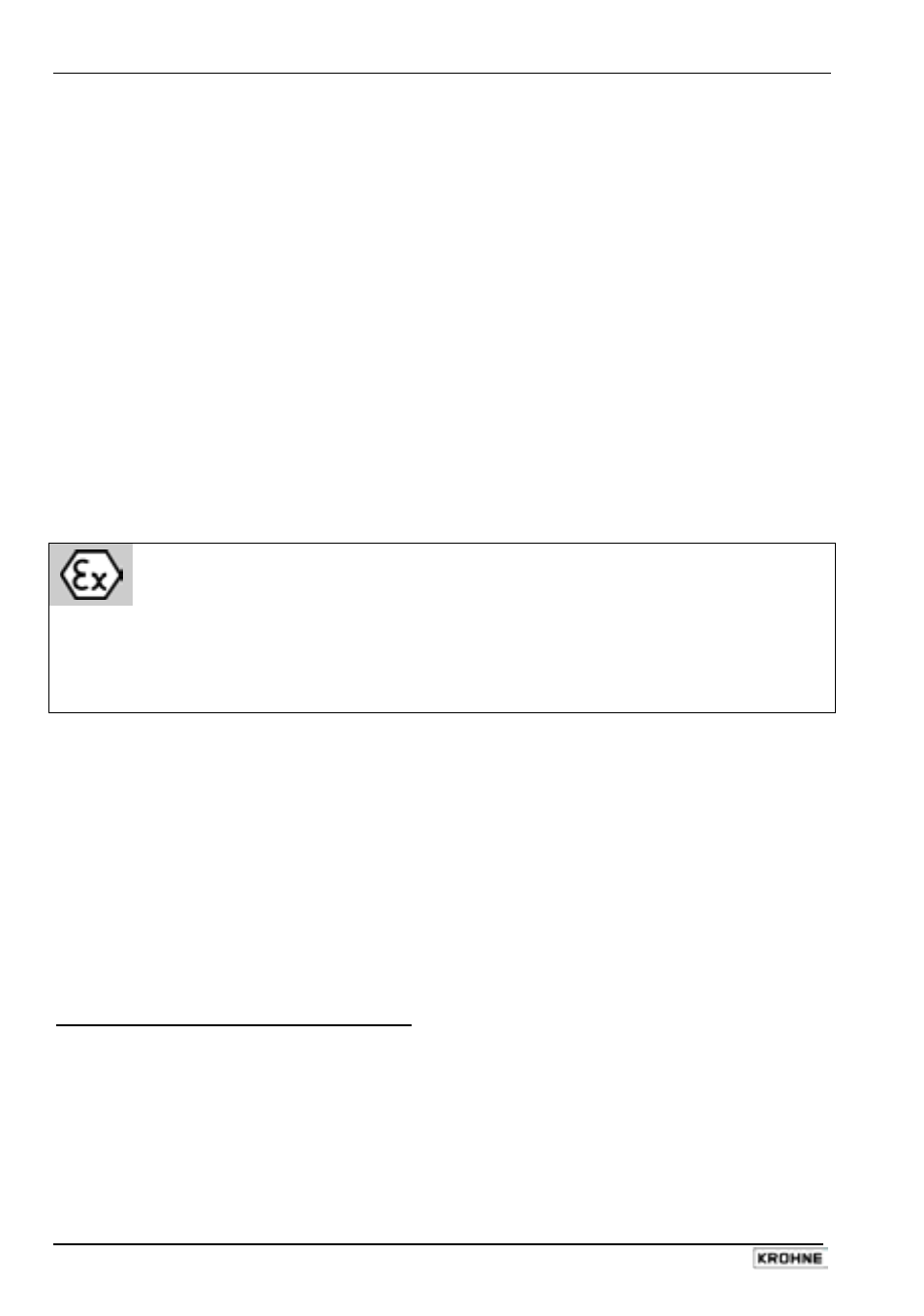
Sect. 6.4
Part C Special applications, functional checks, service, and order numbers
58
IFC 110 F
05/2003
6.3
Changing the load capacity of the output A1 for polarized DC operation
In case of polarized DC operation of output A1 (status or pulse output), the load capacity can be
increased to I
≤ 200 mA (factory setting: I ≤ 100 mA).
Switch off the power supply before opening the housing!
1)
Remove the cover from the terminal compartment (remove 2 screws).
2)
Pull all plug-in terminals out of the sockets inside the terminal compartment.
3)
Remove the glass cover from the control compartment (remove 4 screws).
4)
Remove 4 screws from the front panel, take hold of the handle on the upper end of the front
panel and carefully pull the complete electronic unit out of the signal converter housing.
5)
Put down the electronic unit with the front panel facing down.
6)
Unscrew the SLP screw from the I/O printed circuit board (inputs/outputs) and carefully pull
the PCB out of the plug base (see illustration in Section 8.3).
7)
Remove the two X4 jumpers from the I/O printed circuit board, turn them by 90° and plug
them back into the PCB in ”DC position” (see illustration of PCB I/O in Section 8.7).
8)
Re-assemble in reverse order (items 6 to 1).
6.4 Interfaces
Important, please note!
• Observe the directions and regulations and the electrical data specified in the
EC type test certificate.
• In addition to the regulations for heavy-current installations (VDE 0100),
pay particular attention to the requirements specified in EN 60079-14 “Electrical
equipment in hazardous areas”.
• Assembly, installation, commissioning and maintenance work may only be carried
out by “personnel trained in explosion protection”!
6.4.1 RS 232 adapter incl. IMoCom software (optional)
An RS 232 adapter including IMoCom software is available as an optional extra for operation of
the signal converter with an MS-DOS PC. Detailed instructions are included in the package.
The RS 232 adapter connecting the signal converter to the PC or laptop is plugged into the
IMoCom bus multipoint connector on the front panel of the signal converter (underneath the
sliding window, see Section 4.2).
6.4.2 HART
®
- interface
The HART
®
interface is a smart interface, in other words a communication signal superimposed
on the current output. All functions and parameters can be accessed via this interface.
The following HART
®
features are supported:
• point-to-point connection
• multidrop (up to 15 HART devices)
The burst mode is not normally used.
Further information about HART is available from the HART
®
Communication Foundation, of
which KROHNE is a member.
