KROHNE CORIMASS G-MFM 4085 EN User Manual
Page 84
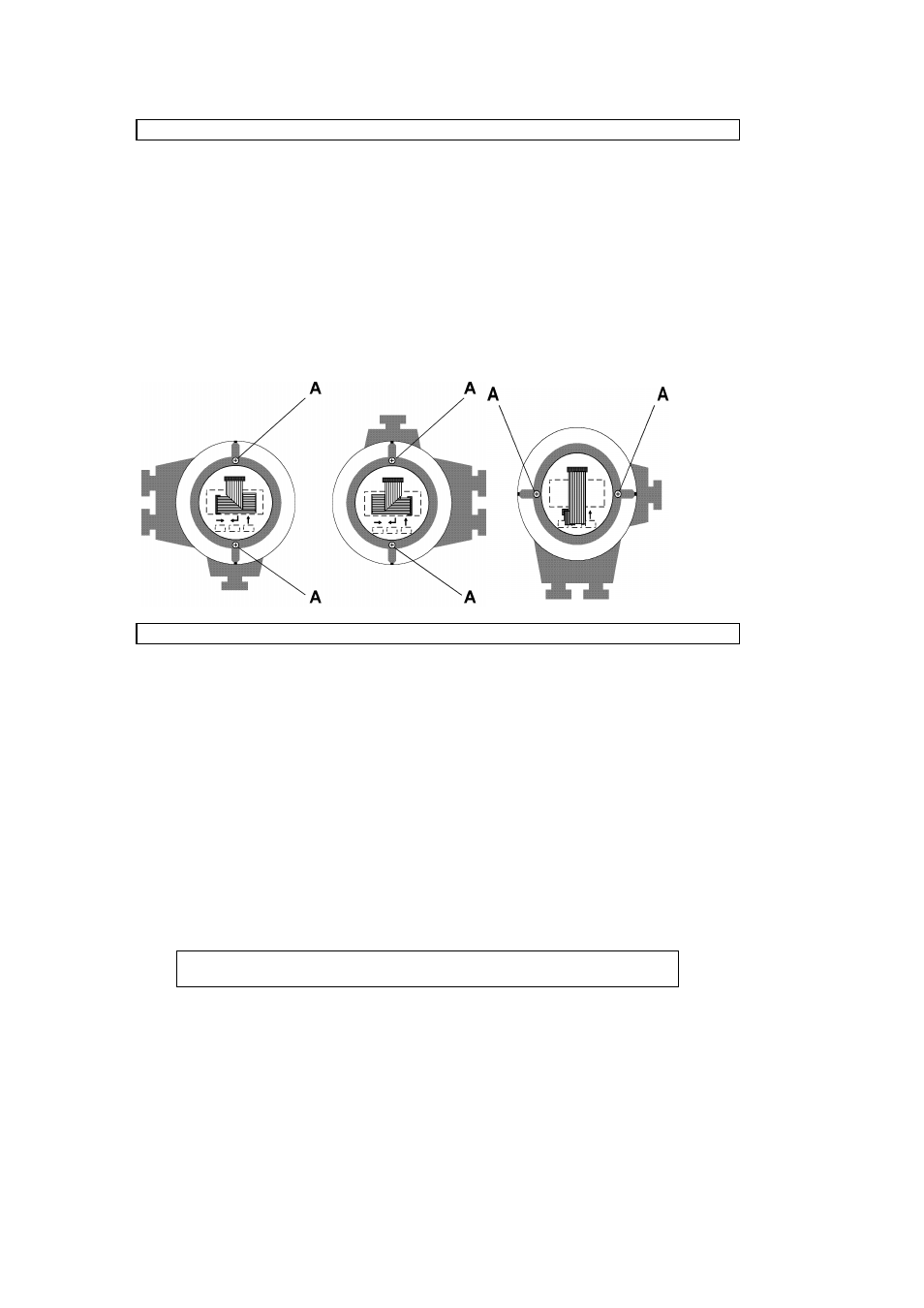
84
8.4
Turning the display circuit board
To ensure horizontal positioning of the display irrespective of the location of the MFM 4085 K
compact flow meter, the display circuit board can be turned through 90° or 180°.
1. Switch off the power supply!
2. Unscrew the cover from the electronics compartment using the special wrench.
3. Remove screw A from the display board.
4. Turn display board into desired position.
5. Fold the ribbon cable as shown in the following drawings. Please follow directions
scrupulously so as to avoid damage to electronic components and printed boards! For the
version on the right the screws A must be repositioned on the display board.
6. Carefully screw down the display board.
Directions for folding the ribbon cable on the display circuit board:
8.5
Turning the signal converter housing
To facilitate access to connecting, indicating and operating elements on MFM 4085 K compact
flow meters that are installed in locations that are hard to get at, the signal converter housing
can be turned through 90°.
1. The connection wires between primary head and signal converter housing are extremely
short and can break easily.
2. Switch off the power source!
3. Clamp the flow meter firmly by the primary head housing.
4. Secure the converter housing against slipping and tilting.
5. Loosen slightly but do not remove the 4 bolts connecting the two housings.
6. Carefully turn the converter housing clockwise or anti-clockwise a maximum of 90°, but do
not lift the housing. If the gasket should stick, do not attempt to lever it off.
7. To conform to the requirements of protection category IP 67, keep connecting faces clean
and tighten the 4 fixing bolts uniformly.
Any faults resulting from failure to follow these instructions scrupulously shall not be
covered by our warranty!
WARNING:
Ex/Hazardous duty versions may not be turned. Please
order correct position at time of placing order or consult Krohne.
