KROHNE CORIMASS G-MFM 4085 EN User Manual
Page 79
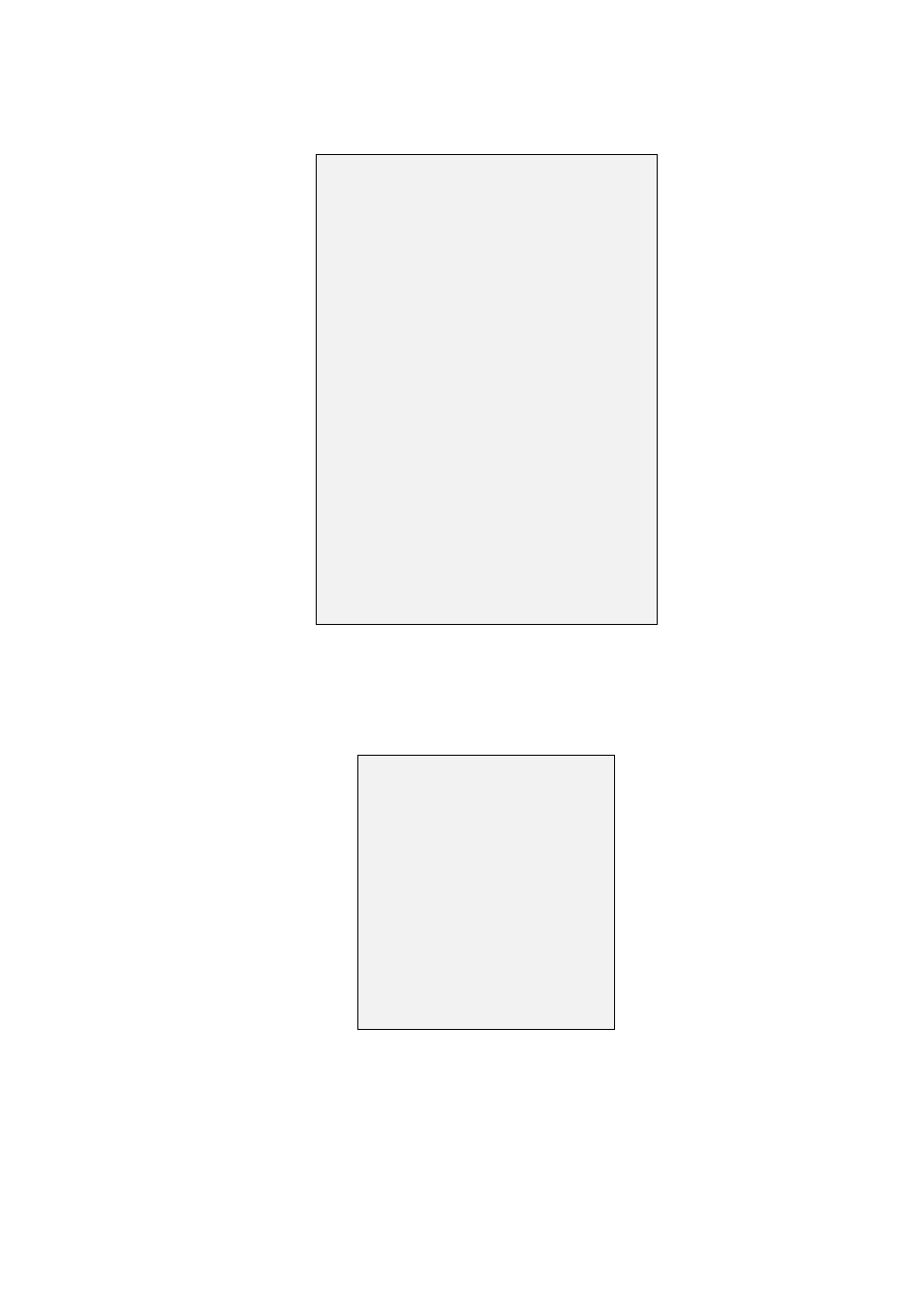
79
To test the frequency, connect a frequency meter to the pulse output terminals and proceed as
follows:
To test the pulse output, connect an external counter to the output terminals. When testing the
pulse output, the operator has the choice of the following pulse widths: 0.4 ms, 1.0 ms, 10.0
ms, 100.0 ms and 500 ms. The operator should choose the pulse width that best matches the
performance of his external pulse counter.
Connect a pulse counter to the impulse output and proceed as follows:
Fct. 2.(3).0
TEST P
→
SURE (NO)
↑
SURE (YES)
↵
Fct. 2.3.(1)
FREQUENCY
↑
Fct. 2.3.(2)
TEST PULSE
→
(0.4 mSec)
Use the
↑
to select the
desired pulse width
↑
(1.0 mSec)
↑
(10.0 mSec)
↑
(100.0 mSec)
Having selected the pulse
width zero the external
counter and then press
↵
↵
625
100.0 mSec
Key
Display
line 1
line 2
Fct. 2.(2)
TEST I
↑
Fct. 2.(3)
TEST P
→
SURE (NO)
↑
SURE (YES)
↵↵
Fct. 2.3.(1)
FREQUENCY
→
(LEVEL LOW)
0V on the output
↑
(LEVEL HIGH)
+V on the output
↑
1 Hz
A frequency meter
connected to the
output will show 1Hz.
↑
10 Hz
↑
100 Hz
↑
1000 Hz
After testing the
1000 Hz signal
connect a counter to
the output.
↵
Fct.2.3.(1)
FREQUENCY
- BATCHFLUX 5500 C Quickstart EN (20 pages)
- IFC 050 Converter Quickstart EN (28 pages)
- IFC 100 Converter Quickstart EN (32 pages)
- IFC 300 Converter Quickstart EN (68 pages)
- OPTIFLUX 1000 Quickstart EN (20 pages)
- OPTIFLUX 2000 Quickstart EN (24 pages)
- OPTIFLUX 4000 Quickstart EN (24 pages)
- OPTIFLUX 4040C Quickstart EN (16 pages)
- OPTIFLUX 5000 Flange Quickstart EN (20 pages)
- OPTIFLUX 5000 Sandwich Quickstart EN (20 pages)
- OPTIFLUX 6000 Quickstart EN (28 pages)
- OPTIFLUX 7300 Quickstart EN (24 pages)
- OPTIPROBE Quickstart EN (16 pages)
- TIDALFLUX 2300 F EN (44 pages)
- TIDALFLUX 2300 F Quickstart EN (24 pages)
- WATERFLUX 3000 EN (40 pages)
- WATERFLUX 3000 Quickstart EN (24 pages)
- WATERFLUX 3070 EN (80 pages)
- WATERFLUX 3070 Quickstart EN (32 pages)
- USB ADAPTER PLUS EMF EN (16 pages)
- IFC 050 Converter Modbus EN (20 pages)
- IFC 100 Converter FOUNDATION FIELDBUS EN (64 pages)
- IFC 100 Converter Modbus EN (20 pages)
- IFC 300 Converter FOUNDATION FIELDBUS EN (60 pages)
- IFC 300 Converter HART 0102 EN (20 pages)
- IFC 300 Converter HART 0201 EN (23 pages)
- IFC 300 Converter Modbus EN (24 pages)
- IFC 300 Converter PROFIBUS PA DP EN (40 pages)
- OPTIFLUX 2000-4000 IECEx EN (16 pages)
- OPTIFLUX 2000-4000-5000-6000-7300-IFC 300 Ex EN (40 pages)
- OPTIFLUX 2000-4000-5000-6000 -IFC 100 Ex EN (24 pages)
- OPTIFLUX 4040 C Ex EN (20 pages)
- OPTIFLUX x300 Ex Zone2 EN (1 page)
- H250 M9 ES EN (36 pages)
- VA 40-VA 45 EN (36 pages)
- H250 M10 ATEX II2G Ex d EN (16 pages)
- H250 M10 ATEX II3D Ex t EN (16 pages)
- H250 M40 ATEX II2D Ex t-II2G Ex d EN (20 pages)
- H250 M40 ATEX II2G Ex i EN (20 pages)
- H250 M40 ATEX II3G Ex nA EN (20 pages)
- H250 M40 Ex II2G Reed EN (2 pages)
- H250 M9 ATEX II2G Ex i EN (16 pages)
- H250 M9S ATEX II3D Ex t-II3G Ex nA EN (20 pages)
- M8E Converter HART 0101 EN (13 pages)
- DK 32-DK 34 ATEX II2G Ex i EN (16 pages)
